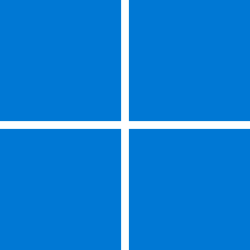Navigation
Install the app
How to install the app on iOS
Follow along with the video below to see how to install our site as a web app on your home screen.
Note: This feature may not be available in some browsers.
More options
You are using an out of date browser. It may not display this or other websites correctly.
You should upgrade or use an alternative browser.
You should upgrade or use an alternative browser.
Recent content by Alan Smithee
-
Solved Edge gets "Couldn't download - No permissions" on every download
The issue Is fixed after you changed these settings?- Alan Smithee
- Post #15
- Forum: Browsers and Mail
-
Solved Edge gets "Couldn't download - No permissions" on every download
If you want disable UAC controls completely you must also: 1) Change to 0 the registry value of "EnableLUA" in HKLM\Software\Microsoft\Windows\CurrentVersion\Policies\System; 2) Open Group Policy Editor (gpedit.msc), expand Computer Configuration -> Windows Settings -> Security Settings ->...- Alan Smithee
- Post #13
- Forum: Browsers and Mail
-
Solved Edge gets "Couldn't download - No permissions" on every download
I think you must check your UAC settings.- Alan Smithee
- Post #8
- Forum: Browsers and Mail
-
"Correct" / best practices way to transfer files from one computer to another, via an external hard drive
With utilities like Teracopy TeraCopy for Windows - Code Sector or FastCopy FastCopy you can copy or move with files also acl or metadata, choosing which specified metadata (date, hour, attributes etc.) you want to preserve. You can also automatically verify at the end the accuracy of the process.- Alan Smithee
- Post #3
- Forum: General Support
-
KB5007651 crazy bug
You must download and install the update directly from Microsoft Catalog https://catalog.update.microsoft.com/Search.aspx?q=KB5007651 (The first one with the update ID aed89f0e-d073-42e4-b81b-c7571e5fb24b). This should resolve the issue- Alan Smithee
- Post #30
- Forum: Installation, Updates and Activation
-
Is there a black on gray theme?
With one of this two utilities f.lux (free) or https://care-eyes.com you can make all your desktop, icons and backgrounds grey with black text- Alan Smithee
- Post #12
- Forum: Personalization
-
Metadata staging failed - Event ID 131 errors in EventLog
Same issue here. Continous DeviceSetupManager event IDs 131, 200, 201 & 202. It started a week, ten days ago.- Alan Smithee
- Post #4
- Forum: General Support
-
Move data from subfolders to main folder
I see. Sorry, I didn't understand well- Alan Smithee
- Post #11
- Forum: General Support
-
Move data from subfolders to main folder
I use this software (and this function) from years without any issue- Alan Smithee
- Post #8
- Forum: General Support
-
Move data from subfolders to main folder
https://www.lopesoft.com/fmtools/help/enu/UnpackFolder.html- Alan Smithee
- Post #6
- Forum: General Support
-
Move data from subfolders to main folder
I think you can do that with FileMenu Tools (FileMenu Tools). Select one or more folders and right-click command on "Unpack Folder". All inside files will be moved to main folder and selected empty subfolders will be deleted.- Alan Smithee
- Post #5
- Forum: General Support
-
Solved New settings homepage missing
Thank you, Brink, for you quick answer!- Alan Smithee
- Post #3
- Forum: General Support
-
Solved New settings homepage missing
Hello. I updated Windows 11 Enterprise to version 22631.2715 through KB5032190. I have all new features, but the new settings homepage inside options app is still missing. It was missing also in precedent version 22631.2506. The command vivetool /enable /id:42058345,42058313 does'nt solve the...- Alan Smithee
- Thread
- Replies: 3
- Forum: General Support
-
Windows 11 version 22H2 Feature Update available September 26, 2023
I had the same issue. And the dual boot menu totally messed up. Luckily I made a macrium image before installing.- Alan Smithee
- Post #187
- Forum: Windows 11 News
-
context menu customization
With ContextMenuManager you can do all that from the program GUI- Alan Smithee
- Post #44
- Forum: Personalization