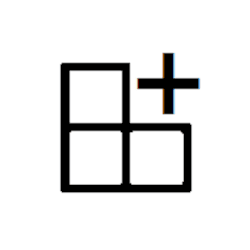Navigation
Install the app
How to install the app on iOS
Follow along with the video below to see how to install our site as a web app on your home screen.
Note: This feature may not be available in some browsers.
More options
You are using an out of date browser. It may not display this or other websites correctly.
You should upgrade or use an alternative browser.
You should upgrade or use an alternative browser.
Recent content by Brink
-
More improvements to ink annotations on PDF printouts and images in OneNote
Microsoft 365 Insider Blog: Hi, Microsoft 365 Insiders! My name is Victoria Chen and I’m a Product Manager on the Office AI team. I’m excited to share improvements we have made to ink annotation on PDF printouts and images in OneNote on Windows! More improvements to ink annotations on PDF...- Brink
- Thread
- Replies: 0
- Forum: Windows 11 News
-
Latest Google Chrome released for Windows
New Google Chrome Canary 126.0.6472.0 released. See first post for more details. :-)- Brink
- Post #1,268
- Forum: Browsers and Mail
-
Insider KB5037862 Windows 11 Insider Beta Build 22635.3575 (23H2) - May 10
The work in progress Start > All apps grid view now displays most used apps in .3575 (if toggled on in Start menu settings). Slowly but surely, it's getting there. (as with most recent Beta features, enable 48433719 if the above doesn't work.) vivetool /enable /id:48433719...- Brink
- Post #20
- Forum: Windows 11 News
-
Insider KB5037862 Windows 11 Insider Beta Build 22635.3575 (23H2) - May 10
To enable the new copy file button in the share UI in Beta build 22635.3575, run: vivetool /enable /id:48413250 https://www.elevenforum.com/t/use-vivetool-to-enable-or-disable-hidden-features-in-windows-11.20291/- Brink
- Post #19
- Forum: Windows 11 News
-
Latest Microsoft Edge released for Windows
New Microsoft Edge Stable 124.0.2478.97 version released. See first post for more details. :-)- Brink
- Post #2,359
- Forum: Browsers and Mail
-
System Use ViVeTool to Enable or Disable Hidden Features in Windows 11
That feature isn't available in the Dev channel currently. :( -
Latest Microsoft Edge released for Windows
New Microsoft Edge Canary 126.0.2579.0 version released. See first post for more details. :-)- Brink
- Post #2,358
- Forum: Browsers and Mail
-
Accessibility Add or Remove Mouse Keys Icon on Taskbar in Windows 11
This tutorial will show you how to turn on or off show the mouse keys notification icon on the taskbar system tray when using mouse keys for your account in Windows 11. Mouse Keys lets you use the numeric keypad on your keyboard—instead of the mouse—to move the pointer. When mouse keys is... -
Latest Google Chrome released for Windows
New Google Chrome Canary 126.0.6471.0 released. See first post for more details. :-)- Brink
- Post #1,267
- Forum: Browsers and Mail
-
Latest Microsoft Edge released for Windows
New Microsoft Edge Beta 125.0.2535.37 version released. See first post for more details. :-)- Brink
- Post #2,357
- Forum: Browsers and Mail
-
Accessibility Enable or Disable Only use Mouse Keys when Num Lock is On in Windows 11
This tutorial will show you how to turn on or off only use mouse keys when Num Lock is on for your account in Windows 11. Mouse Keys lets you use the numeric keypad on your keyboard—instead of the mouse—to move the pointer. When mouse keys is turned on, you can only use mouse keys when Num... -
Watch OpenAI Spring Updates event for ChatGPT and GPT-4 on May 13, 2024
We’ll be streaming live on http://openai.com at 10AM PT Monday, May 13 to demo some ChatGPT and GPT-4 updates. -
Accessibility Enable or Disable Control Mouse Keys Speed with Ctrl and Shift keys in Windows 11
This tutorial will show you how to turn on or off "Hold the Ctrl key to speed up and Shift key to slow down" the pointer when using mouse keys for your account in Windows 11. Mouse Keys lets you use the numeric keypad on your keyboard—instead of the mouse—to move the pointer. Reference... -
Accessibility Change Mouse Keys Acceleration in Windows 11
This tutorial will show you how to change how quickly the pointer starts and stops when using mouse keys for your account in Windows 11. Mouse Keys lets you use the numeric keypad on your keyboard—instead of the mouse—to move the pointer. Reference... -
Trello Integration with Microsoft Loop now available
Microsoft 365 Insider Blog: Hi, Microsoft 365 Insiders! I’m Dimple, a Product Manager on the Microsoft Loop team. I’m thrilled to announce the availability of Trello integration with Microsoft Loop for all our users. Trello Integration with Microsoft Loop Trello integration has been one of the...- Brink
- Thread
- Replies: 1
- Forum: Windows 11 News