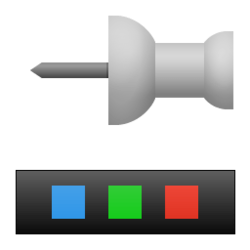Navigation
Install the app
How to install the app on iOS
Follow along with the video below to see how to install our site as a web app on your home screen.
Note: This feature may not be available in some browsers.
More options
You are using an out of date browser. It may not display this or other websites correctly.
You should upgrade or use an alternative browser.
You should upgrade or use an alternative browser.
Recent content by Sqrly
-
Solved Help - Power Start Menu (Start menu overlaps Task bar)
I purchased the app and am still having the same issue of overlap when auto hide taskbar is enabled. I noticed this issue is actually shown in one of the screenshots on the M.$ store page for the app. I've accidentaly found a way to correct the issue. I'm not sure of the exact steps but if...- Sqrly
- Post #15
- Forum: Apps and Software
-
General Pin to Taskbar an App, Drive, File, Folder, or Site in Windows 11
I ran into an old problem with this. If you open explorer with a modifier as in picture 3 of method 9 it opens a new instance of explorer in a seperate proccess under wininit.exe and it never closes. The proccesses will just keep adding up until you reboot your pc. You can create a script or... -
Solved Power Start Menu = (Activity from Author)
You comprehend. That was me you replied to on github. I just checked and there are 2 new bug reports after my post there. One of which I too was seeing on random occasions during the trial, the start menu box overlapping and blocking part of the start bar. At this point, I'm waiting for 24H2...- Sqrly
- Post #50
- Forum: Personalization
-
Solved Power Start Menu = (Activity from Author)
Those fall under the "Fight with M.$ over it". Those already cause issues and will cause even more soon. M.$ is going to start blocking updates for people using them. I don't want to overhaul the whole thing, I just want one single thing removed or hidden. "Reccomendations". Nothing more...- Sqrly
- Post #7
- Forum: Personalization
-
Solved Power Start Menu = (Activity from Author)
No, no "reccomendations". Reccomendations are ads by a different name. I don't like, need, nor want M.$ suggesting what I should do or think or like.- Sqrly
- Post #6
- Forum: Personalization
-
Solved Power Start Menu = (Activity from Author)
That's another problem. No I do not want an 'old' menu. All the different tools seem focused on win 7 or even 3.1. Given a choice I'd have my win 10 menu back. I liked it. I miss it :(- Sqrly
- Post #4
- Forum: Personalization
-
New laptop has HDR but in settings I can't turn it on even though is says supportred
No worries. We've all have those moments. Your brain makes your eyes not see things it doesn't expect.- Sqrly
- Post #6
- Forum: Devices and Drivers
-
Solved Power Start Menu = (Activity from Author)
Update 04.21.24: Author was active on github today. --------------------------------------------------------- It's still for sale on the Microsoft store but there's been no activity from the author since Aug 14, 2023. I don't like the Win 11 start menu but for me it's must less frustrating to just...- Sqrly
- Thread
- Replies: 74
- Forum: Personalization
-
New laptop has HDR but in settings I can't turn it on even though is says supportred
Your answer is right in front of you. You power settings are preventing it from being turned on.- Sqrly
- Post #4
- Forum: Devices and Drivers
-
Show us your PC/Setup
- Sqrly
- Post #379
- Forum: DIY Builds and Motherboards
-
Reverse Cooling (Front Exhaust) project.
Conclusion. It works fine and it no longer gets hot underneath the desk. This system runs about 4C warmer then my other one with the same mobo, cpu, mem, cooler and traditional upwards cooling flow. It also takes much longer to reach idle temps, more then 90 seconds . (Idle temps <= 40c cpu...- Sqrly
- Post #22
- Forum: DIY Builds and Motherboards
-
Personalization Remove Recommended Section from Start Menu in Windows 11
There's got to be a way! I'm on pro looking at "Computer\HKEY_LOCAL_MACHINE\SOFTWARE\Microsoft\PolicyManager\default\Start\HideRecommendedSection" Can anyone on SE or Enterprise edition that has hidden the reccomended section successfully using group policy take a look in the registry and see... -
Intel i9-14900K set at 4096W by default!
I would think the bios looks very similar for both CPU brands. Mine is exactly the one in that story. I went into the OC section and expanded the advanced section. I've also had to manually set my memory speed. The stuff I bought automatically sets to 7600mhz when using the XMP profile. My mobo...- Sqrly
- Post #7
- Forum: DIY Builds and Motherboards
-
Intel i9-14900K set at 4096W by default!
I know nothing of modern AMD. 27 years ago I tried one and found it could not reach it's advertised performance without being overclocked whilst Intel performed as advertised right out of the box. I've been using Intel ever since. Ohh! I still have it. I stuck it to the wall in the garage, an...- Sqrly
- Post #5
- Forum: DIY Builds and Motherboards
-
Solved How to change explorer address bar to always show full path text string?
I do much the same. I've quickly adapted (to mine own suprise) to the new explorer 11 and at times find a 2nd tab to be handy but I also continue my old habit of snapping to the side to fit 2 instances on one screen and even a 3rd on my 2nd monitor. As the OP does, I too miss the full path in...- Sqrly
- Post #40
- Forum: Personalization