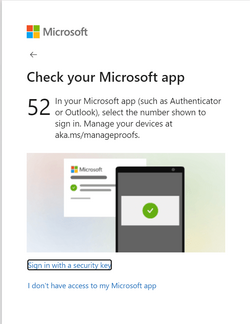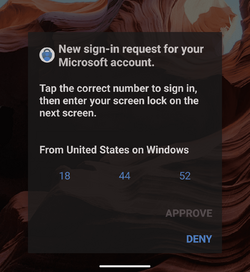brucemc777
Member
Thank you for considering coming to my aid!
On my iPhone i have two authenticator apps and i have no clue as to what i am doing. One is by Google and the other by Microsoft. To make it more fun, there have been times i have been instructed to open up my authenticator app and enter the code or something similar and i have tried opening both and have been just that much more clueless over what the heck i am doing.
I suspect i should have only one authenticator app as having two might confuse whatever is trying to authenticate, i know it confuses me, but don't know. Is there a good resource for me to learn how to configure and learn what i should be doing?
Many Thanks, Merry Christmas and Happy New Year!
-Bruce
On my iPhone i have two authenticator apps and i have no clue as to what i am doing. One is by Google and the other by Microsoft. To make it more fun, there have been times i have been instructed to open up my authenticator app and enter the code or something similar and i have tried opening both and have been just that much more clueless over what the heck i am doing.
I suspect i should have only one authenticator app as having two might confuse whatever is trying to authenticate, i know it confuses me, but don't know. Is there a good resource for me to learn how to configure and learn what i should be doing?
Many Thanks, Merry Christmas and Happy New Year!
-Bruce
My Computer
System One
-
- OS
- Windows 11 for Workstations with 6 or more cores
- Computer type
- PC/Desktop
- Manufacturer/Model
- Dell
- CPU
- Intel(R) Xeon(R) W-1370P @ 3.60GHz 3.60 GHz
- Memory
- 16.0 GB (15.7 GB usable)