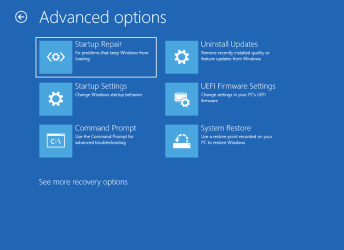Long story short. I fancied trying the Dev 24H2 build (as a 100% clean install) and one of the first things to do was make a backup of the clean install. I have the paid for version of Macrium Home V8 and all seemed to go well. Having messed a few things up I went to restore the clean image and although it seemed to go OK and reported the restore successful it was not.
Booting up gave a warning message on the initial Dell splash screen of 'Diagnosing Problems' and 'Repairing your Computer'. No good. I was always returned to the blue options screen where you can select various repair options. Nothing worked. Popped the USB media back and tried a repair from there. No good.
It was as quick at this point to wipe all drives (take to unallocated space) and reinstall again and that is where I am at now. All working well but I don't want a repeat of the failed backup experience. I have actually now made an initial image using the old 'W7 Backup and Restore' feature and will also make a new Macrium image.
One thought. There are two internal drives and Bitlocker is enabled by default on all and I realise now that when I installed Macrium the first time and made the backup that Bitlocker would still be encrypting all the drives as it takes about an hour so to finish. So I made an image of a moving target and also saved the image to a moving target.
Could that be the reason it failed ?
I have used Macrium many times for backups and restores and never had an issue in the past.
Booting up gave a warning message on the initial Dell splash screen of 'Diagnosing Problems' and 'Repairing your Computer'. No good. I was always returned to the blue options screen where you can select various repair options. Nothing worked. Popped the USB media back and tried a repair from there. No good.
It was as quick at this point to wipe all drives (take to unallocated space) and reinstall again and that is where I am at now. All working well but I don't want a repeat of the failed backup experience. I have actually now made an initial image using the old 'W7 Backup and Restore' feature and will also make a new Macrium image.
One thought. There are two internal drives and Bitlocker is enabled by default on all and I realise now that when I installed Macrium the first time and made the backup that Bitlocker would still be encrypting all the drives as it takes about an hour so to finish. So I made an image of a moving target and also saved the image to a moving target.
Could that be the reason it failed ?
I have used Macrium many times for backups and restores and never had an issue in the past.
- Windows Build/Version
- 24H2 Dev 26100.1
My Computer
System One
-
- OS
- W11 Pro x64 24H2 Dev
- Computer type
- Laptop
- Manufacturer/Model
- Dell 7760 Mobile Precision 17"
- CPU
- Intel i5
- Motherboard
- Unknown
- Memory
- 8Gb
- Graphics Card(s)
- Intel HD Graphics
- Sound Card
- Realtek
- Monitor(s) Displays
- Internal
- Hard Drives
- 2 x 256Gb SSD
- PSU
- Dell 240 watt
- Mouse
- Dell Premier Bluetooth
- Internet Speed
- 50Mbps
- Browser
- Edge
- Antivirus
- Default Microsoft Security