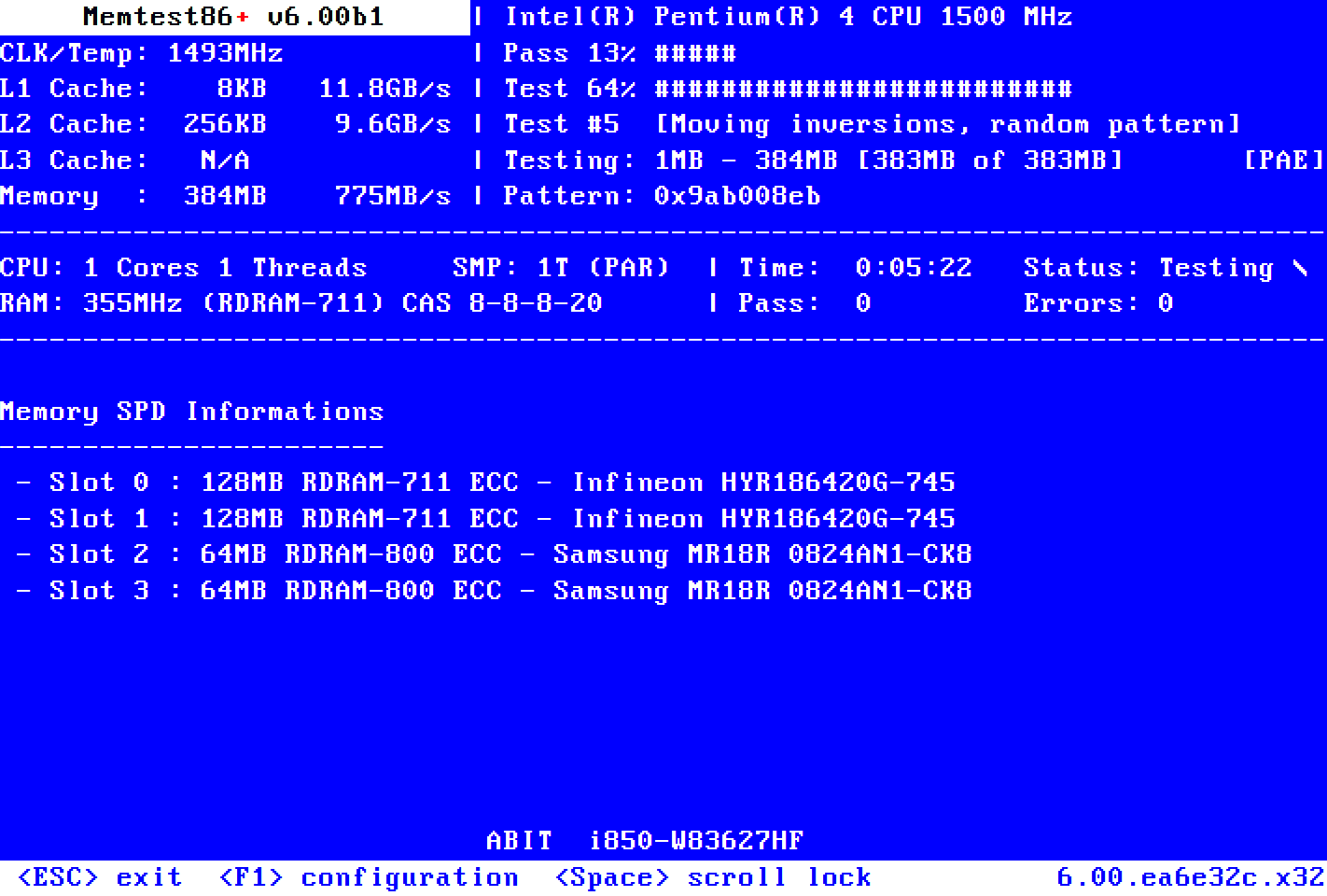NCTRNL
Member
The machine is about 18 months old. I'd noticed weird behavior when running any benchmarking tool:
- PerformanceTest - Certain CPU tests will run with/ no errors but will not report a score.
- UserBenchmark—Tests sometimes crash into a BSOD, but when they don't, the CPU information doesn't all upload to the site.
- Cinebench - This locks up every time I run it. Varying amounts of time up to 1 minute.
- Intel Extreme Testing Utility—Stress tests will run and crash, and the program will disappear without error messages.
- Intel Diagnostic Tool—Sometimes it runs to a PASS, and other times it crashes in a BSOD with no information when I reboot. It doesn't even log the session in its log.
- Prime95 - This will crash every single time. Takes between 30 and 90 seconds.
- Windows Build/Version
- Windows 11 v 23H2 (OS Build 22631.3374
My Computer
System One
-
- OS
- Windows 11
- Computer type
- PC/Desktop
- Manufacturer/Model
- CyberpowerPC
- CPU
- 13th Gen Intel Core i9-13900K
- Motherboard
- Gigabyte Z690 UD AC-Y1
- Memory
- Corsair Vengeance RGB 96GB
- Graphics Card(s)
- GeForce RTX 4080
- PSU
- 1000W Gold