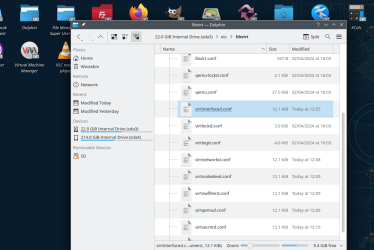Hi folks
the old monolithic libvirtd virtual machine service is replaced by default in the latest releases. The doc here specifies LEAP but it's the same in Tumbleweed (the rolling release).
Currently that means you have to use the virtual machine manager as an admin user. The old method doesn't apply --- documentation on the net is often hideously out of date these days.
I haven't a solution yet but I'm sure one will appear. However you'll get prompted for root password at starting the GUI - no big deal if you are an individual user at home just trying out this stuff.
Cheers
jimbo
the old monolithic libvirtd virtual machine service is replaced by default in the latest releases. The doc here specifies LEAP but it's the same in Tumbleweed (the rolling release).
Currently that means you have to use the virtual machine manager as an admin user. The old method doesn't apply --- documentation on the net is often hideously out of date these days.
I haven't a solution yet but I'm sure one will appear. However you'll get prompted for root password at starting the GUI - no big deal if you are an individual user at home just trying out this stuff.
Cheers
jimbo
My Computer
System One
-
- OS
- Windows XP,7,10,11 Linux Arch Linux
- Computer type
- PC/Desktop
- CPU
- 2 X Intel i7