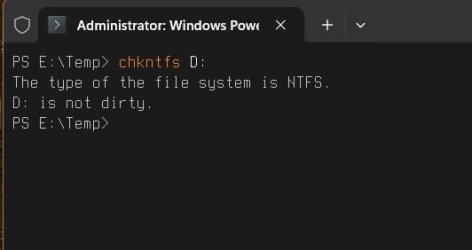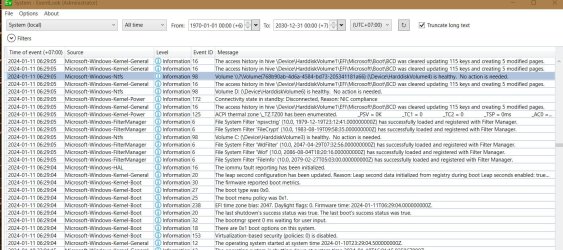The folks on this forum have been really helpful and I’m hoping they can help me out again.
I have had to reinstall my windows 11. It went on to the original 1tb nvme drive. In addition there is a 2tb nvme drive for flight simulator software. I started off by simply installing the OS and the flight sim software. Boot up through the bios and up to the pin screen was extremely fast and onto the desktop was the same.
I then connected 2x 2tb SSD drives to the sata connection on the motherboard. After they were connected the boot process became extremely slow and I don’t know why?
Any ideas as to why this would occur
I have had to reinstall my windows 11. It went on to the original 1tb nvme drive. In addition there is a 2tb nvme drive for flight simulator software. I started off by simply installing the OS and the flight sim software. Boot up through the bios and up to the pin screen was extremely fast and onto the desktop was the same.
I then connected 2x 2tb SSD drives to the sata connection on the motherboard. After they were connected the boot process became extremely slow and I don’t know why?
Any ideas as to why this would occur
My Computer
System One
-
- OS
- Windows 11
- Computer type
- PC/Desktop
- Manufacturer/Model
- Custom built
- CPU
- AMD Ryzen 7 78003xd
- Motherboard
- MSI Pro B650M-A
- Memory
- DDR 5 6000mhz 32gb
- Graphics Card(s)
- RTX 4070 12gb
- Hard Drives
- 2 x name drives
- Browser
- Edge
- Antivirus
- Total AV