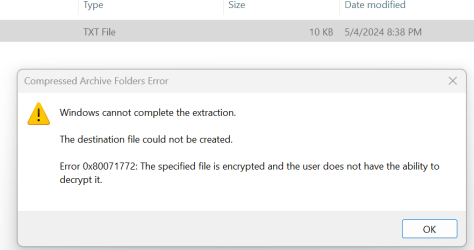Hi everyone, I've been lurking this forum for years and finally had a worthy question of posting about! I just upgraded to a Lenovo T14 ThinkPad with Windows 11. So far, the transition from my old Lenovo laptop has been going well, but the one thing that I can't seem to figure out is a weird error that I'm getting with an encrypted file.
For context, I use 7-Zip as my zip file manager and I've got a .txt file that I've zipped and encrypted with a password. However, when opening that file on my new computer, I get this Error 0x80071772 (see attachment). I've googled the internet to figure out if its something to do with my permissions or 7-Zip itself, but nothing I've tried works.
Do you all have any idea what might be causing this error and how I can resolve it?
Thank you for any help!
For context, I use 7-Zip as my zip file manager and I've got a .txt file that I've zipped and encrypted with a password. However, when opening that file on my new computer, I get this Error 0x80071772 (see attachment). I've googled the internet to figure out if its something to do with my permissions or 7-Zip itself, but nothing I've tried works.
Do you all have any idea what might be causing this error and how I can resolve it?
Thank you for any help!
- Windows Build/Version
- 11
Attachments
My Computer
System One
-
- OS
- Windows 11
- Computer type
- Laptop
- Manufacturer/Model
- Lenovo ThinkPad T14