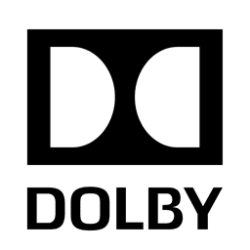Recent content by 2112
-
How can I program a keyboard key to increase and decrease sound volume?
Yes, you can use SharpKeys for that. It will write it to the Registry so next time you re-boot it will work, without any program running in the background. SharpKeys: GitHub - randyrants/sharpkeys: SharpKeys is a utility that manages a Registry key that allows Windows to remap one key to any...- 2112
- Post #4
- Forum: Personalization
-
Solved Remove extra keyboard layouts?
Go to Settings > Time & language > Typing > Advanced keyboard settings and click on Language bar options. In the dialog that pops up, click on the Advanced Key Settings and look for "Hot keys and languages". Set the Key sequence for "Between input languages" to None by clicking Change key...- 2112
- Post #8
- Forum: General Support
-
AC-3 (Dolby Digital) codec no longer included with Windows 11 version 24H2
Use the Dolby AC-4 decoder and Dolby Digital Plus decoder from Major Geeks instead: Download Dolby AC-3/AC-4 Installer Download, unzip and install both files. This solved all my issues with video encoding! :)- 2112
- Post #46
- Forum: Windows 11 News
-
Does installing Windows 11 24H2 reset customizations in Windows?
For me, upgrading Windows has never resetted any customizations i have done in Settings and/or Control Panel. This has been true for Win 10 and Win 11 and this was how the 23H2 to 24H2 install was for me as well.- 2112
- Post #6
- Forum: Installation, Updates and Activation
-
Windows 11 takes long to boot
I would have made an image of the current OS and then performed a clean install of Win 11 to see if the clean install behaves the same. If not, just re-image the computer again to be back with the "old" OS again. By doing this one can see very fast if the issue lies in the current OS install or...- 2112
- Post #43
- Forum: General Support
-
An Image file has turned white?
Got it! The file you have problem with, how does it look if you open it in let´s say Windows Photos app?- 2112
- Post #11
- Forum: General Support
-
An Image file has turned white?
Use that file in the other folder and put all files outside OneDrive. OneDrive is good for storing files but can be a disaster if used as a scratch drive with any app, After Effects, etc, included. I have seen people lost all work, assets and project files many times. They all had one thing in...- 2112
- Post #9
- Forum: General Support
-
An Image file has turned white?
What happens if you drag that image from the project panel to a new comp, is it still white? (Drag it to the "Create a new Composition"-icon in the project panel.)- 2112
- Post #5
- Forum: General Support
-
AC-3 (Dolby Digital) codec no longer included with Windows 11 version 24H2
For me AnWave worked with Adobe apps such as Premiere Pro 2025 but Windows Media Player still gave a pop-up saying that the Dolby codec is not there and was silent, ie no audio. This was with AnWave "standard" and the AnWave stand-alone app. This was solved when i used Dolby AC-3/AC-4 Installer...- 2112
- Post #35
- Forum: Windows 11 News
-
AC-3 (Dolby Digital) codec no longer included with Windows 11 version 24H2
Thank you very much! :) The Dolby AC-3/AC-4 Installer is by far the best decoder in this thread since Windows Media Player as well as Adobe Premiere Pro got audio. I am not a heavy user of Windows Media Player but when i open a file with Dolby Digital audio i get only the video and a pop-up...- 2112
- Post #31
- Forum: Windows 11 News
-
AC-3 (Dolby Digital) codec no longer included with Windows 11 version 24H2
O.k, thanks! :) It seems to be in the latest AnWawe as well and has moved from the Windows Key-Point menu down to a new place. I discovered that some minutes ago,- 2112
- Post #30
- Forum: Windows 11 News
-
AC-3 (Dolby Digital) codec no longer included with Windows 11 version 24H2
I just noticed that i could not import mp4 files with 5.1 audio into Premiere Pro, on a fresh install of Win 11 24H2. But when i download AnWave 2024 version 5.42.15.24 there is no option for installing anything AC3 related in the Windows Key Point section. Was this removed from AnWave?- 2112
- Post #27
- Forum: Windows 11 News
-
Macrium Reflect v10
OT: It´s already renamed. It was renamed July 2024 when the 2025 version were announced.- 2112
- Post #115
- Forum: Backup and Restore
-
Synchronize NAS to OneDrive Cloud Software Help
When you create the sync, make sure to choose Mirror instead of Synchronize. When you choose Mirror deleted files on the source will be deleted from the destination. (See the attached image) I always use Mirror since i want that as well, iow when i remowe files from the source i want them to be...- 2112
- Post #8
- Forum: Backup and Restore
-
Synchronize NAS to OneDrive Cloud Software Help
Try SyncBackPro: SyncBackPro backup software for Windows No subscription, supports syncing from NAS, uploads native files to OneDrive/OneDrive Business directly without using the computers local OneDrive folder, does not zip files prior to uploading them. I use it myself for syncing/uploading...- 2112
- Post #4
- Forum: Backup and Restore