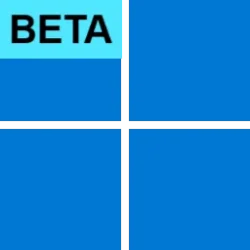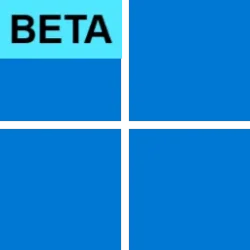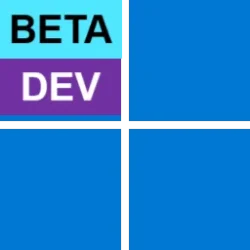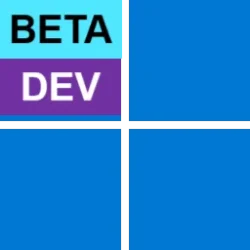Recent content by Awalt
-
Insider KB5055613 Windows 11 Insider Beta build 26120.3863 (24H2) - April 11
Went smoothly for me, 2 laptops had 5 reclaimable packages. Dism /online /Cleanup-Image /StartComponentCleanup cleared it up to 0 again. All else fine so far.- Awalt
- Post #9
- Forum: Windows 11 News
-
Solved 24H2 - how to remove the two (un)reclaimable that always show in DISM
I ran into an issue with trying to remove these 2 superseded packages: When I did: dism /online /remove-package /packagename:Package_for_RollupFix~31bf3856ad364e35~amd64~~26100.1742.1.10 It returned: Deployment Image Servicing and Management tool Version: 10.0.26100.1 Image Version...- Awalt
- Post #19
- Forum: Installation, Updates and Activation
-
colorizing black and white pictures
I tried a couple of pictures asking ChatGPT/4o to colorize them, here is one of a man. You can say things too like "Can you make his skin less orange?", or whatever. Would this help you?- Awalt
- Post #9
- Forum: Apps and Software
-
Insider KB5053644 Windows 11 Insider Beta build 26120.3585 (24H2) - March 24
Updated fine on both computers. The DISM Checkhealth and ScanHealth both report "The component store is repairable", even after a DISM RestoreHealth. Is this a concern?- Awalt
- Post #6
- Forum: Windows 11 News
-
Analyze Component Store - 2 reclaimable packages?
At least I ran Dism /online /cleanup-image /startcomponentcleanup /resetbase Dism /online /cleanup-image /analyzecomponentstore To verify it's back to 2 packages on both computers lol. I guess this is a new category of OCD lol.- Awalt
- Post #9
- Forum: Windows Insider
-
Insider KB5052090 Windows 11 Insider Beta and Dev build 26120.3360 (24H2) - Feb. 28
I updated to 3360 via beta channel on Friday. All works well, I did notice when I ran the DISM and SCANNOW checks, one pc went from 2 to 3 reclaimable packes, the other from 2 to 4.- Awalt
- Post #38
- Forum: Windows 11 News
-
Analyze Component Store - 2 reclaimable packages?
I am on 26120.3281.- Awalt
- Post #6
- Forum: Windows Insider
-
Analyze Component Store - 2 reclaimable packages?
Did that several times....no change. She of the things I did in varying orders in and around reboots: Dism /online /cleanup-image /startcomponentcleanup /resetbase /cleanupresetbase Dism /online /cleanup-image /SPSuperseded Dism /online /cleanup-image /restorehealth Dism /online /cleanup-image...- Awalt
- Post #3
- Forum: Windows Insider
-
Analyze Component Store - 2 reclaimable packages?
Why does Dism /online /cleanup-image /analyzecomponentstore sho 2 reclaimable packages? I have tried many things to check, clean, analyze, look for pending packages, look for corruption.....it doesn't seem like they are there. Does someone know what this is - false report?- Awalt
- Thread
- Replies: 8
- Forum: Windows Insider
-
Insider KB5052100 Windows 11 Insider Beta build 22635.4880 (23H2) - Feb. 7
I hopped to the 26120.3073 release when it was offered to the beta channel. I was under the impression updates would be coming out for that, but there have been none since. Do updates to 26120 come much less frequently or is this some sort of aberration? I think there have been 2 updates to...- Awalt
- Post #3
- Forum: Windows 11 News
-
Interesting "bug"? on v. 26120.3073
I believe it's the Höllentalbahn Railway in Germany which runs on that bridge! https://en.wikipedia.org/wiki/H%C3%B6llentalbahn_(Black_Forest)- Awalt
- Post #10
- Forum: Windows Insider
-
Interesting "bug"? on v. 26120.3073
True - in this case, going into Personalization and just re-selecting the photo was faster ;-)- Awalt
- Post #8
- Forum: Windows Insider
-
Interesting "bug"? on v. 26120.3073
No, I didn’t. I just reloaded the picture. Next time I’ll try a reboot if it happens again.- Awalt
- Post #3
- Forum: Windows Insider
-
Interesting "bug"? on v. 26120.3073
This is my desktop background image. I couldn't get rid of the green block - it just showed up when I closed an app window (Quicken). That green is the default color on this install of Windows. I re-selected the picture again to remove it. Never saw this before...- Awalt
- Thread
- Replies: 10
- Forum: Windows Insider
-
Insider KB5050090 Windows 11 Insider Beta and Dev build 26120.3073 (24H2) - Jan. 31
I installed the 24H2 update, all went fine except it lost my custom desktop background picture (went to the stock green), and it removed Settings and Task Manager which I had pinned to the task bar. Doing the DISM and SCANNOW checks next.- Awalt
- Post #16
- Forum: Windows 11 News