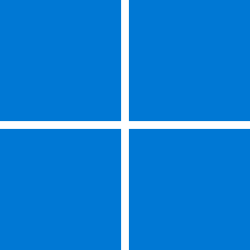Recent content by Badger
-
Where did these new icons come from in Edge?
Ok, I played around with this a little more. After doing a fresh reinstall of 24H2 - 26100. 1457 this extension will install after a few minutes of browing the web for example example calling Amazon. I saw it suddently go into a dialog and install itself. At that point just go into extensions...- Badger
- Post #10
- Forum: Browsers and Mail
-
Where did these new icons come from in Edge?
Thank you both. Please note, I didn't install anything additional except Adguard.- Badger
- Post #8
- Forum: Browsers and Mail
-
Where did these new icons come from in Edge?
Ghot, you're correct those are the icons I'm referring to. I'm not saying they actually get in the way of the scroll bar, rather it actually prevents the bar from being displayed on the right hand side of the window.- Badger
- Post #4
- Forum: Browsers and Mail
-
Where did these new icons come from in Edge?
Just started noticing these new icons suddenly appearing while using Edge after installing 24H2 26100.1301 and 26100.1457. When they appear it screws up the scrolling function preventing it from working. I tried a reload but it still suddenly appears? Anyone know what's going on here? See below...- Badger
- Thread
- Replies: 9
- Forum: Browsers and Mail
-
Solved Other than Macrium, what is your recommendation for a backup/clone software for PC
Hasleo Backup Suite (and it's free)!- Badger
- Post #3
- Forum: Backup and Restore
-
Win Update KB5040435 Windows 11 Cumulative Update build 26100.1150 (24H2) on Copilot+ PCs - July 9
Installed and running so far without any issues. :-)- Badger
- Post #23
- Forum: Windows 11 News
-
Insider KB5037874 Windows 11 Insider Dev build 26120.751 (24H2) - May 31
Just installed here without issue. I did however notice some screen resolution size changes during the installation process but it ended up correct at the end of the installation. Never experienced these screen resolution changes prior to this particular build. Update: I just noticed it didn't...- Badger
- Post #15
- Forum: Windows 11 News
-
Insider New Windows Server 2025 LTSC Preview Build 26227.5000 - May 29
Tried this type of build for the first time ever today, and really liked it. This build would be great for using it for a dedicated DAW setup! However, when I went to make adjustments to Windows Security settings I was greeted with the following message: We can't open this windowsdefender link...- Badger
- Post #2
- Forum: Windows 11 News
-
Insider KB5039239 Windows 11 Insider Release Preview build 26100.863 (24H2) - June 15
Installed and running here without issue so far.- Badger
- Post #244
- Forum: Windows 11 News
-
Insider Windows 11 Insider Canary build 26217.5000 (24H2) - May 15
Just installed here with no issues.- Badger
- Post #23
- Forum: Windows 11 News
-
Insider KB5037864 Windows 11 Insider Dev build 26120.470 (24H2) - May 10
Just installed this build via fresh install but it refuses to detect my MX Master 3 bluetooth mouse. Had to revert back to 23H2 22531.3527. Build 26100.268 had no such problem with detecting the Logitech MX Master 3 mouse. Update: Had more time this morning and reinstalled this build to...- Badger
- Post #22
- Forum: Windows 11 News
-
Solved Hasleo restore backup from emergency disk
Easy enough to test, just boot off the USB stick and make sure everything is working properly prior to wiping the drive. As you can see below it states the differences between them. I recommend you look over their user manual to become familiar with all of the features.- Badger
- Post #4
- Forum: Backup and Restore
-
Solved Hasleo restore backup from emergency disk
You should have created a Emergency USB stick through Hasleo. That USB stick will then be bootable and will boot into the Hasleo Program where you'll be able to restore your Hasleo backups by pointing it to the correct locations of your Hasleo backup(s) and restoring it.- Badger
- Post #2
- Forum: Backup and Restore
-
Solved HELP! Installed Acronis TI 2021
GOT it!!! :) Reinstalled Acronis TI 2021 in Windows 11 Pro and once again used Revo Uninstaller Pro (latest version 5.2.6) to uninstall it again. This time it removed it. :) Case closed! I was then able to recover a pre-Acronis backup via a USB Rescue stick. No more Acronis anything for me!- Badger
- Post #9
- Forum: Backup and Restore