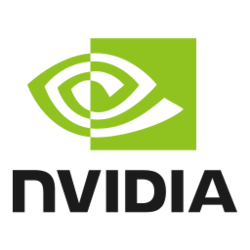Recent content by BrianInEngland
-
Latest Samsung Magician Software Released
It's on Samsung's SSD support page still https://semiconductor.samsung.com/consumer-storage/support/tools/- BrianInEngland
- Post #53
- Forum: Devices and Drivers
-
Samsung 990 Pro Firmware update & Samsung NVME driver
Samsung driver only supports upto Gen 3 drives, they didn't release a Gen 4 driver- BrianInEngland
- Post #5
- Forum: Devices and Drivers
-
Microsoft Paint and Media Player Losing Identifying Icon
There was something in a Windows update about the way Store app icons work on the desktop, and since then I've had the same issue. Whenever a Store app or game is updated it's icon goes 'blank' and has to be deleted and put back again- BrianInEngland
- Post #2
- Forum: Apps and Software
-
Latest Microsoft Edge released for Windows
And STILL the menu transparency isn't fixed- BrianInEngland
- Post #3,380
- Forum: Browsers and Mail
-
Samsung magician Firmware Update stuck after 2.5 hours.
Tried to update one 990, got the Failed to update message Closed and restarted Magician, it's ok now- BrianInEngland
- Post #5
- Forum: Devices and Drivers
-
BSOD SETUP_FAILURE during repair install
Another update on this. It's highly unlikely to be a hardware problem as Windows is already running on this 9100 SSD and everything is stable. Must be something going on with the ISO or a bug somewhere The crash happens before it even gets to the 'Working on updates' screen - and the BSOD is...- BrianInEngland
- Post #28
- Forum: BSOD Crash Analysis
-
BSOD SETUP_FAILURE during repair install
When I get chance I'll do some experimenting. I'll try a few things. At the end of the day the Windows image gets written correctly (I've watched it go to 100% and restart) so it's got to be there somewhere! Most likely some sort of Windows bug rather than hardware but who knows- BrianInEngland
- Post #27
- Forum: BSOD Crash Analysis
-
BSOD SETUP_FAILURE during repair install
That won't work - doing a clean install then restoring the clone would over-write it again, back to where I am now where I can't do an in-place upgrade on my existing install using this drive.- BrianInEngland
- Post #26
- Forum: BSOD Crash Analysis
-
BSOD SETUP_FAILURE during repair install
Takes too long to reconfigure and I can't guarantee a clean install would work with the drive either- BrianInEngland
- Post #24
- Forum: BSOD Crash Analysis
-
Latest NVIDIA GeForce Graphics Drivers for Windows 11
5080 Super looks good. Reasonable amount of RAM, less chance of cable melts. Good upgrade from a 3080 Ti- BrianInEngland
- Post #901
- Forum: Devices and Drivers
-
BSOD SETUP_FAILURE during repair install
Not tried, the upgrade itself works (all the files copy to the drive without errors) but always fails on the first restart. The drive is already used as the system drive and doesn't cause problems. I think there's some compatibility problem with Windows and the 9100 when doing an install- BrianInEngland
- Post #22
- Forum: BSOD Crash Analysis
-
BSOD SETUP_FAILURE during repair install
Thanks for all your suggestions so far. I'm leaning towards a compatibility problem with the Samsung drive, it was something I hadn't thought of when I originally posted. I checked the purchase date and it was March 8th, three weeks after my last in-place upgrade- BrianInEngland
- Post #20
- Forum: BSOD Crash Analysis
-
BSOD SETUP_FAILURE during repair install
I'm wondering if the Samsung 9100 Pro is the problem - I bought this March, a month after my last in-place upgrade. Compatibility problem maybe? Other than a couple of BIOS updates I've changed nothing except the SSD- BrianInEngland
- Post #17
- Forum: BSOD Crash Analysis
-
BSOD SETUP_FAILURE during repair install
Yes, sorry I didn't understand it first time! My CPU is compatible - it's a 9800X3D. I previously did an in-place upgrade back in Feb, it worked with no problems using build 26100.1752. All other in-place upgrades have always worked in the past, but with .4349 I get an install failure BSOD...- BrianInEngland
- Post #16
- Forum: BSOD Crash Analysis
-
BSOD SETUP_FAILURE during repair install
So going by what you've posted, secure boot is needed unless I bypass the checks? Have I got that right? The install process doesn't fail until AFTER it's written the new Windows image (blue install screen with the percentage complete), it crashes after the restart. Setup will allow the install...- BrianInEngland
- Post #14
- Forum: BSOD Crash Analysis