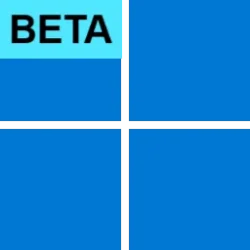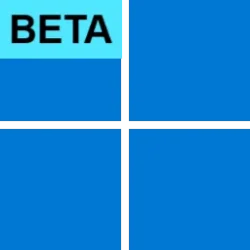Recent content by Brink
-
For Brink
Hello Dan, :alien: Here you go: https://www.elevenforum.com/t/reset-screenshot-index-counter-in-windows-11.18860/ OR https://www.tenforums.com/tutorials/6108-reset-screenshot-index-counter-windows-10-a.html- Brink
- Post #2
- Forum: General Support
-
Latest Google Chrome released for Windows
New Google Chrome Canary 137.0.7114.0 released. See first post for more details. :alien:- Brink
- Post #2,087
- Forum: Browsers and Mail
-
Insider KB5055623 Windows 11 Insider Beta build 22635.5170 (23H2) - April 7
The hidden major Start menu update has been backported to 23H2 Beta in build 22635.5170 To try out this revamped Start menu experience, enable feature ID 49402389. If you don't already have them, you'll need the new All apps layouts enabled too (IDs are 49221331,47205210), and as with every...- Brink
- Post #3
- Forum: Windows 11 News
-
Insider KB5053654 Windows 11 Insider Beta build 22635.5160 (23H2) - March 31
https://www.elevenforum.com/t/kb5055623-windows-11-insider-beta-build-22635-5170-23h2-april-7.34988/- Brink
- Post #13
- Forum: Windows 11 News
-
Insider KB5055623 Windows 11 Insider Beta build 22635.5170 (23H2) - April 7
Windows Blogs: Hello Windows Insiders, today we are releasing Windows 11 Insider Preview Build 22635.5170 (KB5055623) to the Beta Channel for Windows Insiders on Windows 11, version 23H2. Note: Windows 11, version 24H2 is available as an optional upgrade for Windows Insiders in the Beta...- Brink
- Thread
- Replies: 4
- Forum: Windows 11 News
-
-
Remove Click-to-Do
You would need a Copilot+ PC to have this feature. https://www.microsoft.com/en-us/windows/copilot-plus-pcs- Brink
- Post #4
- Forum: Windows Insider
-
You can now search what you see in Google AI Mode
Google Blog: Since launching AI Mode to Google One AI Premium subscribers, we’ve heard incredibly positive feedback from early users about its clean design, fast response time and ability to understand complex and nuanced questions. On average, AI Mode queries are twice as long as traditional... -
Latest Firefox released for Windows
New Firefox Beta version 138.0b4 released. See first post for more details. :alien:- Brink
- Post #1,115
- Forum: Browsers and Mail
-
Windows Longhorn inside story explained by retired Microsoft Engineer Dave Cutler
Dave reveals the inside story of Windows Longhorn (aka: Windows Vista).- Brink
- Thread
- Replies: 0
- Forum: Windows 11 News
-
Microsoft introducing the Great Copilot Journey for Copilot Chat
Microsoft 365 Copilot Blog: Are you looking to transform your organization's workflow with cutting-edge AI tools but unsure where to begin? The Great Copilot Journey for Copilot Chat is here to guide you through this process. Building on the success of the original program for Microsoft 365...- Brink
- Thread
- Replies: 0
- Forum: Windows 11 News
-
Microsoft continuing WSUS support for driver synchronization
Windows IT Pro Blog: Based on your valuable feedback, we'll continue supporting driver update synchronization to Windows Server Update Services (WSUS) servers. This decision postpones previous plans to end this support in April 2025. The current state of driver synchronization Does your...- Brink
- Thread
- Replies: 1
- Forum: Windows 11 News
-
General Rearrange Columns in File Explorer in Windows 11
This tutorial will show you how to rearrange columns for a folder (directory) when in details view in File Explorer for your account in Windows 11 and Windows 10. When you are using a details layout view for a folder, all items in the folder will be displayed by details in columns. You can... -
Installation and Upgrade Clean Install Windows 11
It'll have to be a valid Microsoft account. However, you can use step 15 now to directly set up a local account while doing a clean install of Windows 11.