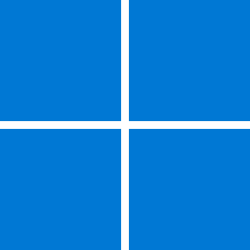Recent content by britgeezer
-
Weird Zip code issue
Thanks for the reply. I followed your link and out of about 8 locations 3 were spot on and 5 close enough. None were the 50 mile distant location that keeps popping up. On that basis I don't think the ISP would be able to correct anything. Thanks anyway.- britgeezer
- Post #4
- Forum: General Support
-
Weird Zip code issue
This is not W11 related as such, since it also happened while I was using W10. Purchased house 5 years ago, I use a different Internet Provider and all network equipment is new. The problem is that most apps default to a different zip than my location. It happens to all PCs and LT's in the...- britgeezer
- Thread
- Replies: 7
- Forum: General Support
-
Windows 11 Pro 24H2 OS Build 26100.2605 PC will not in sleep or hibernate
Thanks for the link. It focuses more on getting the PC to sleep, which is not my problem.... but I'll plod my way through and see if the suggestions do anything to keep my "baby" sleeping.- britgeezer
- Post #3
- Forum: Installation, Updates and Activation
-
Windows 11 Pro 24H2 OS Build 26100.2605 PC will not in sleep or hibernate
I titled this under W11 update since it's only been happening since I got the above stable. Having got rid of an unstable W11 "insider" version and the update to my BIOS for the Intel Core Ultra 7 -265K CPU (I only game occasionally) I finally have a stable system. Unfortunately, although my PC...- britgeezer
- Thread
- Replies: 2
- Forum: Installation, Updates and Activation
-
Local network break (by update?) and fix
I had a similar problem; member Bree posted this information that solved my problems that I seems to need to check after each 24H2 update.- britgeezer
- Post #2
- Forum: Network and Internet
-
Unwanted Insider update
In-place repair put me back in the "hotel" I used the latest 24H2 ISO and told windows to reinstall with keeping apps, which didn't allow checkout either. Finally, I tried to delete all but my personal stuff and that did the trick. A pleasant surprise was Windows mostly cataloguing the apps it...- britgeezer
- Post #13
- Forum: Windows Insider
-
Unwanted Insider update
OK, thanks OK, Thanks. I guess I try creating a new backup, make sure I have all the files I need to do a clean install and then try different ways to kill "Hotel California" the last will be the WI get out now.- britgeezer
- Post #11
- Forum: Windows Insider
-
Unwanted Insider update
I guess time will tell. I recall seeing fresh install if you want to revert now but there was an option to leave it and catch up in time.- britgeezer
- Post #7
- Forum: Windows Insider
-
Unwanted Insider update
@ Cereberus Thanks for your reply - very much as I suspected. I was on 24H2 without issues before the upgrade and signed up to exit RP so not sure why it offered to install the RP. FYI -this is what VER shows for Windows 11 Insider Preview 10.0.26120.2213 (ge_release_upr). I guess I'll be...- britgeezer
- Post #6
- Forum: Windows Insider
-
Unwanted Insider update
OK, VER confirms 10.0.2610.2213 do I just wait until a 24H2 shows up with 2213 or?- britgeezer
- Post #3
- Forum: Windows Insider
-
GIGABYTE announces Intel Z890 Motherboards - True AI, Infinite Performance
I installed this on my Z890 Aorus and it caused strange problems - now uninstalled.- britgeezer
- Post #4
- Forum: Tech News
-
Unwanted Insider update
After a new build upgrade (keeping only the NMVE / SSD drives and GPU) I mistakenly allowed MS update to apply Windows 11 Insider Preview 10.0.26120.2213 (ge_release_upr, not sure why it appeared since I had 24H2 and have been wait listed to remove Insider updates for a while now. Anyway, in my...- britgeezer
- Thread
- Replies: 12
- Forum: Windows Insider
-
How to get the Windows 11 2024 Update (24H2)
I installed 24H2 on 2 desktops and 1 LT. I just downloaded the ISO file and mounted it.- britgeezer
- Post #67
- Forum: Windows 11 News
-
How to get the Windows 11 2024 Update (24H2)
https://www.elevenforum.com/t/windows-11-cannot-access-other-computers-but-can-be-accessed-by-the-other-computers.28527/page-4 The update is not causing me problems so far.- britgeezer
- Post #62
- Forum: Windows 11 News
-
How to get the Windows 11 2024 Update (24H2)
I updated my 3 regular use PC's to 24H2. One because it was offered the other, 2 via the ISO. No big problems, no lost programs that I'm aware of, but then I'm not a power user or gamer. My only issue was loss of network access from 24H2 to 23H2 . Before moving to 24H2 on my LT, I fixed the...- britgeezer
- Post #59
- Forum: Windows 11 News