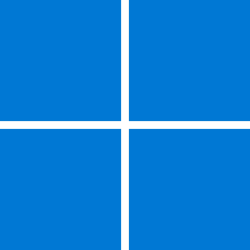Recent content by davidm71
-
Microsoft Pulls support for Intel 8th, 9th & 10th Gen Processors for Windows 11 24H2
How the hell does it know its a new machine. Lets say your hard drive crashes and you have to reinstall fresh with new license or a cheap oem license will it refuse?!- davidm71
- Post #12
- Forum: DIY Builds and Motherboards
-
Microsoft Pulls support for Intel 8th, 9th & 10th Gen Processors for Windows 11 24H2
You know they're doing this so they can sell more oem windows licenses. Very unethical.- davidm71
- Post #8
- Forum: DIY Builds and Motherboards
-
Safeboot mode results in endless pin reset request loop lockout. 24H2 bug?
Gotten this far. Spent half a day installing software. Not going back.- davidm71
- Post #10
- Forum: General Support
-
Safeboot mode results in endless pin reset request loop lockout. 24H2 bug?
Just wanted to add I finally was able to get into safe boot mode. I had to enable the adminstrative account in cmd and then turn off the feature 'only allow windows hello sign in for ms accounts' under additional settings for sign in options. Still can't get into my main account possibly...- davidm71
- Post #8
- Forum: General Support
-
Safeboot mode results in endless pin reset request loop lockout. 24H2 bug?
I actually have own a four pack license to Macrium and thats all I use or trust. Reason I wanted to do this was as result of a SSD upgrade gone bad. Long story short had a solo boot disk in M.1 slot with an AMD X670E raid array setup in M.2 + M.3. So I cloned the boot drive onto a new pci-e 5.0...- davidm71
- Post #7
- Forum: General Support
-
Safeboot mode results in endless pin reset request loop lockout. 24H2 bug?
Good article you linked. Will try hovever having a secondary problem that my solo boot drive gets put under the control of the raid controller and cant boot from this under AMD raid. Not sure how to fix short of reinstalling windows which I dont want to do again.- davidm71
- Post #5
- Forum: General Support
-
Safeboot mode results in endless pin reset request loop lockout. 24H2 bug?
No I didnt try editing registry. Allways did it by going into safemode. Anyhow regardless inability to login to safeboot is a serious problem for 24H2.- davidm71
- Post #4
- Forum: General Support
-
Safeboot mode results in endless pin reset request loop lockout. 24H2 bug?
Furthermore clicking sign out shuts down the machine. Its suppose to take you to the logon page and not shut down. 24H2 is a total mess. I can't even add a password to my account. It only gives you PIN option among the other biometric options to sign in. No password.- davidm71
- Post #2
- Forum: General Support
-
Safeboot mode results in endless pin reset request loop lockout. 24H2 bug?
Was trying to log in to windows after setting safeboot mode in msconfig so I can switch raid controller mode and now at logon page it says 'something happened please reset your pin your screwed' {adlibbing} and no matter what stuck with no way to reset pin. The only way back into windows and...- davidm71
- Thread
- Replies: 9
- Forum: General Support
-
Installation and Upgrade Bypass Windows 11 System Requirements on Unsupported PC
Hi, About to install Windows 11 upgrade on my unsupported laptop I treated with those registry tweaks. Anyhow the installer wants me to acknowledge that the pc is not supported and will not get updates. If I press accept it will continue to install. So if I install no updates for me?? Thanks -
Solved How to abort Windows 11 update pending restart?
That did the trick! Thank you!- davidm71
- Post #11
- Forum: Installation, Updates and Activation
-
Solved How to abort Windows 11 update pending restart?
At this point would like to see 23H2 roll through on Windows Update. Still no dice.- davidm71
- Post #9
- Forum: Installation, Updates and Activation
-
Solved How to abort Windows 11 update pending restart?
I figured it out following guide on Majorgeeks: Elevated powershell window: net stop WuAuServ then delete or rename: c:/windows/softwaredistrubtion then: net start WuAuServ Reboot- davidm71
- Post #5
- Forum: Installation, Updates and Activation
-
Solved How to abort Windows 11 update pending restart?
Not really- davidm71
- Post #3
- Forum: Installation, Updates and Activation
-
Solved How to abort Windows 11 update pending restart?
Hi, I accidently pressed the push updates through sooner than later button and now pending a restart Win 11 cumulative update preview for 22H2 is going to be installed. For some reason on this machine 23h2 hasn't been made available to me yet though windows update. So I want to abort the update...- davidm71
- Thread
- Replies: 11
- Forum: Installation, Updates and Activation