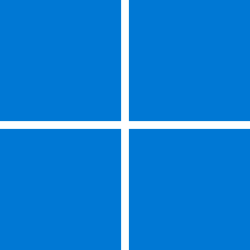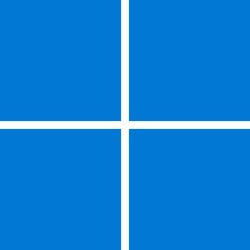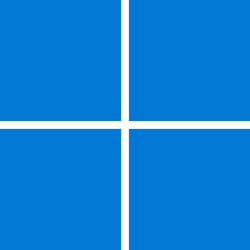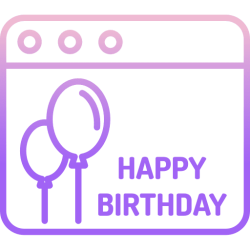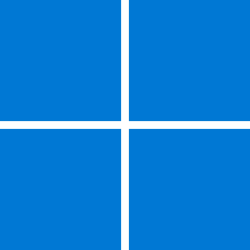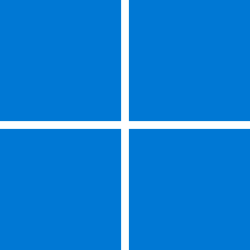Recent content by ddelo
-
Win Update KB5016691 Cumulative Update Preview for Windows 11 Build 22000.918 - Aug. 25
DISM --> SFC is the Microsoft recommended sequence! https://www.elevenforum.com/t/use-system-file-checker-sfc-to-repair-system-files-in-windows-11.720/- ddelo
- Post #20
- Forum: Windows 11 News
-
Win Update KB5016691 Cumulative Update Preview for Windows 11 Build 22000.918 - Aug. 25
Taking the opportunity from your post, I run both Dism /Online /Cleanup-Image /RestoreHealth and sfc /scannow DISM finished in 1 min,, no problems found. SFC took 14 min. (usually takes 1-1.5 min.) and it found errors and repaired them!- ddelo
- Post #16
- Forum: Windows 11 News
-
Win Update KB5016691 Cumulative Update Preview for Windows 11 Build 22000.918 - Aug. 25
Quick and painless. No issues so far!- ddelo
- Post #13
- Forum: Windows 11 News
-
Solved How to stop Windows Update from installing device drivers?
You might wanna give this a try: Prevent Windows Update from Updating Specific Device Driver- ddelo
- Post #9
- Forum: Devices and Drivers
-
Win Update KB5016629 Cumulative Update for Windows 11 Build 22000.856 - Aug. 9
All good so far...- ddelo
- Post #11
- Forum: Windows 11 News
-
How to completely remove and reinstall a Microsoft Store App
You can try this method: Completely uninstall provisioned apps: how-to and detailed explanation - Windows 10 Help Forums I would suggest to create a system image before, just in case you want to fallback, if anything goes wrong!- ddelo
- Post #5
- Forum: Apps and Software
-
Win Update KB5015882 Cumulative Update Preview for Windows 11 Build 22000.832 - July 21
Updated without any glitches, so far!- ddelo
- Post #17
- Forum: Windows 11 News
-
Win Update KB5015814 Cumulative Update for Windows 11 Build 22000.795 - July 12
Everything good, so far!- ddelo
- Post #25
- Forum: Windows 11 News
-
Happy Birthday Thread
Thanks a lot guys! All the best to you and your loved ones!!- ddelo
- Post #312
- Forum: Chillout Room
-
Win Update KB5014697 Cumulative Update for Windows 11 Build 22000.739 - June 14
Maybe trying Reset Windows Update in Windows 11 Tutorial can help!- ddelo
- Post #25
- Forum: Windows 11 News
-
Win Update KB5014697 Cumulative Update for Windows 11 Build 22000.739 - June 14
Quick update, no problems so far!- ddelo
- Post #21
- Forum: Windows 11 News
-
Win Update KB5014019 Cumulative Update Preview for Windows 11 Build 22000.708 - May 24
Quick install, no issues so far!- ddelo
- Post #42
- Forum: Windows 11 News
-
Win Update KB5013943 Cumulative Update for Windows 11 Build 22000.675 - May 10
Had the already reported problems (no Event Viewer, no PowerShell, no Hyper-V), although after the update Dism.exe /Online /Cleanup-Image /RestoreHealth sfc /scannow had run without finding any issues. After enabling .NET 3.5 dism /online /enable-feature /featurename:netfx3 /all everything...- ddelo
- Post #117
- Forum: Windows 11 News
-
Win Update KB5012643 Cumulative Update Preview for Windows 11 Build 22000.652 - April 25
Fast update... It also added Servicing Stack to 10.0.22000.652 No issues so far!- ddelo
- Post #37
- Forum: Windows 11 News