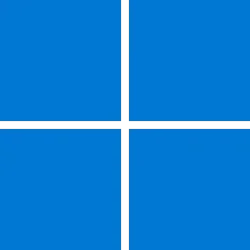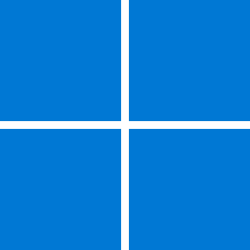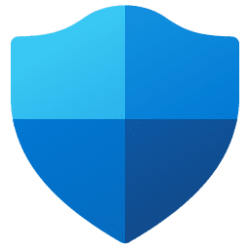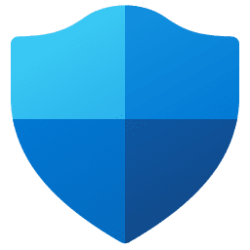Recent content by drminer
-
Win Update KB5053598 Windows 11 Cumulative Update build 26100.3476 (24H2) - March 11
@antspants KIR fixes are silent emergency fixes that are pushed out by Microsoft and are entirely separate from cumulative updates.- drminer
- Post #169
- Forum: Windows 11 News
-
Win Update KB5052093 Windows 11 Cumulative Update Preview build 26100.3323 (24H2) - Feb. 25
@Stupsi Norton has fixed the issue. It now works with the Preview version, as does Bitdefender. Not sure about Avast.- drminer
- Post #311
- Forum: Windows 11 News
-
Win Update KB5052093 Windows 11 Cumulative Update Preview build 26100.3323 (24H2) - Feb. 25
Bitdefender is fixed for me as well. Yay! How about Avast and Norton?- drminer
- Post #265
- Forum: Windows 11 News
-
Win Update KB5052093 Windows 11 Cumulative Update Preview build 26100.3323 (24H2) - Feb. 25
@Emer Regarding the incompatibility with Avast, Norton, and Bitdefender, if you just hit OK to the error message, sfc and dism will run to completion. The problem is that the antivirus programs are failing to hook program calls from Command Prompt, which would be a critical problem if you were...- drminer
- Post #250
- Forum: Windows 11 News
-
Win Update KB5052093 Windows 11 Cumulative Update Preview build 26100.3323 (24H2) - Feb. 25
I just heard back from Bitdefender tech support. They don't support preview builds. Hopefully, they will have a fix in place by March 11, when the regular update for Windows comes out. In the meantime, Bitdefender's Advanced Threat Defense is nonfunctional.- drminer
- Post #77
- Forum: Windows 11 News
-
Win Update KB5052093 Windows 11 Cumulative Update Preview build 26100.3323 (24H2) - Feb. 25
I am getting the "Bad Image" error with both Bitdefender on one machine and Norton on another when running any command in Command Prompt or Powershell. I have sent support tool logs to Bitdefender.- drminer
- Post #60
- Forum: Windows 11 News
-
Win Update KB5046617 Windows 11 Cumulative Update build 26100.2314 (24H2) - Nov. 12
Another way to fix the Explorer menu bug... Run the following in administrative mode: vivetool.exe /disable /id:51960011 Then reboot. From Windows 11 24H2: Explorer bug opens menu “upwards” - Workaround- drminer
- Post #156
- Forum: Windows 11 News
-
Win Update KB5044284 Windows 11 Cumulative Update build 26100.2033 (24H2) - Oct. 8
Run the following in an elevated command: reg add HKEY_LOCAL_MACHINE\SYSTEM\CurrentControlSet\Control\Secureboot /v AvailableUpdates /t REG_DWORD /d 0x200 /f Reboot twice. This updates the Secure Version Number. This fixed the same error for me.- drminer
- Post #198
- Forum: Windows 11 News
-
Win Update KB5044284 Windows 11 Cumulative Update build 26100.2033 (24H2) - Oct. 8
For me the windows update cleanup problem did not start until I ran Dism.exe /online /Cleanup-Image /StartComponentCleanup /ResetBase. After that, I had 8.63GB of unremovable windows update files, as reported above. And like everyone else, sfc /scannow attempts to repair Webview2 (and fails...- drminer
- Post #155
- Forum: Windows 11 News
-
KB5042562 Guidance for blocking rollback of Virtualization-based Security (VBS) related security updates
I installed the mitigation and got a different PolicyHash: 36E1176CA0F8B1473684C4B20A112E5027719CCE2D97103FDC97BF5B554A3BD4 However, the PolicyIdBuffer and the PolicyGUID match those of the document. I don't know what to make of this. Any ideas?- drminer
- Post #2
- Forum: Windows 11 News
-
Office Update Error Help (Office 2021)
I uninstalled Office 2021 Retail using the MS Office removal tool. I manually cleaned out the orphaned registry entries, as advised. I reinstalled Office. Checking for updates worked again. I rebooted and tested again. It still worked. Then 4 hours later I tested again, and the error message had...- drminer
- Post #29
- Forum: Office and Productivity
-
Microsoft releases workaround for CVE-2022-0001 Specter Security Vulnerability
If I use the value 00800000 for FeatureSettingsOverride, it disables global mitigation of Speculation Store Bypass. The previous value (8) enabled global mitigation of Speculation Store Bypass. That's why I wondered if you could add the values and use 00800008.- drminer
- Post #16
- Forum: Windows 11 News
-
Microsoft releases workaround for CVE-2022-0001 Specter Security Vulnerability
Would you set FeatureSettingsOverride to dword:00800008, if you also want to enable mitigation for Speculation Store Bypass globally? I seem to recall that the bitmap masks are additive. Thanks.- drminer
- Post #14
- Forum: Windows 11 News
-
Weird Safe Mode Behavior
@Spunk Yes, I am sure. The desktop is black, and it says Safe Mode at all four corners.- drminer
- Post #3
- Forum: General Support
-
13th Gen Intel Core "Unsupported Processor" BSOD Issue with Windows 10 and 11
@bobkn If you want to use the latest Intel microcode with an ASUS motherboard, you would need to mod the BIOS yourself using the tools at the Win-Raid Forum. Here is a link to the microcode: Intel, AMD, VIA & Freescale CPU Microcode Repositories Discussion. But unless you are familiar with...