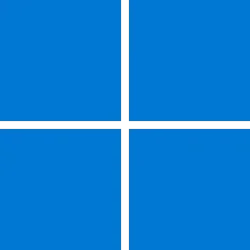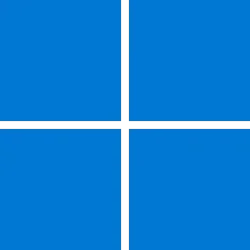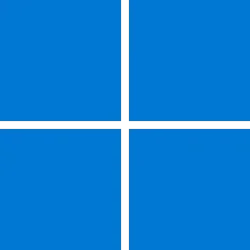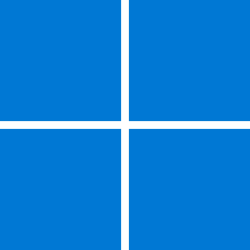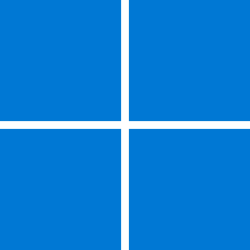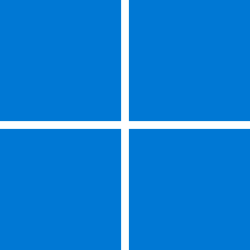Recent content by Emer
-
Win Update KB5053656 Windows 11 Cumulative Update Preview build 26100.3624 (24H2) - March 27
Reinstalling Windows updates via System Recovery fixed the issue, but when I reinstalled KB 5054979 (CU Preview for .NET Framework 3.5 and 4.8.1 for Win 11, version 24H2 for x64), the error came back. So, it's definitely a .NET Framework issue. Any solutions? Thanks a lot.- Emer
- Post #69
- Forum: Windows 11 News
-
Win Update KB5053656 Windows 11 Cumulative Update Preview build 26100.3624 (24H2) - March 27
Anyone know how to fix this? Would really appreciate the help, thank you :-)- Emer
- Post #64
- Forum: Windows 11 News
-
Win Update KB5053598 Windows 11 Cumulative Update build 26100.3476 (24H2) - March 11
Yes, no more bad image error here too (with Avast Premium Security).- Emer
- Post #57
- Forum: Windows 11 News
-
Win Update KB5052093 Windows 11 Cumulative Update Preview build 26100.3323 (24H2) - Feb. 25
Yes, I have the same error too with my other laptop (Asus ROG)- Emer
- Post #277
- Forum: Windows 11 News
-
Win Update KB5052093 Windows 11 Cumulative Update Preview build 26100.3323 (24H2) - Feb. 25
I still have the error message with Avast Premium Security when running sfc /scannow or Dism.- Emer
- Post #276
- Forum: Windows 11 News
-
Win Update KB5052093 Windows 11 Cumulative Update Preview build 26100.3323 (24H2) - Feb. 25
After update to 26.100.3323 (via Windows Update), I got the same error but with Avast Premium Security. I have both reinstalled Avast and run a repair but the message still keeps appearing. Any idea how I can clear this?- Emer
- Post #249
- Forum: Windows 11 News
-
Win Update KB5050094 Windows 11 Cumulative Update Preview build 26100.3037 (24H2) - Jan. 28
I only got KB5050577 from Windows Update, but not KB5050094. Do I need to manually install KB5050094? Thanks :-)- Emer
- Post #55
- Forum: Windows 11 News
-
-
Win Update KB5044284 Windows 11 Cumulative Update build 26100.2033 (24H2) - Oct. 8
I've reset the network, uninstalled and reinstalled the driver, but no luck. Is there any other solution? Thank you.- Emer
- Post #279
- Forum: Windows 11 News
-
Win Update KB5044284 Windows 11 Cumulative Update build 26100.2033 (24H2) - Oct. 8
Today, I received the 24H2 feature update from Windows Update. The update installation proceeded smoothly, and I got winver 26100.2033 (previously 22631.4317). Unfortunately, after updating to 24H2, my internet had troubles; I couldn't open anything, and the warning was: "no internet" even...- Emer
- Post #267
- Forum: Windows 11 News
-
Win Update KB5027397 Enablement Package for Windows 11 version 23H2 Feature Update
Did get the latest update as soon as they're available off, the pop up to upgrade to windows 23H2 appear, but when i click download & install, it gave me "Download error with error code 0x80246019" (Error code 0x80246019: The download failed because the user has no license to download the...- Emer
- Post #76
- Forum: Windows 11 News
-
Win Update KB5028254 Windows 11 Cumulative Update Preview Build 22621.2070 (22H2)
For .NET Framework update, go to Advanced options -> Optional updates- Emer
- Post #19
- Forum: Windows 11 News
-
Office 2021 wants to update. Huh?
I have 5 laptops with office 2016 retail (1), office 2019 VL (3), and office 2021 subscriber (1), and all have updated to version 2305 build 16501.20228 (from version 2305 build 16501.20210). When I checked to Release notes for Current Channel -> Release notes for Current Channel releases -...- Emer
- Post #11
- Forum: Office and Productivity
-
New Microsoft 365 Current Channel v2306 build 16529.20154 - June 26
I have this version on my laptop, and it says you're up to date. Anybody knows why I can't update to v2306 build 16529.20154? Thank You- Emer
- Post #5
- Forum: Windows 11 News
-
Win Update KB5025305 Windows 11 Cumulative Update Preview Build 22621.1635 (22H2)
I'm not in Beta either :)- Emer
- Post #67
- Forum: Windows 11 News