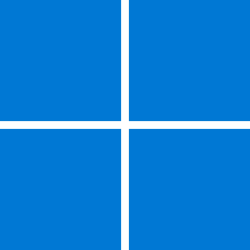Recent content by FerchogtX
-
BHUSA24: Security Implications of Microsoft Copilot at Black Hat Conference
So finally this nonsense is showing it's true potential for security risks. Good I disabled that.- FerchogtX
- Post #3
- Forum: Windows 11 News
-
Since upgrade to 24H2, I have BOTH Copilot and Microsoft Copilot
Then you have the definite version that comes with 24H2, try the tutorial I left you in case you wanna get rid of copilot, if that's not the case, means that's it XD- FerchogtX
- Post #37
- Forum: General Support
-
Since upgrade to 24H2, I have BOTH Copilot and Microsoft Copilot
Just hit Windows Key + X, go to "Installed Apps" and then locate the "Copilot (Preview)" entry, click on the 3 dot button and then on uninstall. That's what I did when I found that thing. OH, also there's an entry in "Edit Group Directives", where you can totally disable Copilot from the OS...- FerchogtX
- Post #33
- Forum: General Support
-
Privacy and Security Enable or Disable Recall Snapshots in Windows 11
And these are good news actually... I hope they come as opt-in... god only knows all the mess bitlocker has caused for many users that try to reinstall an OS in a new PC... -
Since upgrade to 24H2, I have BOTH Copilot and Microsoft Copilot
Thanks lord seems both can be uninstalled! This was informative, on an unrelated note. Thanks!- FerchogtX
- Post #31
- Forum: General Support
-
Win Update KB5027397 Enablement Package for Windows 11 version 23H2 Feature Update
Another good news are that, latest Adrenaline drivers fix the custom settings bug so... back to being productive :V- FerchogtX
- Post #204
- Forum: Windows 11 News
-
Known and Resolved issues for Windows 11 version 23H2
Can this be added to that list maybe? 🙏 https://community.amd.com/t5/drivers-software/adrenaline-resetting-to-defaults-every-reboot/m-p/634243#M181135- FerchogtX
- Post #2
- Forum: Windows 11 News
-
Win Update KB5027397 Enablement Package for Windows 11 version 23H2 Feature Update
I've thought on AfterBurner, but here is the catch: I don't really want another app running in the background. Adrenaline does the job pretty decently without using any more RAM. I mean, it's a valid and nice suggestion, but this is my catch on this... -_-;- FerchogtX
- Post #175
- Forum: Windows 11 News
-
Win Update KB5027397 Enablement Package for Windows 11 version 23H2 Feature Update
That's pretty good, except I need the fan curves in my system when the weather turns really hot in here... It's useless for me if I can't tune anything, if it's just reset each reboot. I just can't understand why they need to mess up with something it works (Like the shut down / reboot part)...- FerchogtX
- Post #173
- Forum: Windows 11 News
-
Win Update KB5027397 Enablement Package for Windows 11 version 23H2 Feature Update
Or Microsoft just left the bug in 23h3... They already fixed this. This totally proves it's not on AMD, when somebody messes with windows boot process.- FerchogtX
- Post #167
- Forum: Windows 11 News
-
Win Update KB5027397 Enablement Package for Windows 11 version 23H2 Feature Update
Just amazing... 23H2 reintroduces the AMD Adrenaline bug where settings are reset each time you reboot the system. WHY????? Ugh...- FerchogtX
- Post #165
- Forum: Windows 11 News
-
Insider KB5031455 Windows 11 Insider Release Preview Build 22631.2506 (23H2)
I think that's some video settings. In this case, I was meaning custom setting for things like, fan curves, undervolting or overclocking the GPU. This is an example of what was affected by the bug: Anyways, good news, because this latest update indeed, fixes Adrenaline not keeping its...- FerchogtX
- Post #33
- Forum: Windows 11 News
-
Win Update KB5031455 Windows 11 Cumulative Update Preview Build 22621.2506 (22H2) and 22631.2506 (23H2)
Just to say this fixed AMD Adrenaline bugs in where settings for discrete GPU's were always reset each system reboot. Now custom settings are retained!- FerchogtX
- Post #69
- Forum: Windows 11 News
-
Insider KB5031455 Windows 11 Insider Release Preview Build 22631.2506 (23H2)
That's right, AMD software using customization for discrete GPUs and losing them whenever you reboot your system.- FerchogtX
- Post #25
- Forum: Windows 11 News
-
Insider KB5031455 Windows 11 Insider Release Preview Build 22631.2506 (23H2)
Apparently this update addreses problems with Adenaline Software not retaining custom settings for the GPU. Can anybody confirm?- FerchogtX
- Post #23
- Forum: Windows 11 News