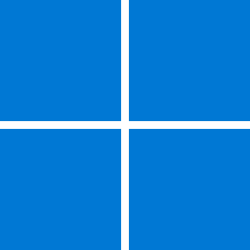Recent content by flep
-
Win Update KB5044384 Windows 11 Cumulative Update Preview build 26100.2161 (24H2) - Oct. 24
You probably had the "get the last updates as soon [...]" enabled, or bugged. Or something else had an issue and triggered PARTS of the update (this KB as far as I understood has a normal rollout and gradual rollout parts, and SSU)...- flep
- Post #343
- Forum: Windows 11 News
-
Win Update KB5044384 Windows 11 Cumulative Update Preview build 26100.2161 (24H2) - Oct. 24
Guys I'm not following all the back and forth about the Widgets, but if you want to make sure you have the right version, open PowerShell and run winget uninstall MicrosoftWindows.Client.WebExperience_cw5n1h2txyewy Then go to Windows Web Experience Pack - Microsoft Apps and click install to...- flep
- Post #336
- Forum: Windows 11 News
-
Win Update KB5044384 Windows 11 Cumulative Update Preview build 26100.2161 (24H2) - Oct. 24
It was not fun on the XP era when we decided to change hardware but REALLY didn't want to do a clean install and lose everything, it was something really sketchy and risky to do 😅 But I learned a lot, I carry some habits from that era to this day - like doing a full critical / drivers' removal...- flep
- Post #319
- Forum: Windows 11 News
-
Win Update KB5044384 Windows 11 Cumulative Update Preview build 26100.2161 (24H2) - Oct. 24
Agree with this. There is way too much people not willing to learn and understand how things work, then blame the system and say "just format it, that's Windows"... I'm from a time where having to format your Windows was only if you really didn't had any other option, we ran from having to do...- flep
- Post #314
- Forum: Windows 11 News
-
Win Update KB5044384 Windows 11 Cumulative Update Preview build 26100.2161 (24H2) - Oct. 24
I'LL BE DEAMED!!! I f*cking finally discovered what was wrong with this machine: the goddam Intel I211 Gigabit NIC on-board adapter from my Taichi X570!! Context : my update from 23H2 to 24H2 was a nightmare, and only worked when I disconnected everything besides mouse/keyboard, and I...- flep
- Post #286
- Forum: Windows 11 News
-
Win Update KB5044384 Windows 11 Cumulative Update Preview build 26100.2161 (24H2) - Oct. 24
Didn't work, it failed and went with "undoing changes made to your computer", same issue I had when I was trying to update from 23H2 to 24H2 and only made it work after removing all non-essential devices. There is definitively some device on my PC that 24H2 doesn't like and is prob failing this...- flep
- Post #142
- Forum: Windows 11 News
-
Win Update KB5044384 Windows 11 Cumulative Update Preview build 26100.2161 (24H2) - Oct. 24
Then download via the big blue button and run uup_download_windows.cmd? Will it create an ISO at the end that I can mount and run via explorer as usual? Never used this, is there any difference between this and just downloading the latest ISO from MS site?- flep
- Post #119
- Forum: Windows 11 News
-
Win Update KB5044384 Windows 11 Cumulative Update Preview build 26100.2161 (24H2) - Oct. 24
Interesting What you selected on UUPDUMP last step? Download method is it Aria2 + converter? Any of the options of conversion checked?- flep
- Post #113
- Forum: Windows 11 News
-
Win Update KB5044384 Windows 11 Cumulative Update Preview build 26100.2161 (24H2) - Oct. 24
I removed my secondary language and changed the region to United States, cleared everything with disk cleanup / sfc / dism, even ran the .bat from this forum to clear WU cache (it does run but I do have some Access Denied while it's ruinning) The WU ran different, the download took more time...- flep
- Post #81
- Forum: Windows 11 News
-
Win Update KB5044384 Windows 11 Cumulative Update Preview build 26100.2161 (24H2) - Oct. 24
I have that OFF already, and I'm on build 26100.2033. The problem with in-place upgrade is that it will replace my Windows.old that currently has 23H2. I'm not sure I want to do that just yet considering a simple update is already failing. I'll research about seeing my log with errors related...- flep
- Post #69
- Forum: Windows 11 News
-
Win Update KB5044384 Windows 11 Cumulative Update Preview build 26100.2161 (24H2) - Oct. 24
Just noted that the first "failed" inside my CBS.log is 2024-10-24 18:46:26, Warning SXS Dependent staging request cancelled for component Microsoft-OneCore-CodeIntegrity-Management.Resources, version 10.0.26100.1000, arch amd64, culture [l:5]'pt-BR'; original request failed...- flep
- Post #61
- Forum: Windows 11 News
-
Win Update KB5044384 Windows 11 Cumulative Update Preview build 26100.2161 (24H2) - Oct. 24
It fails for me with the same error. CBS.log has Failed to perform operation. [HRESULT = 0x800f081f - CBS_E_SOURCE_MISSING] Here's my full log if anyone wants to take a look https://drive.google.com/file/d/1oRA1jDu6TIq-VBZOTP6Wp85OWdsJatDv/view?usp=sharing One thing I noted is that I can see...- flep
- Post #59
- Forum: Windows 11 News
-
Solved W11 23H2 ISO in-place update to 24H2 fails after reboot, supported hardware - out of ideas
Reporting here that I didn't had more WHEA errors in my case. I did had ONE PC freeze all this time a few days ago. Nothing on the logs, event viewer is clean, it happened while the PC was idle (I suspect caused by my OCs). The only weird thing I have is that while the system is already on...- flep
- Post #44
- Forum: Installation, Updates and Activation
-
Win Update KB5044284 Windows 11 Cumulative Update build 26100.2033 (24H2) - Oct. 8
Hi, I'm on 24H2 build 26100.2033 already, but Windows Update keeps trying to install KB5044284, even tho it shows as already installed on Update History. 😵💫 The event viewer error just says Installation Failure: Windows failed to install the following update with error 0x800736B3: 2024-10...- flep
- Post #320
- Forum: Windows 11 News
-
Solved W11 23H2 ISO in-place update to 24H2 fails after reboot, supported hardware - out of ideas
Yeah the WHEA happened during some of the initial boots and me messing with drivers and removing software, I have a dedicated WHEA filter on my event viewer, long time habit of doing OC. I'm keeping an eye on those but the last one was with the Intel driver weird thing, almost 2 hours ago. And...- flep
- Post #43
- Forum: Installation, Updates and Activation