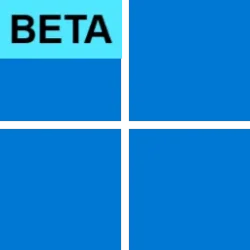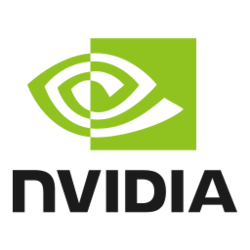Recent content by FrancoDT
-
Insider KB5058499 Windows 11 Insider Release Preview build 26100.4188 (24H2) - May 19
So I just checked both my machines with the 25H2 start menu and my right click menus appear consistent and in the new style 🤷🏽.- FrancoDT
- Post #38
- Forum: Windows 11 News
-
Solved Latest Macrium Reflect X updates
I've only have the X version on my ARM64 machine as mentioned but I don't find it any faster at backups then 8.1, maybe slower on ARM64.- FrancoDT
- Post #391
- Forum: Backup and Restore
-
Insider KB5058499 Windows 11 Insider Release Preview build 26100.4188 (24H2) - May 19
Interesting, I'll have to take a look at my two machines that have the 25H2 Start menus enabled as I hadn't noticed the menu difference. I did notice the 25H2 menu is larger on this build vs the 25H2 menu in my beta build which requires more scrolling in that one.- FrancoDT
- Post #36
- Forum: Windows 11 News
-
Insider KB5058499 Windows 11 Insider Release Preview build 26100.4188 (24H2) - May 19
Most of us lost the new battery icons a couple builds back. Surprised you still had them going into this build. You probably already discovered the existing Vivetool codes for it don't restore them either so we're stuck waiting for the time being. I did just get them back on the brand new beta...- FrancoDT
- Post #35
- Forum: Windows 11 News
-
Insider KB5058486 Windows 11 Insider Beta build 26120.4151 (24H2) - May 19
So did you get it for one of your machines? Mine doesn't have it.- FrancoDT
- Post #16
- Forum: Windows 11 News
-
Insider KB5058499 Windows 11 Insider Release Preview build 26100.4188 (24H2) - May 19
I got the notification clock on the intel machine but it won't show on the ARM64 machine even after setting the vivetool code.- FrancoDT
- Post #27
- Forum: Windows 11 News
-
Insider KB5058499 Windows 11 Insider Release Preview build 26100.4188 (24H2) - May 19
Ok, Text issue is now solved. I had to go into accessibility text size and briefly oversize the text then go back to my 150% scaling on both machines and it returned to normal now. Whew!- FrancoDT
- Post #26
- Forum: Windows 11 News
-
Insider KB5058499 Windows 11 Insider Release Preview build 26100.4188 (24H2) - May 19
Here's an example, everything is scaled normally except for inside explorer and my right click menus which are also tiny.- FrancoDT
- Post #25
- Forum: Windows 11 News
-
Insider KB5058499 Windows 11 Insider Release Preview build 26100.4188 (24H2) - May 19
So, big problem with this build. My File Explorer text size in the main window on both PC's with this build is tiny now. The tabs and three dot menu etc. are normal but the icons and folder list have tiny text. The text scaling for the rest of the computers is correct. Anyone else?- FrancoDT
- Post #22
- Forum: Windows 11 News
-
Insider KB5058486 Windows 11 Insider Beta build 26120.4151 (24H2) - May 19
So the new battery icons are back on this build I see. I don't have the new Advanced Settings though? 🤷🏽♂️- FrancoDT
- Post #8
- Forum: Windows 11 News
-
Insider KB5058486 Windows 11 Insider Beta build 26120.4151 (24H2) - May 19
No more 23H2 builds and all get converted to 24H2 with this build, interesting.- FrancoDT
- Post #3
- Forum: Windows 11 News
-
Latest NVIDIA GeForce Graphics Drivers for Windows 11
So just a heads up, I got a new machine a couple weeks ago and made the mistake of upgrading the NVIDIA and Intel graphics drivers which in turn borked the Modern Standby S0 sleep mode for my machine. Screen would no longer wake up after sleep and would then BSOD. After consulting with Dell tech...- FrancoDT
- Post #877
- Forum: Devices and Drivers
-
Insider KB5058499 Windows 11 Insider Release Preview build 26100.4188 (24H2) - May 19
I only got a minor SFC error on one machine which I expected as it was my own doing. I use a custom startup sound when the machine boots so SFC flags it and changes it back to the barely audible default startup sound lol.- FrancoDT
- Post #12
- Forum: Windows 11 News
-
Insider KB5058499 Windows 11 Insider Release Preview build 26100.4188 (24H2) - May 19
DISM errors for both machines that got this build but the cleanup went quick on both.- FrancoDT
- Post #8
- Forum: Windows 11 News
-
Solved Latest Macrium Reflect X updates
Installing the update now on a ARM64 machine since I was forced to upgrade it to X😒. Found out the hard way Macrium 8.1 doesn't work on ARM64 PC's only X does.- FrancoDT
- Post #389
- Forum: Backup and Restore