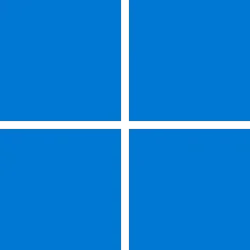Recent content by Ghot
-
Macrium Reflect unexplained large increase in FULL image size
Good to know.- Ghot
- Post #8
- Forum: Backup and Restore
-
Macrium Reflect unexplained large increase in FULL image size
Maybe a bunch of restore points, or maybe Hibernation. C:\hiberfil.sys could be the cause.- Ghot
- Post #2
- Forum: Backup and Restore
-
Win Update KB5055523 Windows 11 Cumulative Update build 26100.3775 (24H2) - April 8
Yeah. If you don't, then MS sends hit-men on the 2nd Thursday of the month. :D- Ghot
- Post #68
- Forum: Windows 11 News
-
Win Update KB5055523 Windows 11 Cumulative Update build 26100.3775 (24H2) - April 8
The "normal" updates are cumulative. The Insiders get the cumulative updates a few days before the 2nd Tuesday, but the RTM updates are always the 2nd Tuesday.- Ghot
- Post #66
- Forum: Windows 11 News
-
Win Update KB5055523 Windows 11 Cumulative Update build 26100.3775 (24H2) - April 8
Pretty normal. We've been getting them on the 2nd Tuesday of the month, for 20 years or so. :cool: The cumulative "preview" updates come near the end of the month.- Ghot
- Post #64
- Forum: Windows 11 News
-
Verticalscope popup virus
Then you need to delete those shortcuts.- Ghot
- Post #4
- Forum: AntiVirus, Firewalls and System Security
-
March updates missing?
MS seems to have a problem with making things simple and intuitive.- Ghot
- Post #10
- Forum: Installation, Updates and Activation
-
March updates missing?
If you're really worried about it... get WAU Manager. It shows ALL the update history. https://www.tenforums.com/tutorials/8013-enable-disable-windows-update-automatic-updates-windows-10-a.html#option7- Ghot
- Post #8
- Forum: Installation, Updates and Activation
-
March updates missing?
See my additions to the post above. I type slowly. :-) The short version is... if April's update worked, and winver shows the right build number, you're good to go.- Ghot
- Post #6
- Forum: Installation, Updates and Activation
-
March updates missing?
KB5052915 is an SSU (Servicing Stack Update). I don't see KB5052915 in my update history either. The ISO image you used to install Windows 11, probably already included the March 11th update. This was the March 11th update, and it included the SSU update. MS doesn't list them anymore in the...- Ghot
- Post #4
- Forum: Installation, Updates and Activation
-
March updates missing?
Open powershell as admin and type: get-hotfix ...then post a screenshot of the result.- Ghot
- Post #2
- Forum: Installation, Updates and Activation
-
Win Update KB5055523 Windows 11 Cumulative Update build 26100.3775 (24H2) - April 8
Here... try these steps... [ originally posted by @glasskuter ] 1. Verify there are no corrupt system files going into the update. Open a command prompt as administrator and type sfc /scannow If SFC found anything it could not repair, followup with this command: (note the spaces) dism /online...- Ghot
- Post #53
- Forum: Windows 11 News
-
Win Update KB5055523 Windows 11 Cumulative Update build 26100.3775 (24H2) - April 8
In case anyone is interested... @Bree 's fix still holds after these updates... Bree's fix... https://www.elevenforum.com/t/24h2-how-to-remove-the-two-un-reclaimable-that-always-show-in-dism.34680/- Ghot
- Post #32
- Forum: Windows 11 News
-
Win Update KB5055523 Windows 11 Cumulative Update build 26100.3775 (24H2) - April 8
Note: Even though I used the Vivetool fix for that File Explorer bug... mine still opens downward after this update. OK, time to make a fresh backup. :cool:- Ghot
- Post #29
- Forum: Windows 11 News
-
Win Update KB5055523 Windows 11 Cumulative Update build 26100.3775 (24H2) - April 8
Yep, you got two, but the other is for the File Explorer menu bug... https://www.windowslatest.com/2025/04/08/windows-11-24h2-april-2025-update-fixes-file-explorer-menu-opening-in-opposite-direction/ I got it too, but mine only restarted once. My comp is old school... password to login...- Ghot
- Post #28
- Forum: Windows 11 News