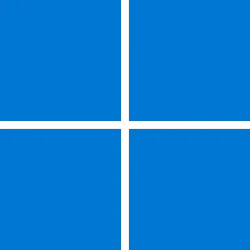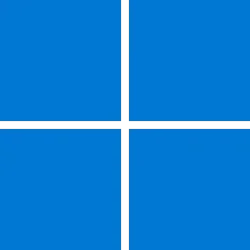Recent content by hader
-
Win Update KB5055627 Windows 11 Cumulative Update Preview build 26100.3915 (24H2) - April 25
Takes a while to get finishend. Reboots after the 1st reboot a 2nd time after 100%. Reclaimable packages; 2 (with 2 from 1742; 4) Before cleanup different packages are visible. Item: 1742 075 x Item: 3910 075 x Item: 3915 075 x Item: 3624 079 x Item: 3775 080 x...- hader
- Post #21
- Forum: Windows 11 News
-
Known and Resolved issues for Windows 11 version 24H2
Just updated to 26100.3775. One note; after the update all 3624 package are still there. That will be solved with an cleanup of the SxS store. It takes a bit longer to clean then seen with previous updates.- hader
- Post #145
- Forum: Windows 11 News
-
Solved Motherboard change vs W11 Install
It depends. Windows itself installs drivers etc. that matches the hardware components you have. Your motherboard contains the bulk of the PC components but they are limited to architectural changes. By that I mean it's basic components. Back in the earlier days stuff like IRQ, DMA etc...- hader
- Post #24
- Forum: Installation, Updates and Activation
-
Should I use a standard account for every day and have a separate Admin account?
The topic starter & other people who are interested in this topic.- hader
- Post #124
- Forum: General Support
-
Should I use a standard account for every day and have a separate Admin account?
The possibility is there for security reasons. But the possibility is there for 1 and one reason only; Single user or Multiple users. In a single user condition and multiple accounts; What's the reason for having multiple accounts? Don't you trust yourself? Afraid of doing things that might...- hader
- Post #57
- Forum: General Support
-
How to identify Reclaimable Packages reported as count by "Dism /Online /CleanUp-Image /AnalyzeComponentStore"
Make things easy. (This is only meant for Windows 11, 24H2 Build 26100.xxxx installations!!. It will fail anyways because the package name is unique) I made a script that removes those 2 unreclaimable packages automatically. It removes 1 major package only if it's there and there are still 2...- hader
- Post #82
- Forum: Installation, Updates and Activation
-
Known and Resolved issues for Windows 11 version 24H2
Sorry for the confusion. Screen 2 is the one that is relevant. When I click on it the menu should roll down as expected. This is standard behaviour. I have done nothing to solve this. (Note; both menus are not the same. The first one is what you get if you right click onto your desktop. It drops...- hader
- Post #140
- Forum: Windows 11 News
-
Known and Resolved issues for Windows 11 version 24H2
I am sitting also on Win 11 24H2 26100.3476. Tried to re-create your situation, but I didn't found any issues with it. It behaved as expected. And after clicking on those "Hamburger dots";- hader
- Post #137
- Forum: Windows 11 News
-
How to identify Reclaimable Packages reported as count by "Dism /Online /CleanUp-Image /AnalyzeComponentStore"
Luckily we are past this point. Update to 26100.3476.... For some people a right nightmare. Some 50! security fixed of which 6 are zero-day and exploited as we speak if you are not on 26100.3476. Hair raising! 😮 https://itdaily.com/news/software/windows-11-update-freezes/- hader
- Post #74
- Forum: Installation, Updates and Activation
-
How to identify Reclaimable Packages reported as count by "Dism /Online /CleanUp-Image /AnalyzeComponentStore"
You forgot the main reason part I mentioned.... But I agree fully. Yes. That was the main reason for this exercise in the first place. I was looking at the number 2 and cleaned it and afterwards it's still there. What's going on there? I must have a OCD response 😆 for these things, because I...- hader
- Post #73
- Forum: Installation, Updates and Activation
-
How to identify Reclaimable Packages reported as count by "Dism /Online /CleanUp-Image /AnalyzeComponentStore"
Mhmm. 2 Gb. Faster? Well my C-drive with Windows is now 167 Gb in size now (Windows 26Gb, Program Files x64 25Gb and Users 80Gb. Yes I know have to weed through this to check if anything is relevant; delete it or burn it on DVD) Those 2 Gb makes no difference in speed of the backup. Still 9 min...- hader
- Post #71
- Forum: Installation, Updates and Activation
-
How to identify Reclaimable Packages reported as count by "Dism /Online /CleanUp-Image /AnalyzeComponentStore"
As things look as they are now (deleting that one package) nothing will happen during the next update. It will update without any problems. I have the suspicion that it was there for rollback reasons. But nobody will after 1882, 2033, 2161, 2314, 2454, 2605, 2894, 3037, 3194, 3323 and 3476 (11...- hader
- Post #70
- Forum: Installation, Updates and Activation
-
Win Update KB5053598 Windows 11 Cumulative Update build 26100.3476 (24H2) - March 11
OK. I am finished with my test on my VM. You are right! By removing that 1 package it automatically removes the other one. I used a Windows 11 Pro 24H2 26100.3194 installation on my VM for this as promised in this thread; How to identify Reclaimable Packages reported as count by "Dism /Online...- hader
- Post #150
- Forum: Windows 11 News
-
How to identify Reclaimable Packages reported as count by "Dism /Online /CleanUp-Image /AnalyzeComponentStore"
Done! OK. I am finished with my test on my VM. You are right! By removing that 1 package it automatically removes the other one. I used a Windows 11 Pro 24H2 26100.3194 installation on my VM for this as promised in this thread; How to identify Reclaimable Packages reported as count by "Dism...- hader
- Post #66
- Forum: Installation, Updates and Activation
-
How to identify Reclaimable Packages reported as count by "Dism /Online /CleanUp-Image /AnalyzeComponentStore"
Thanks for the info. I didn't expected that. I saw before with KB5053598 Windows 11 Cumulative Update build 26100.3476 (24H2) - March 11 that you removed "Package_for_rollupFix.." because there were only one package still invalid. (the rollupFix one) The other one "Microsoft-Windows-Fod.." was...- hader
- Post #60
- Forum: Installation, Updates and Activation