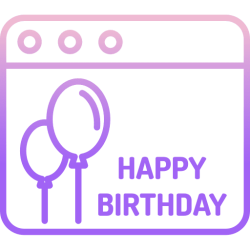Recent content by Hguilmette
-
-
How do you deal with "Desktop" being both a parent and a child in Win 11 File Explorer
Bree, thank you. That's great because I used one of the prior tutorial to stop synching one drive before I took these pictures. It worked! Harris- Hguilmette
- Post #17
- Forum: General Support
-
How do you deal with "Desktop" being both a parent and a child in Win 11 File Explorer
Thank you both. Noted it's the same with "documents." Problem is, which one is the system recognized one? Twice I did a "save as" to my desktop and twice got different results! Right now my visible desktop shows 16 icons. What I call the "parent" shows 26. The one under Harris - Personal shows...- Hguilmette
- Post #15
- Forum: General Support
-
How do you deal with "Desktop" being both a parent and a child in Win 11 File Explorer
Thank you to all for your input. I had pasted a picture in my submission, but apparently did it wrong. I will go through the references from Ghot, but the response from Bree more easily works on my brain. Too bad it will continue to plague me. No kidding about one drive and I will get rid of...- Hguilmette
- Post #12
- Forum: General Support
-
How do you deal with "Desktop" being both a parent and a child in Win 11 File Explorer
I'm a Win 11 newbe. Haven't even transferred all my info and apps from my Win 10 PC. But NOT new to PC's. In File Explorer, the top entry is "Desktop." So is the first one under "Home" which is also under "Desktop." And no, the contents are similar, but not the same. My 30 years as a PC...- Hguilmette
- Thread
- Replies: 16
- Forum: General Support