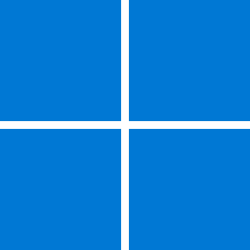Recent content by JeffersonMor
-
Account previously signed-in is still appearing on New Teams
It doesn´t work in the new version.- JeffersonMor
- Post #3
- Forum: Apps and Software
-
Account previously signed-in is still appearing on New Teams
Hello everyone. I need help from the experts. It's a Microsoft Teams issue. The account previously signed-in is still appearing on New Teams even after removing the entire cache folder. I have already removed the account in the Windows settings and deleted the account in the Windows...- JeffersonMor
- Thread
- Replies: 3
- Forum: Apps and Software
-
How to get the Windows 11 2024 Update (24H2)
@Taliseian Could you share how I can temporarily block the update to 24h2? How did you do it? Mine is Windows 11 Home. Some key in the registry? This system has many problems and inconveniences. I understand that it is not worth migrating so soon if the user has an stable system. Thank you.- JeffersonMor
- Post #98
- Forum: Windows 11 News
-
Safely Remove Hardware Icon on Taskbar - Window to disconnect pendrive/device does not open.
Yes to both. Hotswap recognizes the pendrive as removable media. It works perfectly! I would just like to fix the native Windows function. Just that.- JeffersonMor
- Post #10
- Forum: Devices and Drivers
-
Safely Remove Hardware Icon on Taskbar - Window to disconnect pendrive/device does not open.
With hotswap it works, but i like to fix my sytem. Any idea?- JeffersonMor
- Post #7
- Forum: Devices and Drivers
-
Safely Remove Hardware Icon on Taskbar - Window to disconnect pendrive/device does not open.
It doesn´t work here.- JeffersonMor
- Post #5
- Forum: Devices and Drivers
-
Safely Remove Hardware Icon on Taskbar - Window to disconnect pendrive/device does not open.
It recognizes it as a removable device and works normally. It's not the case. The problem is when disconnecting, I can't do it through the taskbar. Do not open the window to click and disconnect the device. By other means I can disconnect the removable device.- JeffersonMor
- Post #3
- Forum: Devices and Drivers
-
Safely Remove Hardware Icon on Taskbar - Window to disconnect pendrive/device does not open.
Goodnight. I just reinstalled Windows 11 on my Dell Alienware M15 R6 machine. I have a problem with the taskbar. The "safely remove hardware icon" appears on the taskbar when I insert a pendrive into the USB port, but when clicking the mouse on the icon on the taskbar, the window for...- JeffersonMor
- Thread
- Replies: 11
- Forum: Devices and Drivers
-
New Bug in Windows Security?
new bug my friend. same problem here. take a look here Death by Update: Windows Security Tray Icon Loses Some Functionality i believe the solution is wait.- JeffersonMor
- Post #2
- Forum: AntiVirus, Firewalls and System Security
-
Solved Death by Update: Windows Security Tray Icon Loses Some Functionality
16/07/2023. The same problem here. Same Windows version with the same update. The right-click menu of Windows Security's tray icon damaged. São Paulo - Brazil.- JeffersonMor
- Post #2
- Forum: Installation, Updates and Activation
-
Windows Defender context menu
The Windows Defender context menu on the taskbar is in English. The native language of windows 11 is Brazilian Portuguese. This windows is a clean install of Windows 11 in Portuguese - br. The rest of the taskbar is in Portuguese. It started happening after an update. Will it be a bug?- JeffersonMor
- Thread
- Replies: 0
- Forum: AntiVirus, Firewalls and System Security
-
Windows 11 wakes up from hibernation (maintenance activator)
C:\Windows\system32>PowerCfg -a Os seguintes estados de suspensão estão disponíveis neste sistema: Espera (S0 Ocioso com Baixo Consumo de Energia) Rede Desconectada Hibernar Os seguintes estados de suspensão não estão disponíveis neste sistema: Modo de espera (S1) O firmware...- JeffersonMor
- Post #12
- Forum: General Support
-
Windows 11 wakes up from hibernation (maintenance activator)
Microsoft Windows [versão 10.0.22000.593] (c) Microsoft Corporation. Todos os direitos reservados. C:\Windows\system32>powercfg /lastwake Contagem de Histórico de Ativação - 0 C:\Windows\system32>- JeffersonMor
- Post #11
- Forum: General Support
-
Windows 11 wakes up from hibernation (maintenance activator)
I didin´t anything in bios. Windows - System - event viewer Um novo processo foi criado. Entidade do Criador: ID de Segurança: SISTEMA Nome da Conta: - Domínio da Conta: - ID de Logon: 0x3E7 Entidade de Destino: ID de Segurança: NULL...- JeffersonMor
- Post #6
- Forum: General Support