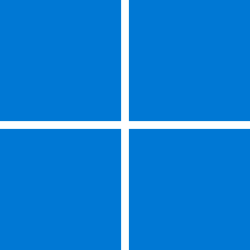Recent content by jeffreywen
-
-
W10UI.cmd was blocked by Microsoft, any alternative?
Automated script to install or integrate updates for: - Windows 10 - Windows 11- jeffreywen
- Post #4
- Forum: Installation, Updates and Activation
-
W10UI.cmd was blocked by Microsoft, any alternative?
as Subject.- jeffreywen
- Thread
- Replies: 5
- Forum: Installation, Updates and Activation
-
Solved W11 24h2 and old installation setup
Hi There, if your HDD setting in BIOS is Raid mode, you shall use the "Previous Version Setup", otherwise after setup start, it won't boot due to no bootable driver.- jeffreywen
- Post #28
- Forum: Installation, Updates and Activation
-
Solved I have an M.2 question, too
Please concern the heat dissipation of M.2 slot, and turn on the M.2 in BIOS to enable it when you install M.2 SSD in Motherboard.- jeffreywen
- Post #9
- Forum: Devices and Drivers
-
Google's "I am not a robot"
What kind of browser you are using? I got same issue as you that every time I used google to search. My browser is Microsoft edge chrome.- jeffreywen
- Post #10
- Forum: General Support
-
Insider Windows 11 Insider Dev Build 23419.1000 (ni_prerelease) - March 22
Does anyone have start lagged issue? slow nvme ssd speed.- jeffreywen
- Post #12
- Forum: Windows 11 News
-
Solved Windows Defender Pop Up At Start Up
The problem is 22H2 won't support the i7-7700k.- jeffreywen
- Post #9
- Forum: AntiVirus, Firewalls and System Security
-
Windows 11 22H2 Update Failing
My system is Dell Optiplex 7400 AIO, I just download the Windows 22H2 ISO from Microsoft web and did in-place upgrade then it will be took almost 1 hr to finish upgrade. Whatever I try to do fresh-install with local account, there are many error such as windows restore, windows update...- jeffreywen
- Post #2
- Forum: Installation, Updates and Activation
-
How to remove folder in file expolrer desktop
How to remove folder in file expolrer desktop? Thanks!- jeffreywen
- Thread
- Replies: 0
- Forum: Personalization
-
Solved Microsoft PC Manager.......??? Good, Bad, Otherwise???
I tried it but it screwed up windows defender! My computer's spec. is listed : Processor 12th Gen Intel(R) Core(TM) i5-12500 3.00 GHz Installed RAM 16.0 GB (15.7 GB usable) System type 64-bit operating system, x64-based processor Pen and touch No pen or touch input is available...- jeffreywen
- Post #37
- Forum: Apps and Software
-
Windows 11 2022 Update (22H2) now available
If you want to create shortcut in taskbar, here is instructions for it. 1. copy shortcut to C:\Users\XXXX\AppData\Roaming\Microsoft\Windows\Start Menu\Programs. which XXXXX is your user name. 2. pin to taskbar or run the program, pin to taskbar- jeffreywen
- Post #235
- Forum: Windows 11 News
-
Windows 11 2022 Update (22H2) now available
As to End result is I think pretty good although there is one thing I haven't been able to suss out and that is how to create a shortcut for 'Libraries' and be able to pin it or drag it to the taskbar. You can refer two files attached. Change the user from C:\Users\XXX to your user name...- jeffreywen
- Post #175
- Forum: Windows 11 News
-
Windows 11 2022 Update (22H2) now available
Hi, Mooly Yes, if you did in-place upgrade, it will create additional recovery partition. if you don't like it, you must do fresh install, but, it is no easy to do, you need to delete all partitions in Disk 1.- jeffreywen
- Post #150
- Forum: Windows 11 News
-
Insider KB5013192 Cumulative Update Windows 11 Insider Dev Build 22579.100 - March 22
Does anyone have issues below: Windows update won't update defender.- jeffreywen
- Post #125
- Forum: Windows 11 News