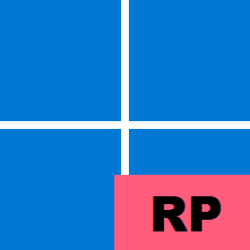Recent content by jen1
-
Is 'Windows' abandoning windows?
You are confusing it with a window The things you are mentioning were achievable before, the things I mentioned are phased out. With time, if no one sends a feedback, MS will phase out multiple instance as well. Maybe for you it is confusing, but for people like me, who multitask, it a must...- jen1
- Post #5
- Forum: Chillout Room
-
Is 'Windows' abandoning windows?
Windows started as an alternative to DOS cause of the ability to launch multiple apps in windows at the same time. Since windows 11, and Windows started removing this ability slowly. First the settings window, you can not open another setting window, it will redirect to the same setting window...- jen1
- Thread
- Replies: 6
- Forum: Chillout Room
-
Insider KB5039304 Windows 11 Insider Release Preview build 26100.994 (24H2) - June 20
What are you talking about? To remove a usless copy of Edge WebView from WinSxS just run this command: Remove-WindowsPackage -Online -NoRestart -PackageName "Microsoft-Edge-WebView-FOD-Package~31bf3856ad364e35~amd64~~10.0.26100.1" It will remove this folder from WinSxS but only after a clean...- jen1
- Post #83
- Forum: Windows 11 News
-
Insider KB5039304 Windows 11 Insider Release Preview build 26100.994 (24H2) - June 20
Where did you come up with the 52 kb figure? Here is the actual size If you don't have patient for the next schedule clean up, then run this command to delete immediately Dism /online /Cleanup-Image /StartComponentCleanup /ResetBase This will not only clean up the WinSxS folder and free the...- jen1
- Post #81
- Forum: Windows 11 News
-
Edge and EdgeWebView huge size (5GB) And I don't even use it! Help please!
In the build 26100 24h2 you can remove a useless duplicated Edge WebView copy from WinsSxS folder by running this command: Remove-WindowsPackage -Online -NoRestart -PackageName "Microsoft-Edge-WebView-FOD-Package~31bf3856ad364e35~amd64~~10.0.26100.1"- jen1
- Post #35
- Forum: Browsers and Mail
-
Insider KB5039304 Windows 11 Insider Release Preview build 26100.994 (24H2) - June 20
In the build 26100 you can remove a useless duplicated Edge WebView copy from WinsSxS folder by running this command: Remove-WindowsPackage -Online -NoRestart -PackageName "Microsoft-Edge-WebView-FOD-Package~31bf3856ad364e35~amd64~~10.0.26100.1"- jen1
- Post #79
- Forum: Windows 11 News
-
Insider KB5039239 Windows 11 Insider Release Preview build 26100.863 (24H2) - June 15
Windows 11, version 24H2 (26100.860) arm64 has been released, but only for arm architecture for now, maybe later the x64 architecture will be released. I have been using build 26100 since 560, and updated to 712 and it is rock solid, no issue at all. Though it is just a reskin of 23h2, same...- jen1
- Post #543
- Forum: Windows 11 News
-
Annoying issue with multiple monitors!
Not exactly what I want ,but this helps a lot. thanks, you saved me waiting for a fix. it removed the preview and prevent minimizing apps, but it is hard to check the advance for my work in the small thumbnail. thanks a lot. again. definitely will be disabling the peek for now, thanks again- jen1
- Post #8
- Forum: General Support
-
Annoying issue with multiple monitors!
I did a full report with details and pictures and recorded full diagnose, but my feedback was deleted with many other feedbacks. apparently feedback app had issues and many feedbacks for a lot of users were deleted.- jen1
- Post #6
- Forum: General Support
-
Annoying issue with multiple monitors!
Hey Brink, Thanks you so much for the reply, I just tested this and it works, bur it doesn't fix my problem. It will only delay the preview. I really want to see the preview, as I need to check my work advance, so this configuration will no help me :( Thanks again, it will be more useful in...- jen1
- Post #3
- Forum: General Support
-
Annoying issue with multiple monitors!
Hey! I have an issue, with multiple monitors. When I highlight an app thumbnail in the taskbar, other apps in other monitors will minimized and the desktop background image will be shown. It is very annoying, cause I am watching videos in my other monitor, and I am working with the other...- jen1
- Thread
- Replies: 8
- Forum: General Support
-
Win Update KB5034204 Windows 11 Cumulative Update Preview Build 22621.3085 (22H2) and 22631.3085 (23H2)
in certain situations and always i used to get this crash: "explorer.exe - System Error Exception Processing Message 0×c0000005 - Unexpected parameters" It has been fixed in this update.- jen1
- Post #100
- Forum: Windows 11 News
-
Edge and EdgeWebView huge size (5GB) And I don't even use it! Help please!
Thank you! Do you know what is so ironic. Edge takes lots of space and it is updated at least once a week if not more, and I don't use it. While FireFox is only 200mb and it is updated once a month.- jen1
- Post #34
- Forum: Browsers and Mail
-
Edge and EdgeWebView huge size (5GB) And I don't even use it! Help please!
It is not a hard link, it is a folder. Here is the icon for links Edge, EdgeWebView and Edge Package are different versions most of the times, and there are no links between them.- jen1
- Post #29
- Forum: Browsers and Mail
-
Edge and EdgeWebView huge size (5GB) And I don't even use it! Help please!
This script doesn't do anything special, it will just uninstall Edge and EdgeWebView, and remove apps that uses EdgeWebView. It will not remove Edge package from the system, so there still will be a copy of of EdgeWebView in the system32 ans WinSxS folders. Tested in a VM. Not sure if it will...- jen1
- Post #26
- Forum: Browsers and Mail