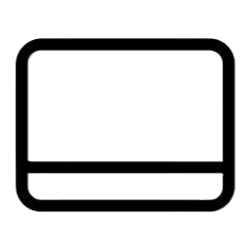Recent content by Johan99
-
Personalization Change ForegroundLockTimeout to Open App window in Front in Windows 11
I left the ForegroundFlashCount at the Default 7. Just changing the ForegroundLockTimeout (in HKEY_CURRENT_USER\Control Panel\Desktop) from the Default 200000 to 0, and after that restarted the PC did the trick for me. Thank you Brink. Johan. -
Solved Removing 'Bitmap image' from 'New' context menu...
Denis, Yes, I mean the method in post#73. I Indeed found 2 entries for the "ShellNewDisplayName_Bmp", and I both cleared them. Johan.- Johan99
- Post #85
- Forum: Personalization
-
Solved Removing 'Bitmap image' from 'New' context menu...
Dear Panaho, Thanks for your explanation on how to remove the "Bitmap image" from the 'New' context menu on my Windows 11. It works for me! Best regards, Johan.- Johan99
- Post #83
- Forum: Personalization