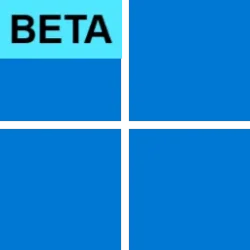Recent content by jpCUNG
-
Insider KB5055640 Windows 11 Insider Beta build 26120.3872 (24H2) - April 21
The previous build it reverted to didn't even have a taskbar. I at least had PowerToys running in this build so I can still access applications, so I'll hang tight until they get it fixed.- jpCUNG
- Post #35
- Forum: Windows 11 News
-
Insider KB5055640 Windows 11 Insider Beta build 26120.3872 (24H2) - April 21
Upon getting to this state, Windows auto reinstalled the faulty update and now I'm back to square one. At least I have a (nonfunctional) taskbar again. Just waiting for a fix.- jpCUNG
- Post #33
- Forum: Windows 11 News
-
Insider KB5055640 Windows 11 Insider Beta build 26120.3872 (24H2) - April 21
I finally uninstalled the latest quality update from advanced startup, and when I boot up, I can open settings now, but my taskbar is completely missing. It's downloading windows update KB5055640 now. Tried restarting Explorer.exe in task manager and it's still not showing my taskbar. This is a...- jpCUNG
- Post #30
- Forum: Windows 11 News
-
Insider KB5055640 Windows 11 Insider Beta build 26120.3872 (24H2) - April 21
It's like the update completely removed Settings and key parts of the OS for me. When I try to open Settings from Win+X, I get this. When trying to open a program from the taskbar, I get the following (for any of them, including notepad): When I try to uninstall the last update from...- jpCUNG
- Post #28
- Forum: Windows 11 News
-
Insider KB5055640 Windows 11 Insider Beta build 26120.3872 (24H2) - April 21
Not at all. Installed the update last night, and it boots into no wallpaper, just black screen, cannot open the start menu or any of the programs on the taskbar from the taskbar. Booted into Advanced Startup, and it fails to uninstall the last updates. I can't open Settings either as the...- jpCUNG
- Post #26
- Forum: Windows 11 News