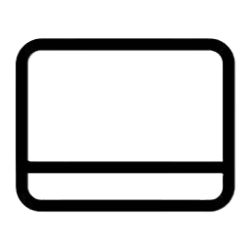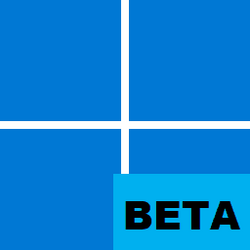Recent content by Maynard46
-
Taskbar keeps underlining app icons after they're closed.
i tried removing all taskbar links and re adding them, but that didnt work. problem still persists for me after the latest update 24/H2- Maynard46
- Post #10
- Forum: General Support
-
Taskbar keeps underlining app icons after they're closed.
hello - i am having this issue now sense updating to 2025-01 Cumulative Update for Windows 11 Version 23H2 for x64-based Systems (KB5050021) on Jan 16 2025. As you can see in the pic below i only have chrome open and show lines under 2 other apps. Sometimes its all pinned apps showing the line- Maynard46
- Post #8
- Forum: General Support
-
Reset Quick Access Teams/Group folders in Excel and Word
Does anyone know how to reset the Quick Access Teams/Group folders in Excel and Word (MS 365 Business Standard) In Excel or Word if you goto File > Open you will see Recent, Shared, Onedrive, Quick Access then This PC, ect... Under the quick access section it shows 2 of 10 Teams Groups I am a...- Maynard46
- Thread
- Replies: 0
- Forum: Office and Productivity
-
Apps Enable or Disable OneDrive Files On-Demand in Windows 11
I am having the same issue. Everything i am mentioning is set to Always when i right click on the folder/file My Parent folders have a White Check, but when i right click they say Always. Within the parent i went through and located files called "desktop" (config files inside music folders)... -
Insider KB5028256 Windows 11 Insider Beta 22621.2050 and 22631.2050 - July 21
i used that script yesterday to get out of the program. worked like a charm- Maynard46
- Post #126
- Forum: Windows 11 News
-
Solved Having trouble doing a clean install
ok - getting that zip file from Megahertz is all i needed. Once i added it to the usb i was able to install the correct driver and poof, there was my SSD Now i can do clean install. FYI the driver was easy to find in the install screen. There were only 2 options and i picked the top one. Its...- Maynard46
- Post #11
- Forum: Installation, Updates and Activation
-
Solved Having trouble doing a clean install
Thank you....this is what i was looking for. Now to figure out how to load them during the install screen. Do you know what should be clicked on at install ? This bios has limited options compared to what i am used to. Under Config there is a UEFI option, click that and it says Intel Rapid...- Maynard46
- Post #10
- Forum: Installation, Updates and Activation
-
Solved Having trouble doing a clean install
thank you for making this into its own thread just wanted to add I installed Windows 11 Insider Preview 23506.1000 and wanting to get out of the insider Dev version and go back to W11 Home. I have done many clean installs of W10 but can not figure out why it wont show my SSD in W11. I hit f10...- Maynard46
- Post #2
- Forum: Installation, Updates and Activation
-
Solved Having trouble doing a clean install
I am having trouble doing a clean install. When i try to do a clean install, windows wont see the SSD (it is listed in bios) I cant even use the reset this PC option because of it says "this pc was recently updated, if you continue with reset this pc you wont be able to undo this update I have...- Maynard46
- Thread
- Replies: 11
- Forum: Installation, Updates and Activation
-
Personalization Always or Never Combine Taskbar buttons and Hide Labels in Windows 11
I missed the where it said " on Other Taskbars" Is there any way to have it never combine and hide labels? -
Insider KB5028247 Windows 11 Insider Beta 22621.2048 and 22631.2048 - July 13
is Dev build gonna give me issues? I guess worst case is I would have to do a clean install. But from this thread these releases seem stable enough ??- Maynard46
- Post #90
- Forum: Windows 11 News
-
Insider KB5028247 Windows 11 Insider Beta 22621.2048 and 22631.2048 - July 13
Sadly, that option isnt there for me. I am in Beta channel....which one are you in? That option is the only reason i signed up for insider builds.- Maynard46
- Post #88
- Forum: Windows 11 News
-
Insider KB5028247 Windows 11 Insider Beta 22621.2048 and 22631.2048 - July 13
I read on the MS forum the feature never combine taskbar buttons was included in insider builds. Anyone know where this feature is hiding? I can not locate it in the taskbar settings...- Maynard46
- Post #85
- Forum: Windows 11 News