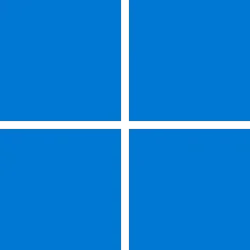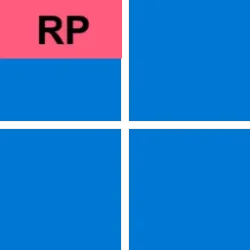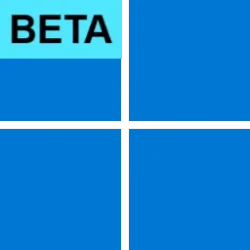Recent content by mecanicogolf
-
Win Update KB5055523 Windows 11 Cumulative Update build 26100.3775 (24H2) - April 8
I hope you are paying them well. Must be noisy at your house. All that machinery and all. Making the Girl Scouts jealous.🍪🥠- mecanicogolf
- Post #123
- Forum: Windows 11 News
-
Solved Made a bootable USB for Windows 11 but having install issue
Yes. I agree with bobkn, you had no need to buy another license. I've been using mine since 2017. For both Win 10 and 11.- mecanicogolf
- Post #5
- Forum: Installation, Updates and Activation
-
Win Update KB5055523 Windows 11 Cumulative Update build 26100.3775 (24H2) - April 8
You use to give cookies 🥠 made from your basement.- mecanicogolf
- Post #120
- Forum: Windows 11 News
-
New X-Lite Optimum is out!
Did you resume updates? Or MSU?- mecanicogolf
- Post #312
- Forum: Windows Insider
-
New X-Lite Optimum is out!
How are things going with this new build for everyone?- mecanicogolf
- Post #309
- Forum: Windows Insider
-
Insider KB5055627 Windows 11 Insider Release Preview build 26100.3902 (24H2) - April 10
Sounds like a salt slogan to me.:lmao::zany:- mecanicogolf
- Post #5
- Forum: Windows 11 News
-
Insider KB5055622 Windows 11 Insider Beta build 26120.3671 (24H2) - April 3
Doesn't this build have the new battery icons? If it does, mine are missing. How do I get it back?- mecanicogolf
- Post #69
- Forum: Windows 11 News
-
Win Update KB5055523 Windows 11 Cumulative Update build 26100.3775 (24H2) - April 8
What do you use that .NET 8.0.15 and 9.0.4 for?- mecanicogolf
- Post #18
- Forum: Windows 11 News
-
Win Update KB5055523 Windows 11 Cumulative Update build 26100.3775 (24H2) - April 8
Here we go.......- mecanicogolf
- Post #7
- Forum: Windows 11 News
-
Win Update KB5055523 Windows 11 Cumulative Update build 26100.3775 (24H2) - April 8
Gotta wait until 10AM PST. Patience.......- mecanicogolf
- Post #2
- Forum: Windows 11 News
-
Insider KB5055622 Windows 11 Insider Beta build 26120.3671 (24H2) - April 3
Did the same on my HP ENVY and it worked too.- mecanicogolf
- Post #61
- Forum: Windows 11 News
-
Insider KB5055622 Windows 11 Insider Beta build 26120.3671 (24H2) - April 3
I can't uninstall the 12CHID device. What is this?- mecanicogolf
- Post #56
- Forum: Windows 11 News
-
Insider KB5055622 Windows 11 Insider Beta build 26120.3671 (24H2) - April 3
You are right about that. There are a couple other things that I can't remember right now, but if this doesn't fix them, I'll probably go back to thr RP build and wait.- mecanicogolf
- Post #55
- Forum: Windows 11 News
-
Insider KB5055622 Windows 11 Insider Beta build 26120.3671 (24H2) - April 3
I am reinstalling this build. DISM not working for some reason. Can't test anything. Sfc scanow also not working. Strange behavior. Best to clean it up.- mecanicogolf
- Post #53
- Forum: Windows 11 News
-
Insider KB5055622 Windows 11 Insider Beta build 26120.3671 (24H2) - April 3
Getting it.- mecanicogolf
- Post #3
- Forum: Windows 11 News