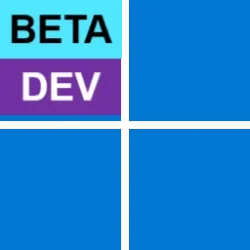Recent content by MiguelAngel11
-
Insider KB5053650 Windows 11 Insider Beta and Dev build 26120.3576 (24H2) - March 17
Installed this build from my main laptop, I noticed that the DISM command works fine, that's the main reason I came back to Beta builds- MiguelAngel11
- Post #29
- Forum: Windows 11 News
-
Solved Dism /restorehealth not working
In the last two Release Public builds DISM is still broken. In the Beta 24h2 it works.- MiguelAngel11
- Post #22
- Forum: General Support
-
Win Update KB5052093 Windows 11 Cumulative Update Preview build 26100.3323 (24H2) - Feb. 25
It's normal, I had to wait like an hour- MiguelAngel11
- Post #185
- Forum: Windows 11 News
-
Win Update KB5052093 Windows 11 Cumulative Update Preview build 26100.3323 (24H2) - Feb. 25
Downloading from Microsoft Update Catalog- MiguelAngel11
- Post #176
- Forum: Windows 11 News
-
Win Update KB5052093 Windows 11 Cumulative Update Preview build 26100.3323 (24H2) - Feb. 25
Not seeing it, inside Windows Update. Ahh, it was retired from Windows Update- MiguelAngel11
- Post #170
- Forum: Windows 11 News
-
Screen flicker
First follow these instructions to disconnect your computer : Fortunately, your Windows 11 work or school account can be removed completely and it is quite easy: Step 1: Go to Windows 11 settings with Windows Key and I on the keyboard. Step 2: Click the Accounts section in the sidebar. Step 3...- MiguelAngel11
- Post #7
- Forum: Devices and Drivers
-
Windows Seach and Windows Security Dialog Box appearing
I logged with the inbuilt Administrator account and it happened with that account, I didn't try crating a new account.- MiguelAngel11
- Post #9
- Forum: General Support
-
Windows Seach and Windows Security Dialog Box appearing
Here is the dialog box This is the dialog box showing the user account SID when searching- MiguelAngel11
- Post #7
- Forum: General Support
-
Sold my soul to the Devil Macrium Reflect X
Today I upgraded my 2 MR 8 version to MR X. 62 dollars per year. :-) I knew sooner or later I would do it.- MiguelAngel11
- Thread
- Replies: 0
- Forum: Chillout Room
-
Windows Seach and Windows Security Dialog Box appearing
Hi : The SID shown in details belongs to my user account. I ran the powershell you sent me. It shows me several accounts that are recognized like Administrator, DefaulAccount, Guest, WDAGUtilityAccount, WsiAccount and my user. I compared it before the SID and matches with my user...- MiguelAngel11
- Post #6
- Forum: General Support
-
Windows Seach and Windows Security Dialog Box appearing
The right click applies to a file. I was talking about a glitch related to Windows Search triggering Windows Security Here is my original post Post #135- MiguelAngel11
- Post #4
- Forum: General Support
-
Windows Seach and Windows Security Dialog Box appearing
Got to lunch , but if you can't log with Windows Hello don't type your PIN . Choose Don't remember my PIN, and log with your Microsoft account, it will ask to type a new PIN (anyway can be the same) and log in. Then you can continue.- MiguelAngel11
- Post #2
- Forum: General Support
-
Windows Seach and Windows Security Dialog Box appearing
Hi : With 24H2 Windows Security dialog box appers when you search into documents using Windows Search and apparently is an unsolved glitch. Finally discovered how to trigger the nagging dialog box appearing. Step 1. When you log into your machine if you got Windows Hello...- MiguelAngel11
- Thread
- Replies: 8
- Forum: General Support
-
Win Update KB5050009 Windows 11 Cumulative Update build 26100.2894 (24H2) - Jan. 14
Yesterday the bug returned, and also in my workhorse laptop happens. In the home latop rolled back to 23H2.- MiguelAngel11
- Post #159
- Forum: Windows 11 News
-
Win Update KB5050009 Windows 11 Cumulative Update build 26100.2894 (24H2) - Jan. 14
Finally solved. Just reinstalled Windows from scratch, installed all my programs and data and thanks the image you posted, mine appeared : Antimalware Client Version: 4.18.24090.11 Engine Version: 0.0.0.0 Antivirus Version: 0.0.0.0 Antispyware Version: 0.0.0.0 Maybe Bitdefender Free in some...- MiguelAngel11
- Post #147
- Forum: Windows 11 News