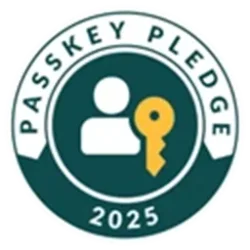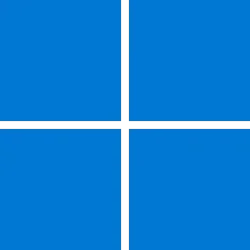Recent content by Mitch
-
Microsoft Accounts now passwordless by default - pushing passkeys
Thanks @TraderGary for replying and for the information. I think any passkeys i create, if we go ahead, would be done in the Local Account not the Admin as most of what we do is on the Local account. I know Amazon supports passkeys but, surprisingly most banks ( in the UK) don't at least not...- Mitch
- Post #14
- Forum: Windows 11 News
-
Microsoft Accounts now passwordless by default - pushing passkeys
Our PC has a Microsoft Admin account and a Local non Microsoft account. If you create a Passkey for eg Amazon while on the Admin Account do you also need to create one for the Local Account if you sign in there or is the Passkey machine wide? Thanks.- Mitch
- Post #4
- Forum: Windows 11 News
-
Did Windows Update just get updated?
Not sure if it's related to any update to Windows Update, but checking for updates (in UK) took ages - up to 10 mins. Hadn't checked for a couple of days. The same applied to checking for MS Store app updates. I'm assuming it's a server thing.- Mitch
- Post #4
- Forum: Installation, Updates and Activation
-
Solved Can't Update App in MS Store
Thanks to everyone for your contributions. I'll mark this as solved. Mitch- Mitch
- Post #16
- Forum: Apps and Software
-
Solved Can't Update App in MS Store
I kept clicking "try again " and it downloaded a few kb at a time but gave up at 10mb. If you click the app in MS Store a box opens saying "Sorry an error has occurred. We are aware of the situation and are working to fix it" Not sure if this is the case or just an auto message? Mitch.- Mitch
- Post #9
- Forum: Apps and Software
-
Solved Can't Update App in MS Store
Hi. I've been trying to update an app using MS Store downloads. The app is AVC Encoder Video Extensions and after downloading around 1.5MB an error message shows "Error On Our End". Retrying shows the same message. It's happening on all our devices and was wondering if anyone else is seeing...- Mitch
- Thread
- Replies: 18
- Forum: Apps and Software
-
Solved a little memory warning about Dell Command | Update 5.5.x
Hi @pseymour . Yes I noticed that the Dell Update 5.5 was available. I'm surprised about this as 5.4 is not being supported any more and Dell appears to be trying to get everyone on to Supportassist. I'm assuming that Dell Update won't be auto updated to 5.5. As an aside, the new version of...- Mitch
- Post #2
- Forum: Devices and Drivers
-
Printer Preferences Desktop Shortcut.
Thanks @glasskuter . I'll give it a try.- Mitch
- Post #3
- Forum: Devices and Drivers
-
Printer Preferences Desktop Shortcut.
Hi, I want to create a desktop shortcut to Printer Preferences for our Canon TS6351 printer. Previously, I could create one by opening Control Panel/Hardware/Printers and right click the Printer Preferences box and create a desktop shortcut. In the latest version of 24H2, when you do the...- Mitch
- Thread
- Replies: 2
- Forum: Devices and Drivers
-
Personalization Add or Remove Settings Home page in Windows 11
The Settings Home Page doesn't particularly bother me. The problem I have with it is that it often takes between 5 and 10 seconds to load - you just get a small spinning wheel. This happens on all our PC's and isn't machine specific. It happens particularly if you're not connected to the... -
Win Update KB5053598 Windows 11 Cumulative Update build 26100.3476 (24H2) - March 11
@fg2001gf11F . Yes I noticed the "MS Store Is UpTo Date" message was missing on all our devices. There was an update to the MS Store app yesterday which showed in Reliability Monitor as "failed to install " again on all devices, although MS Store seems to be working. I thought the up to date...- Mitch
- Post #120
- Forum: Windows 11 News
-
Laptop Battery Level dropping like a stone.
Thanks very much for all the advice. I'll probably just charge it up and use it bit by bit until I get to the point when it needs recharging and pay less attention to the %. Life's too short. I'm grateful for your help.- Mitch
- Post #21
- Forum: Devices and Drivers
-
Laptop Battery Level dropping like a stone.
Thanks very much. I've got the Critical Battery Level set at 5% and the laptop shuts down when it reaches this. TBH I would prefer to use AC power all the time but I'm aware of opinions that say it's bad for Battery health to keep it at 100% all the time. If I set the maximum charge to say 80%...- Mitch
- Post #17
- Forum: Devices and Drivers
-
Laptop Battery Level dropping like a stone.
I think what's needed is a proper calibration tool for Dell laptops. The HP laptop we have has a calibration tool built in to UEFI Diagnostics. Before that the way to completely discharge the battery to 0% was run the memory test and loop to error in pre Windows diagnostics. As far as Dell is...- Mitch
- Post #14
- Forum: Devices and Drivers
-
Laptop Battery Level dropping like a stone.
Thanks very much for the replies. The BIOS settings reflect the MyDell power app settings. I use the MyDell app for convenience. The "Custom" setting is to begin charging when the battery % falls below 95% and stop at 100% - it can't be set any higher than 95%.There are other settings -...- Mitch
- Post #11
- Forum: Devices and Drivers