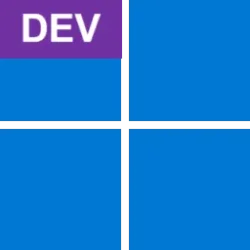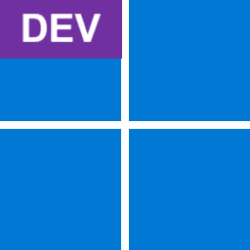Recent content by nic2024
-
Insider KB5054148 Windows 11 Insider Dev build 26200.5510 (24H2) - March 24
For anyone who struck at error 0xc1900101 with Skip_TPM_Check_on_Dynamic_Update.bat 1. Enable Skip_TPM_Check_on_Dynamic_Update.bat and wait download progress pass 8%. 2. Then disable Skip_TPM_Check_on_Dynamic_Update.bat, wait other download progress, install, reboot etc.- nic2024
- Post #53
- Forum: Windows 11 News
-
Insider KB5054148 Windows 11 Insider Dev build 26200.5510 (24H2) - March 24
Check download folder, more than 8G, so it's not Cumulative Update, it's whole new build.- nic2024
- Post #11
- Forum: Windows 11 News
-
Insider KB5054148 Windows 11 Insider Dev build 26200.5510 (24H2) - March 24
Windows 11 Insider Preview 10.0.26200.5510 (ge_release_upr) Download error - 0x80070002 after downloaded at 8%- nic2024
- Post #7
- Forum: Windows 11 News
-
Solved 24H2 Install errors 0x80070002 and/or 0x20007 Solved (for me)
errors 0x80070002 unable find any error in that file. 2024-11-07 17:34:08, Info [svchost.exe] Enter WinReIsWimBootEnabled 2024-11-07 17:34:08, Info [svchost.exe] Parameters: pszWinDir: NULL 2024-11-07 17:34:08, Info...- nic2024
- Post #3
- Forum: Installation, Updates and Activation
-
Windows 11 24H2 has new hardware requirements.?
That's not all. One of my pc is intel core i5 3230M still can istall 24h2.- nic2024
- Post #28
- Forum: Installation, Updates and Activation
-
Windows 11, version 23H2 (repair version)
I got update notification , but it's repair version. And it said my pc doesn't under required when it download at 8%. If I install offline update package, will success update next time, but repair version will definitely come out at next next time.- nic2024
- Post #17
- Forum: Installation, Updates and Activation
-
Windows 11, version 23H2 (repair version)
Same issue, any solution?- nic2024
- Post #14
- Forum: Installation, Updates and Activation
-
Win Update KB5050009 Windows 11 Cumulative Update build 26100.2894 (24H2) - Jan. 14
I found the issue. I installed Skip_TPM_Check_on_Dynamic_Update.bat to skip Win11 check. But if U turn on it, U can't download the whole 'Windows 11,verion 24H2(repair versioin)' update. After turn it off, it can download the whole update, but 2nd problem comes too. The update need 10G free...- nic2024
- Post #119
- Forum: Windows 11 News
-
Win Update KB5050009 Windows 11 Cumulative Update build 26100.2894 (24H2) - Jan. 14
261000.2454- nic2024
- Post #104
- Forum: Windows 11 News
-
Win Update KB5050009 Windows 11 Cumulative Update build 26100.2894 (24H2) - Jan. 14
It's on retail win11, but another tablet update well but it's on dev channel WIN11. Very strange.- nic2024
- Post #98
- Forum: Windows 11 News
-
Win Update KB5050009 Windows 11 Cumulative Update build 26100.2894 (24H2) - Jan. 14
Unable install- nic2024
- Post #96
- Forum: Windows 11 News
-
Windows 11 update unable install
Solved, MS's fault, new patch installed sucessfully!- nic2024
- Post #3
- Forum: Installation, Updates and Activation
-
Windows 11 update unable install
retailed vesion Download error 0x80004005- nic2024
- Thread
- Replies: 2
- Forum: Installation, Updates and Activation
-
Update Install Error 0x800f0825
dev or prview release? I'm on retail 24h2, last update unable to install, no version just 'repair version'- nic2024
- Post #27
- Forum: Installation, Updates and Activation
-
Insider KB5044400 Windows 11 Insider Dev build 26120.2130 (24H2) - Oct. 18
Confirmed old KB5044400 patch glich, unable to install. Last week friday MS push a repair version, I installed finally. So not my pc issue.- nic2024
- Post #55
- Forum: Windows 11 News