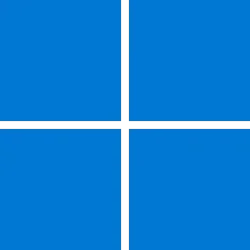Recent content by nobleflame
-
Solved Can't Update App in MS Store
Getting exactly the same issue here. I've even tried to download it via the MS Store website (rather than the app) and it keeps failing every time. Sometimes it downloads different mbs of data before saying "Error On Our End". I'm guessing there's an incorrect download location the app is...- nobleflame
- Post #12
- Forum: Apps and Software
-
Win Update KB5053598 Windows 11 Cumulative Update build 26100.3476 (24H2) - March 11
I think this updated fixed the DLL hooking issue with antivirus software / RTSS that was in the preview. Can anyone from the preview thread confirm please? Run sfc/scannow and see if you get a “bad image” error pop up.- nobleflame
- Post #14
- Forum: Windows 11 News
-
Win Update KB5052093 Windows 11 Cumulative Update Preview build 26100.3323 (24H2) - Feb. 25
What can we do about RTSS (Riva Tuner) - software used for capping frame rates / OSD. The dev says it’s on MS to fix. Any ideas?- nobleflame
- Post #314
- Forum: Windows 11 News
-
Win Update KB5052093 Windows 11 Cumulative Update Preview build 26100.3323 (24H2) - Feb. 25
That’s good news at least. I wonder what in the update rubbish the bed… I still don’t want to reinstall the update. Maybe when it comes out of preview. Thanks for the info.- nobleflame
- Post #305
- Forum: Windows 11 News
-
Win Update KB5052093 Windows 11 Cumulative Update Preview build 26100.3323 (24H2) - Feb. 25
Glad to know it’s not just me. As I said, the RTSS dev is adamant this is on MS to fix. Can I ask, are you seeing any issues with SFC scannow or RTSS or event viewer errors? I’m hoping it’s just a false positive bug that can be ignored beyond the pop up message until MS eventually fix it (if...- nobleflame
- Post #303
- Forum: Windows 11 News
-
Win Update KB5052093 Windows 11 Cumulative Update Preview build 26100.3323 (24H2) - Feb. 25
Latest preview build breaks RTSS (riva tuner) KB5052093. RTSS is used for monitoring frame rates in games and setting frame rap caps. Every time I run SFC/Scannow I get this pop up, claiming that RTSS doesn't want to run on Windows. “>C: Program Files (x86)\\RivaTuner Statistics...- nobleflame
- Post #301
- Forum: Windows 11 News