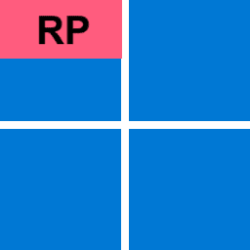Recent content by PaulGo
-
Win Update KB5052093 Windows 11 Cumulative Update Preview build 26100.3323 (24H2) - Feb. 25
I have three Windows 11 computers, one using the Pro version and two using the Home version. After the update the Pro version would give me a warning that anything I would try to delete would be permanently deleted if I put it into the trash (which it did without emptying the trash). After I...- PaulGo
- Post #177
- Forum: Windows 11 News
-
Win Update KB5044284 Windows 11 Cumulative Update build 26100.2033 (24H2) - Oct. 8
Same SFC problem on my three Win 11 computers.- PaulGo
- Post #34
- Forum: Windows 11 News
-
Insider KB5043178 Windows 11 Insider Release Preview build 26100.1876 (24H2) - Sept. 23
All three of my Windows 11 computers updated this morning. The only problem that remains on all three computers is that sfc /scannow consistently show errors that have successfully repaired but running sfc again show the same message.- PaulGo
- Post #110
- Forum: Windows 11 News
-
Solved Switch to Linux
In the Linux Mint software manager you can uninstall applications. You only need the terminal to uninstall software that you installed by downloading it.- PaulGo
- Post #240
- Forum: Installation, Updates and Activation
-
Solved Switch to Linux
I grew up with MS-DOS and then Windows. I am somewhat happy with Windows except with it being a somewhat blotted OS that tries to be all thing to all people. If Microsoft was not abandoning support of my old 2009 laptop I would probably never try Linux Mint. I first tried it on a USB stick...- PaulGo
- Post #238
- Forum: Installation, Updates and Activation
-
Win Update KB5043145 Windows 11 Cumulative Update Preview Build 22621.4249 (22H2) and 22631.4249 (23H2) - Sept. 26
I installed the update when available. My primary computer kept on rebooting every five minutes and sfc /scannow kept in on stating it repaired errors but running it again it stated the same thing. I did a rollback. On two other computers I just got the sfc problem.- PaulGo
- Post #67
- Forum: Windows 11 News
-
Solved Switch to Linux
My old laptop (2009) would not be supported with Windows 11. Windows 11 was designed with many security features that older computers do not support. So even if you use a hack to install Windows 11 you are still putting your old computer at risk. I think many people would be surprised how well...- PaulGo
- Post #197
- Forum: Installation, Updates and Activation
-
Solved Switch to Linux
Many older computers will not be supported by Microsoft Windows in a year. If you need a secure system that is fully supported, then Linux is a great alternative,- PaulGo
- Post #180
- Forum: Installation, Updates and Activation
-
Solved Switch to Linux
I put Linux Mint Cinnamon on m old HP DV7-1270US laptop (2009). Over the years I upgraded the RAM to 8GB put in two SSDs and an add-on USB 3.0 which fits into the expansion port. Linux uses less memory and resources than Windows 10 and my old laptop is now fairly responsive. This version of...- PaulGo
- Post #150
- Forum: Installation, Updates and Activation
-
Insider KB5030310 Windows 11 Insider Release Preview Build 22621.2361 (22H2)
After accidentally being on the beta build and the going to the preview release build using an insider ISO this release got rid of all the beta bugs such as loss of desktop icons and inability to use safe mode.- PaulGo
- Post #12
- Forum: Windows 11 News
-
Win Update KB5029351 Windows 11 Cumulative Update Preview Build 22621.2215 (22H2)
Thank you for the information! I tried the command winget features and this is what was returned: winget features This is a stable release of the Windows Package Manager. If you would like to try experimental features, please install a pre-release build. Instructions are available on GitHub...- PaulGo
- Post #141
- Forum: Windows 11 News
-
Win Update KB5029351 Windows 11 Cumulative Update Preview Build 22621.2215 (22H2)
I have Windows Feature Experience Pack 1000.22662.1000.0 which for a Google search seems to be correct.- PaulGo
- Post #132
- Forum: Windows 11 News
-
Win Update KB5029351 Windows 11 Cumulative Update Preview Build 22621.2215 (22H2)
Even though I was on the Release Preview I obviously go the beta channel release on both of my computers. I went to the Microsoft insider site and got the Release Preview build, so now both computers are on 22621.2215. The only problem I now have is the inability to go into the safe mode on...- PaulGo
- Post #130
- Forum: Windows 11 News
-
Win Update KB5029351 Windows 11 Cumulative Update Preview Build 22621.2215 (22H2)
My two computers have Release Preview checked off, and the update was the 2262 (ni release).- PaulGo
- Post #120
- Forum: Windows 11 News
-
Win Update KB5029351 Windows 11 Cumulative Update Preview Build 22621.2215 (22H2)
After the latest update to 22631.2262 my Windows now states Version 23H2. One additional problem, I nor frequently lose the image of my desktop icons, such as the one for Firefox. A right click and choosing refresh corrects this. After the upgrade sfc/ scannow command did uncover some errors...- PaulGo
- Post #115
- Forum: Windows 11 News