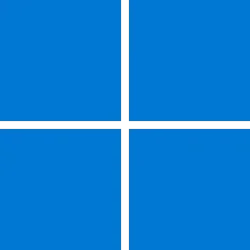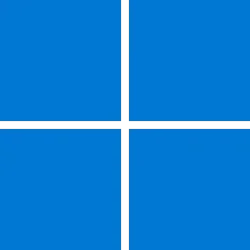Recent content by Phil_C
-
Win Update KB5053656 Windows 11 Cumulative Update Preview build 26100.3624 (24H2) - March 27
Did that and SFC. No errors. Did not help. As @Ghot said, I may have a driver or something else installed on my system that's causing a conflict. I'll see what happens with the update next month.- Phil_C
- Post #86
- Forum: Windows 11 News
-
Win Update KB5053656 Windows 11 Cumulative Update Preview build 26100.3624 (24H2) - March 27
I like good news of any kind! It's happening to System #1. I can't think of any new devices or drivers I've installed recently, although some may have been updated without much attention on my part. I will contemplate this. Maybe I'll wake up in the middle of the night with a genius thought...- Phil_C
- Post #83
- Forum: Windows 11 News
-
Win Update KB5053656 Windows 11 Cumulative Update Preview build 26100.3624 (24H2) - March 27
This update 26100.3624 stalls at 38%, just like the previous 26100.3476 did. I get the "something didn't go as planned" message, and it then reverts. #*@#%! I did DISM and SFC checks beforehand, finding no errors. Errors did show up after the update reverted. Tried three times, same result...- Phil_C
- Post #81
- Forum: Windows 11 News
-
Win Update KB5053598 Windows 11 Cumulative Update build 26100.3476 (24H2) - March 11
The repair install got me over the hump. All is good. Thanks again.- Phil_C
- Post #95
- Forum: Windows 11 News
-
Win Update KB5053598 Windows 11 Cumulative Update build 26100.3476 (24H2) - March 11
It's compatible and should have no problem. Interestingly, my older system is not compatible, but runs Win 11 great -- and had no problem with the update. Go figure. OK, thanks for the advice, I will try an in-place repair.- Phil_C
- Post #83
- Forum: Windows 11 News
-
Win Update KB5053598 Windows 11 Cumulative Update build 26100.3476 (24H2) - March 11
No. The update reversed itself. I just ran dism and sfc checks with no problems found. But I'm stuck on build 26100.3194. Are you saying that I need to do an in-place upgrade to fix this?- Phil_C
- Post #81
- Forum: Windows 11 News
-
Win Update KB5053598 Windows 11 Cumulative Update build 26100.3476 (24H2) - March 11
This update stalled at 38% with the “Something didn’t go as planned" message, just like the previous attempted update. I thought this current update would get me past that problem. But, no!- Phil_C
- Post #79
- Forum: Windows 11 News
-
Thunderbird 115: CSS Customization
Hmm. Your screenshot does not apply in my case. The only effect of your code is on the calendar square of today's date. The first section of code that refers to the category box has no effect. I can remove it, resulting in no change. The second section works perfectly for me. I don't need...- Phil_C
- Post #472
- Forum: Browsers and Mail
-
Thunderbird 115: CSS Customization
That calendar "Today" mod is excellent! Thank you.- Phil_C
- Post #470
- Forum: Browsers and Mail
-
Windows Explorer - Navigation Pane - Expand to Open Folder
Taking a look at OneCommander. There's a lot there, if I want to make the big change. A bonus: No longer to suffer the plague of the FE jumping Nav pane.- Phil_C
- Post #11
- Forum: General Support
-
Windows Explorer - Navigation Pane - Expand to Open Folder
This is driving me nuts! I use SystemTrayMenu with shortcuts to several folders on my SSD and on my NAS. The Nav pane no longer expands to the current folder when I arrive at the shortcut destination. This is disorienting, to say the least. All standard FE settings are correct. I'm on Win...- Phil_C
- Post #9
- Forum: General Support
-
Do you use your principal computer for game playing?
I'm 11 years retired. The computer itself became the game long ago. I always have a notebook or two that are way more powerful than I really need. Just for fun. Even computer problems are fun. Well, most of the time. Once upon a time, I loved video games. I put a lot of quarters in Space...- Phil_C
- Post #24
- Forum: General Support
-
Thunderbird 115: CSS Customization
Going back to the info on changing mail folder colors, the properties dialog applies only to that specific folder -- without a way to change ALL Inbox folders or ALL sent folders en masse. I have six email accounts plus local folders on each of two computers. I found these helpful links...- Phil_C
- Post #258
- Forum: Browsers and Mail
-
Thunderbird 115: CSS Customization
Yup, Chicago born and raised. Retired now and still enjoying the city. Canada is beautiful, too. Had fun in Victoria and Vancouver way back when. Now -- off to a friend's house to watch the Bears game! (Wish me luck. :rolleyes:)- Phil_C
- Post #217
- Forum: Browsers and Mail
-
Thunderbird 115: CSS Customization
Ha! That's much too obvious. Now I have nothing to fiddle with. :D Thanks for the instant reply.- Phil_C
- Post #215
- Forum: Browsers and Mail