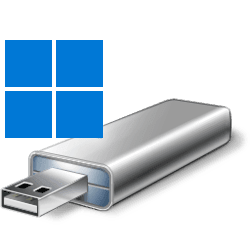Recent content by Ramesh Sharma
-
Inplace upgrade to Windows 11 Insider Preview 27802.1000 (rs_prerelease) amd64 on an unsupported hardware by using Wim Tools by @hsehestedt.
Hello everyone, Thank you very much @hsehestedt for new version of WIM Tools. Download latest WIM Tools v24.3.3.273 by @hsehestedt from link https://github.com/hsehestedt/WIM-Tools/archive/refs/tags/v24.3.3.273.zip Thanks for reading.- Ramesh Sharma
- Post #4
- Forum: Installation, Updates and Activation
-
Inplace upgrade to Windows 11 Insider Preview 27802.1000 (rs_prerelease) amd64 on an unsupported hardware by using Wim Tools by @hsehestedt.
Update Thanks everyone. The modified iso also works to inplace upgrade from Windows 10 v22H2 OS Build 19045.5487 to Windows 11 Pro canary channel 27802.1000 Mount the modified iso and run setup as administrator. Then either enter product key or skip it. Click on I don't have a product...- Ramesh Sharma
- Post #3
- Forum: Installation, Updates and Activation
-
Inplace upgrade to Windows 11 Insider Preview 27802.1000 (rs_prerelease) amd64 on an unsupported hardware by using Wim Tools by @hsehestedt.
Hello everyone, Thanks @hsehestedt for your invented tool/software Wim Tools v24.3.0.268. 1. Download WIM Tools v24.3.0.268 from this link https://github.com/hsehestedt/WIM-Tools/archive/refs/tags/v24.3.0.268.zip 2. Download Windows 11 Insider Preview 27802.1000 (rs_prerelease) amd64 from...- Ramesh Sharma
- Thread
- Replies: 3
- Forum: Installation, Updates and Activation
-
Solved On builds 26100.3321 and 26100.3323, Installation Fails at 10% When Copying Files to HDD
It is saved in THIS PC . Make new folder does not work. PATH IS X:\Windows\System32\config\systemprofile\Documents as shown in screenshot. I regret for dark spot on monitor. From this location we can save, cut, send to our desired locations.- Ramesh Sharma
- Post #33
- Forum: Installation, Updates and Activation
-
Solved On builds 26100.3321 and 26100.3323, Installation Fails at 10% When Copying Files to HDD
Yes , it goes back to Troubleshoot and when clicked again opens PECMD-TOOLS WinPE Commander. Next click opens dashboard of PEMENUD (C) SIW2 2025 10.0. 26100.1742.- Ramesh Sharma
- Post #32
- Forum: Installation, Updates and Activation
-
Solved On builds 26100.3321 and 26100.3323, Installation Fails at 10% When Copying Files to HDD
Thanks @SIW2 for quick responses. 1. Where are screenshots saved when Imagine is used? 2.Does PENET work on mobile wifi hotspot ? Which tab should I use for downloading updates?- Ramesh Sharma
- Post #29
- Forum: Installation, Updates and Activation
-
Solved On builds 26100.3321 and 26100.3323, Installation Fails at 10% When Copying Files to HDD
Update I have prepared new usb using ADD-TO-WIM v17 . Macrium started working. After clicking shutdown tab , mouse cursor freezes, as shown in screenshots. Power supply remains on , fan keeps running. Thanks.- Ramesh Sharma
- Post #27
- Forum: Installation, Updates and Activation
-
Solved On builds 26100.3321 and 26100.3323, Installation Fails at 10% When Copying Files to HDD
Thanks 🙏. One more thing to add, shutdown button works but menu remains on the screen even after shutdown. Is any issue in my windows 11 or 10 power supply options? This was about about v 16. I am checking as per your post #23. There is no oledlg.dll file in v16 as well as in v17. {Windows 10 os...- Ramesh Sharma
- Post #25
- Forum: Installation, Updates and Activation
-
Solved On builds 26100.3321 and 26100.3323, Installation Fails at 10% When Copying Files to HDD
Thank you very much @SIW2 for ADD-TO-WIM v 16.zip. Every tab works well except macrium. In my case it is free v8.0.7783, but does not work when clicked in PEcmd menu. There are two application files namely reflect and ReflectBin in ADD-TO-WIM v16 \BIN \Program Files\macrium. Both of them work...- Ramesh Sharma
- Post #22
- Forum: Installation, Updates and Activation
-
Solved On builds 26100.3321 and 26100.3323, Installation Fails at 10% When Copying Files to HDD
@SIW2 , may I get download link for your software \tool PEMENUD (C) SIW2 2025 10.0.26100.3194 ? Thanks.- Ramesh Sharma
- Post #20
- Forum: Installation, Updates and Activation
-
Unable to run oobe or msoobe on clean Win 11 install
Hello everyone, Special Thanks to @garlin 1.First download wimlib from post #55 and extract to folder. 2.Right click the files wimdelete,wiminfo and wimoptimize to click edit in notepad and then add pause at the end . Save the file and exit. 3.Mount Windows 10 / Windows 11 iso and copy all...- Ramesh Sharma
- Post #58
- Forum: Installation, Updates and Activation
-
Unable to run oobe or msoobe on clean Win 11 install
Thanks @garlin Should winoptimize E:\W11\sources\boot.wim 1 --check --recompress command be run after each "wimdelete E:\W11\sources\boot.wim 1 --check command if we want only two editions Home and Pro in Windows 11\Windows 10 iso(changing 1 to other index numbers)?- Ramesh Sharma
- Post #56
- Forum: Installation, Updates and Activation
-
Installation and Upgrade WinPE - Create a Custom Windows Install USB
Edit First we have to use option 4 in wim tools by @hsehestedt as mentioned in post #161 and then winpe.cmd (anyname) as explained in post #164 to create bootable usb of Windows 11 v24H2 os build 26100.1742 having install.wim This bootable usb clean installs as well as in place upgrades on...- Ramesh Sharma
- Post #169
- Forum: Tutorials
-
Installation and Upgrade WinPE - Create a Custom Windows Install USB
This is very useful Tutorial for everyone. We have important batch files by @garlin , @hsehestedt , @cereberus , and all VIP members in this tutorial. I hope this tutorial might be bookmarked/highlighted so that we would find/explore/read/refer this anytime we need. Thanks to ElevenForum team.- Ramesh Sharma
- Post #167
- Forum: Tutorials
-
Installation and Upgrade WinPE - Create a Custom Windows Install USB
Thanks @hsehestedt 🙏 An excellent way to prepare bootable usb for Windows 11 v24H2 and also perfect for installation of Windows 11 v24H2 on unsupported hardware configuration (in my pc it required only 16402 MB free space for installation of Windows 11 v24H2 on any partition in internal disk). I...- Ramesh Sharma
- Post #165
- Forum: Tutorials