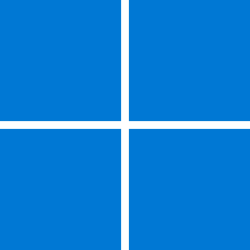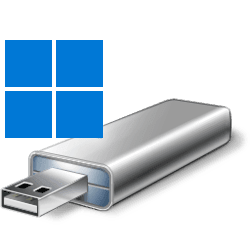Recent content by rpo
-
Installation and Upgrade UUP Dump - Download Windows Insider ISO
1. No, install ADK is not required 2. I use don't keep source 3. No, it depends on your needs 4. This is to generate additional isos, an iso like enterprise, education, etc . 5. answerded at 2 6. I use it to generate my enterprise windows 7. Important : after installing, you have to activate -
Virtualization Mount or Unmount VHD and VHDX file as Drive in Windows 11
Option 9 : Mount-Diskimage and Dismount-Diskimage can mount/unmount VHD/VHDX files; this is usefull if Hyper V is not present. -
Windows ADK for Windows 11 (22H2) updated September 2023
Thank you. But copype still allows x86 and arm. It's no longer possible to generate a WinPE for 32 bits PCs.- rpo
- Post #17
- Forum: Windows 11 News
-
Windows ADK for Windows 11 (22H2) updated September 2023
I updated ADK, and now X86 is no longer present : only AMD64 and ARM64 are installed.- rpo
- Post #15
- Forum: Windows 11 News
-
Windows 10 / 11 post WU installation cleanup script
Quick and dirty, a cmd script proposing a GUI thanks to PowerShell to select the taks to execute. <# : @powershell -noprofile -exec bypass -WindowStyle Hidden "iex((Get-Content('%~f0') -Raw))"&exit/b #> # [reflection.assembly]::loadwithpartialname("System.Windows.Forms") | Out-Null # Import...- rpo
- Post #15
- Forum: Installation, Updates and Activation
-
Win Update KB5031455 Windows 11 Cumulative Update Preview Build 22621.2506 (22H2) and 22631.2506 (23H2)
I have 2 SSD on my PC and I clone the first on the second for backup. On the first SSD I applyied the enhancement cab to get 23H2 22631.2428 : WU didn't offer the KB5031455 update. I didn't apply the enhancement cab on the second 22H2 SSD : WU offered the KB5031455 update and i got 23H2 22631.2506.- rpo
- Post #58
- Forum: Windows 11 News
-
Win Update KB5026446 Windows 11 Cumulative Update Preview Build 22621.1778 (22H2)
I have an unsupported system (Gen 6 i5-2410M ) and the option to show seconds on the taskbar is here- rpo
- Post #103
- Forum: Windows 11 News
-
Time and Language Turn On or Off Show Seconds in System Tray Clock in Windows 11
It works with 22621.1635, but you have to use the reg hack. -
Installation and Upgrade Repair Install Windows 11 with an In-place Upgrade
Yes, installed programs are retained as well -
Win Update KB5025239 Windows 11 Cumulative Update Build 22621.1555 (22H2)
Fast update, everything seems ok- rpo
- Post #5
- Forum: Windows 11 News
-
Right click Taskbar to show Task Manager is gone
Works fine for me; same version; I just tried after reading your post because this feature disappeared when i installed Windows 11 for the first time; the solution was to right click on th start menu icon- rpo
- Post #8
- Forum: General Support
-
Installation and Upgrade WinPE - Create a Custom Windows Install USB
According to MS : For Windows 11: If you're launching Windows Setup from WinPE, make sure your WinPE image includes the WinPE-WMI and WinPE-SecureStartup optional components. If you don't include these optional components, you may see an error that your PC doesn't meet the minimum hardware... -
Installation and Upgrade WinPE - Create a Custom Windows Install USB
Trying to execute the 64 bit setup.exe on a 32 bit WinPE as suggested, will fail because WinPE doesn't include SYSWOW64. Hence my advice for using a 64 bit WinPE to install Windows 11. -
Installation and Upgrade WinPE - Create a Custom Windows Install USB
Depending on the PC builder and the firmware, you can't boot a 32 bit WinPE on a 64 Bit UEFI PC. No problem with BIOS systems. -
Installation and Upgrade WinPE - Create a Custom Windows Install USB
1. SinceSince we are talking about Windows 11, we can forget X86 architecture. 2. I propose to simplify the process detailed in step 2 : - Ignore steps 2.4, 2.5 and 2.6 - Step 2.7 : replace startnet.cmd by the following statements : wpeinit powercfg /s...