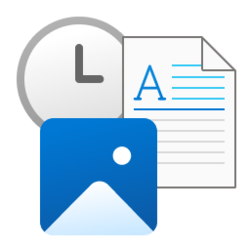Recent content by Sammy888
-
Microsoft announces Office LTSC 2024 and Office 2024
Are you using an extension because my 2007 won't open the latest files. I have to use LibreOffice or open them (if not too advanced in Outlook—Hotmail).- Sammy888
- Post #68
- Forum: Windows 11 News
-
Microsoft announces Office LTSC 2024 and Office 2024
bump @MisterEd- Sammy888
- Post #67
- Forum: Windows 11 News
-
Microsoft announces Office LTSC 2024 and Office 2024
Are you using a special add-on? I installed Office 2007and it won't recognize .docx and .xlsx files.- Sammy888
- Post #66
- Forum: Windows 11 News
-
Personalization Disable "Show more options" context menu in Windows 11
Argh. Too many add-ons and tweaks like Power Toys, StartAllBack, Blinds, etc. just mess things up. Even some of the tweaks in the tutorials can have negative consequences (side effects). I wish I could still use Windows 7. -
Personalization Enable or Disable Recent Items in Start, Jump Lists, File Explorer in Windows 11
Thanks. But what this did was delete all my Recent items including Recent item selection in the Quick Access. Now I must rebuild everything and after running a utility called pin_recent_places_separate.zip. -
Please help: Version 24H2 is being forced on me imminently. Is it still possible to avoid this?
If you visit Sordum website there is a wonderful Windows Update blocker tool but it blocks all Windows OS updates with the exception of Windows Defender virus definitions. If you are comfortable installing Windows updates manually then this the tool to use- Sammy888
- Post #11
- Forum: Installation, Updates and Activation
-
Is Macrium Reflect 8.1 Home still available to buy
Not sure how many folks save backups to SSD. Conventional backups are typically on slow portable 3500 rpm HDDs. I don't think having a "strong" CPU makes any difference. It's the reading and writing of the drive which is the bottleneck.- Sammy888
- Post #8
- Forum: Backup and Restore
-
Personalization Enable or Disable Recent Items in Start, Jump Lists, File Explorer in Windows 11
I noticed today my "recent" items now includes internet shortcuts, file folders, and more. I went into Windows Explorer settings to "clear file explorer history" and while it cleared some recent documents shortcuts and other folders remain visible. On another note, Chrome has a new annoying... -
Solved Returning to Win 11
Yes. This is partly to blame. Initially I used a hack from this site to show me the full context menu and that slowed everything more. However, even when the context view option was limited (default) and I went to open any folder the lag to open it was around 3 seconds up to 5. I recall...- Sammy888
- Post #26
- Forum: General Support
-
Personalization Enable or Disable Recent Items in Start, Jump Lists, File Explorer in Windows 11
Yes! But why on earth does it disappear like that. Agh. It's not like I installed any Windows updates (I have it disabled). -
Anyone using Hasleo Backup Suite Free vs Acronis, Macrium, or Iperius Backup?
I'm currently using an older version of Acronis. I saw on another blog site recommending Hasleo. Any experiences, thoughts?- Sammy888
- Thread
- Replies: 48
- Forum: Backup and Restore
-
Solved Returning to Win 11
I gave up on Windows 11. Despite my Lenovo laptop having solid specs and Windows allowing me to update via Windows Update, I couldn’t tolerate the lag in the context menu when I right-clicked to open a folder. That was a major issue for me, and overall, I noticed my laptop—with 32GB of RAM and a...- Sammy888
- Post #23
- Forum: General Support
-
Personalization Enable or Disable Recent Items in Start, Jump Lists, File Explorer in Windows 11
All my Quick Access folders including Recent ITEMS have disappeared now. The above is good only for Recent FOLDERS not Recent ITEMS. -
Personalization Enable or Disable Recent Items in Start, Jump Lists, File Explorer in Windows 11
It's already pinned (as per my original post) and clarified in post 23. However, I re-added it and it's now visible! Still no way to add recent folders though using the shell:Recentfolders command. While I tried this: shell:::{22877a6d-37a1-461a-91b0-dbda5aaebc99}, unlike with the shell:Recent... -
Personalization Enable or Disable Recent Items in Start, Jump Lists, File Explorer in Windows 11
Hi Brink, It seems there's some misunderstanding about what I’m asking. I'm trying to access my recent folders and recent items directly within applications, not through File Explorer or the Start Menu. I believe this feature was removed with Windows 8.1. I never spent much time with Windows 8...