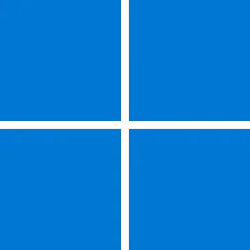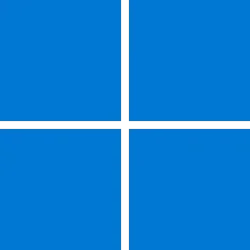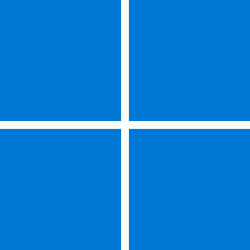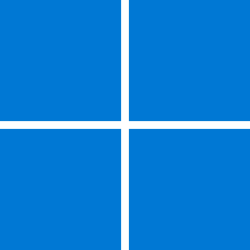Recent content by Slavic
-
Win Update KB5055528 Windows 11 Cumulative Update build 22631.5189 (23H2) - April 8
Updated Windows 11 Pro and .NET without problems. Preparation and preliminary update took enough time, about 15 min. Then restart took about a couple of minutes. About a month ago I updated to 24H2, but was not able to fix non-working touchpad and set the start of MS Edge Webview2 (which I don't...- Slavic
- Post #5
- Forum: Windows 11 News
-
Win Update KB5053656 Windows 11 Cumulative Update Preview build 26100.3624 (24H2) - March 27
Strictly speaking, it's not a hang (by the activity of various processes in Task Manager), but indeed, the delay at 62.3% is great. Anyway, after several minutes of waiting it completes, without any error in my case.- Slavic
- Post #85
- Forum: Windows 11 News
-
Do this now if you wish to retain Wordpad for the future.
I think that it would be more correct to copy (restore) both WordPad versions, in %ProgramFiles%\Windows NT\Accessories\ and %ProgramFiles(x86)%\Windows NT\Accessories\. Another, albeit very obsolete, is the Write starter, which also exists in two versions: %windir%\System32\write.exe and...- Slavic
- Post #5
- Forum: Apps and Software
-
Insider KB5039239 Windows 11 Insider Release Preview build 26100.863 (24H2) - June 15
UUP dump shows an error: Windows 11, version 24H2 (26100.863) amd64 What is wrong, is it only UUP dump problem or a recommendation not to use current build?- Slavic
- Post #692
- Forum: Windows 11 News
-
Win Update KB5037853 Windows 11 Cumulative Update Preview Build 22621.3672 (22H2) and 22631.3672 (23H2)
Could someone post a picture with dialog which generates QR code? Unfortunately I haven't found such option in the Edge, Share, Windows share options dialog, it is the same as before. Maybe need to turn on Nearby share or switch something in Settings?- Slavic
- Post #31
- Forum: Windows 11 News
-
New Version of ExplorerPatcher
I confirm that taskbar on my system 22631.3296 is invisible. ExplorerPatcher attempted to download new symbol tables, but it was only partially successful. I think tomorrow downloads will be finished, which may fix this "issue". But I don't think that fully transparent taskbar too bad, I found...- Slavic
- Post #1,914
- Forum: Personalization
-
Win Update KB5028254 Windows 11 Cumulative Update Preview Build 22621.2070 (22H2)
Currently I have two issues with preview version 22621.2070: 1. It broke ExplorerPatcher (2261.1992.56.1) which caused the crash of Explorer. I had to uninstall both update and EP, update Windows and then install EP again. However, EP functionality is not fully restored, in particular, it...- Slavic
- Post #43
- Forum: Windows 11 News
-
New Version of ExplorerPatcher
It's a good chance, to congratulate the author Valentin-Gabriel Radu with an article in the respected PC World magazine about his tool. Moreover, a couple of days this news was a headline on the magazine's website. Bring back Windows 11’s missing features with this awesome free app- Slavic
- Post #1,609
- Forum: Personalization
-
Poodlefake CPU in KVM to allow W10->W11
Of course I understood this, maybe not immediately, but anyway, and if you noticed, Wikipedia article I cited also has a reference to this (other) meaning. It wouldn't be a problem at all, but recently on this forum was a quite long discussion about usage of acronyms. And most of participants...- Slavic
- Post #12
- Forum: Virtualization and WSL
-
Poodlefake CPU in KVM to allow W10->W11
Hi jimbo45, My apologies, but the headline could have been much better. First, you are qualified high enough to not abuse the acronyms: the "keyboard, video and mouse" is definitely not the sense you mean. We are not a Linux society, are we? Second, another word you used is quite uncommon in...- Slavic
- Post #2
- Forum: Virtualization and WSL
-
Solved How can I cap FPS at the GPS level? (Nvidia 3050 Ti)
Not yet, I think that intentional limiting much below 60 Hz, which is set in UI above, would be excessive for me. Usually I try to avoid high load of CPU and GPU, and 60 Hz is enough. I know that some people are constantly monitoring the performances and temperatures, maybe it's reasonable for...- Slavic
- Post #9
- Forum: General Support
-
Solved How can I cap FPS at the GPS level? (Nvidia 3050 Ti)
AddRAM, I didn't use this setting Max Frame Rate, maybe because in-game settings were enough. Here is an example to illustrate my suggestion, with opened drop-down screen mode control (not every game supports all these modes, but it becomes more widespread) Fullscreen - "classic" 3D setting...- Slavic
- Post #6
- Forum: General Support
-
Solved How can I cap FPS at the GPS level? (Nvidia 3050 Ti)
The most easy way is switching the video mode to Fullscreen (Windowed), if the settings support this. If you don't have this mode but only Windowed, use it and expand window to full screen. As a result, refresh rate will be the same as supported by your monitor, usually 60 Hz. As for Frame rate...- Slavic
- Post #3
- Forum: General Support
-
New Version of ExplorerPatcher
When I tried to perform the command you described, it shows this error message: File ep_weather_host_stub.dll itself exists and administrator has full control over it (I specifically checked this). Advice "debug it" may be good, but I guess it can be done only by developer with debugger using...- Slavic
- Post #318
- Forum: Personalization
-
New Version of ExplorerPatcher
Reporting the results: 1) Widgets.exe and spawned processes msedgewebview2.exe present in the memory. 2) DLLs in ...\ExplorerPatcher: ep_weather_host.dll, ep_weather_host_stub.dll, WebView2Loader.dll, all of 30/01/2022 (dd/mm/yyyy) 3) Registry...- Slavic
- Post #311
- Forum: Personalization