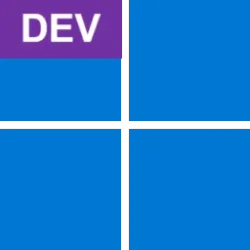Recent content by SlicEnDicE
-
Solved System restore about once a week, frustrating...
I can't even install this version of Win11 on my AMD laptop. It crash in the middle of the setup, so you're not wrong about it being a Windows issue. 23H2 runs flawlessly for me.- SlicEnDicE
- Post #10
- Forum: Browsers and Mail
-
Solved System restore about once a week, frustrating...
Nope. But your CPU is first of all 10-13 years old. Secondly you have overclocked it according to your system specs. Then also your CPU isn't supported, while that may not be a big issue, old drivers may be. That's probably your issue.- SlicEnDicE
- Post #2
- Forum: Browsers and Mail
-
Insider KB5055632 Windows 11 Insider Dev build 26200.5570 (24H2) - April 25
Then it must be broken. Quickly MS, fix it. :zany:- SlicEnDicE
- Post #26
- Forum: Windows 11 News
-
Which antivirus shall I use on my new gaming laptop?
Seriously though. All AV programs evolve over time. They all have their ups and downs. There's no best AV and asking for opinions will give opinions, very often as many opinions as there are users. Best course of action is to grind through them all. That is THE ONLY WAY to know which one works...- SlicEnDicE
- Post #21
- Forum: AntiVirus, Firewalls and System Security
-
Which antivirus shall I use on my new gaming laptop?
Because we have had issues with ESET and Bitdefender and have had to pay real money for those problems, when Windows Defender runs silently in the background for free and does its job fine?- SlicEnDicE
- Post #20
- Forum: AntiVirus, Firewalls and System Security
-
Which antivirus shall I use on my new gaming laptop?
Speaking of Bitdefender. I used to love it, until one update screwed up my whole computer. It did something no AV should ever do. It filled my desktop with garbage. First I thought I was infected, until I found out it was Bitdefender itself. Clean installed, canceled my sub and never looked back. 😂- SlicEnDicE
- Post #16
- Forum: AntiVirus, Firewalls and System Security
-
Which antivirus shall I use on my new gaming laptop?
What comes to white listing files and folders...that I have had to do for every AV I've ever used. Being it for performance reasons or false positives...they're all the same.- SlicEnDicE
- Post #14
- Forum: AntiVirus, Firewalls and System Security
-
Which antivirus shall I use on my new gaming laptop?
It's right there up with one of the best solutions. If you fire over 10000 malware variants against it and it let's through just a handful and gives about a handful of false positives, I'd say that's pretty freaking impressive. These tests vary from month to month. Sometimes some of the latest...- SlicEnDicE
- Post #13
- Forum: AntiVirus, Firewalls and System Security
-
PC has bsod 4 times in less than a year
Yeah, Vanguard is a kernel level anti cheat system that runs every time you boot your computer. For some users it has been very problematic. For others there are no issues. It is a weird one.- SlicEnDicE
- Post #6
- Forum: BSOD Crash Analysis
-
Which antivirus shall I use on my new gaming laptop?
Kaspersky, ESET, Bitdefender, Malwarebytes and Windows Defender are all good, with different interfaces and features. I've used them all. Just make sure you ONLY use 1 at a time for online scanning or you'll end up in same situation as before. For offline scanning it's good to have a second...- SlicEnDicE
- Post #5
- Forum: AntiVirus, Firewalls and System Security
-
PC has bsod 4 times in less than a year
I see you have Vanguard installed. That component/anti cheat system is known to cause a lot of BSODs. Are you playing Valorant or League of Legends?- SlicEnDicE
- Post #4
- Forum: BSOD Crash Analysis
-
PC has bsod 4 times in less than a year
I didn't read the logs but based on your description of computer usage/behavior pattern, your issue is most likely a memory or Windows maintenance/configuration corruption. 4 BSODs in a year is not bad and means your system is very stable. I think you can solve this, by rebooting the computer...- SlicEnDicE
- Post #2
- Forum: BSOD Crash Analysis
-
BSOD - constant crashes in newly built PC
This is not a solution, but just some information I want to put out here. I've noticed a pattern lately. Most Windows 11 issues among many users with random BSODS have been on 24H2 builds. Many users can't upgrade from 23H2 to 24H2, including myself. I've got 2 machines, that can't even install...- SlicEnDicE
- Post #6
- Forum: BSOD Crash Analysis
-
BSOD - constant crashes in newly built PC
While troubleshooting, it's very important that Windows is as clean as possible and not having any third party apps and tools that mess with the system/OS itself.- SlicEnDicE
- Post #4
- Forum: BSOD Crash Analysis
-
BSOD - constant crashes in newly built PC
Hello and welcome to Eleven forums. First of all, you should update the Motherboard BIOS and FIRMWARE components to the latest. Your BIOS seems to be the original this MB got at launch. If this did not help at all, then we have to look closer.- SlicEnDicE
- Post #2
- Forum: BSOD Crash Analysis