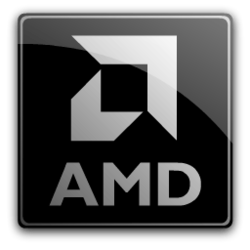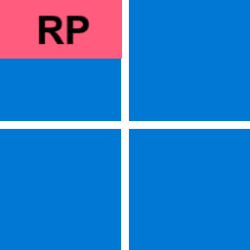Recent content by stormy13
-
Cant install NVIDIA app either GEforce expierience error 0xE0E00059
Could have to do with the fact that GeForce Experience has been replaced with this, https://www.nvidia.com/en-gb/software/nvidia-app/ https://www.msn.com/en-us/news/technology/nvidia-geforce-experience-will-be-discontinued-by-2025/ar-AA1rCFJZ- stormy13
- Post #3
- Forum: Devices and Drivers
-
Disable forced bios update on windows
Motherboard manufacturer's provide the updates for download on their support sites or notify of an update whatever utility apps they use (Armor Crate for Asus for example). What they don't do is ever force it through Windows Update of the app.- stormy13
- Post #6
- Forum: Devices and Drivers
-
Disable forced bios update on windows
Same here. The only reports of that sort of thing I have seen is from owners of appliance PC's; AKA Dell, HP, etc., when they are not trying to force it through whatever utility app they use.- stormy13
- Post #4
- Forum: Devices and Drivers
-
Latest AMD Chipset Drivers for Windows 11
You're right except that some of the components in the package are still being updated. The PSP driver/component for example, Revision History: ----------------- AMDPSP v5.36.0.0 - Major changes to this driver package include: - Add PSP->Client notification when PSP gets hibernate notification...- stormy13
- Post #342
- Forum: Devices and Drivers
-
uninstalling drivers to get core isolation to turn on
For the next time, https://www.sonicwall.com/support/knowledge-base/unable-to-enable-memory-integrity-on-windows-due-to-netextender-driver-incompatibility/230110185112017- stormy13
- Post #6
- Forum: Devices and Drivers
-
Insider KB5046740 Windows 11 Insider Release Preview build 26100.2454 (24H2) - Nov. 19
Same here only in reverse. Same resolution as Josey and set to 100%, and if I set it to 150% it opens upwards like yours. Before this update it would open upwards for me as well even at 100%, so it looks like they missed increased display scales. Just for fun I just checked it against the...- stormy13
- Post #55
- Forum: Windows 11 News
-
Insider KB5046740 Windows 11 Insider Release Preview build 26100.2454 (24H2) - Nov. 19
And yet it is fixed here,- stormy13
- Post #33
- Forum: Windows 11 News
-
Is it possible to use Miracast on a desktop?
https://www.elevenforum.com/t/connect-to-wireless-display-with-miracast-in-windows-11.3785/- stormy13
- Post #2
- Forum: Devices and Drivers
-
Windows 7 Original Release Oct 22, 2009
My first copy of W7. Got it for free back in the day. Still have it stashed away somewhere too.- stormy13
- Post #3
- Forum: General Support
-
AMD A.G.E.S.A Update Question
Chipset and video drivers, yes. BIOS update, not a chance. Maybe on an appliance PC like a Dell a bios update will get pushed through WU, but I have never seen or read of any retail motherboard ever getting a bios update through WU.- stormy13
- Post #9
- Forum: Devices and Drivers
-
phone not recognized
https://www.samsung.com/us/support/answer/ANS00087324/#:~:text=Instead%20of%20sifting%20through%20your%20email%20or%20cloud%20storage%20app,- stormy13
- Post #7
- Forum: Devices and Drivers
-
Finding Printer's IP Address
This. My Brother looks like this,- stormy13
- Post #35
- Forum: Devices and Drivers
-
Finding Printer's IP Address
Probably for the same reason my Brother printer doesn't, Just like yours it isn't actually connected to my computer but to my router (same reason that it doesn't show up under Printers in Device Manager). Yet if I come at it through Network in File Explorer it does show both the IPv4 and IPv6...- stormy13
- Post #30
- Forum: Devices and Drivers
-
May Need To Build My Own Computer System
Don't forget the ever popular proprietary 24 pin ATX (or less depending on the form factor) PSU connectors Dell like to use on both their power supplies and motherboards making it impossible to use a standard PSU on their motherboards or a retail motherboard with their PSU's. Not sure if that...- stormy13
- Post #15
- Forum: DIY Builds and Motherboards
-
Finding Printer's IP Address
How is the printer (or any of them showing in the Devices and Printers screenshot for that matter) connected? Seeing as you don't have a "Printers" heading in Device Manager that they are all connected to either another computer and being shared, or connected to your router as a network printer...- stormy13
- Post #14
- Forum: Devices and Drivers