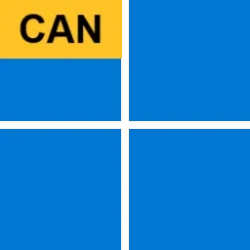Recent content by SuperConker
-
Insider Windows 11 Insider Canary build 27783.1000 - Jan. 29
I have the same exact issue, the computer is currently unusable (and I have no idea how to fix it).- SuperConker
- Post #60
- Forum: Windows 11 News
-
Solved Samsung 990Pro 4TB
If the drive works like it should (outside of the name in Device Manager) then i suppose it's not really an issue, just really strange that Device Manager reports the wrong model name lol. Only other thing i can think of to try, is to update your Motherboard's Intel Chipset drivers.- SuperConker
- Post #13
- Forum: Devices and Drivers
-
Solved Samsung 990Pro 4TB
Device Manager should Definitely not list your drive as the 2TB model when you have the 4TB model. I have the same exact drive and model myself and this is what Device Manager shows for me: Have you checked for Firmware updates through Samsung Magician? The 4TB model should come with...- SuperConker
- Post #11
- Forum: Devices and Drivers
-
Solved In place upgrade Windows 11 v 24H2 build 26058.1100 to 26063.1
Install and boot Windows 24H2 from SSD (MBR). Then format hard drive inside Windows (as GPT). Boot order: 1. SSD (MBR) Windows 11 24H2 2. HDD (GPT) And after a restart, maybe you will get this error too: "BOOTMGR Image is corrupt. The system cannot boot."- SuperConker
- Post #36
- Forum: Installation, Updates and Activation
-
Solved In place upgrade Windows 11 v 24H2 build 26058.1100 to 26063.1
Could you test the following with only two drives, and see if it gives a boot-error? C:\ drive = MBR (Windows 11 24H2) D:\ drive = GPT (no Windows) On a LGA-1366 system (which only supports legacy/MBR boot) this combination gives me a boot-error.- SuperConker
- Post #34
- Forum: Installation, Updates and Activation
-
Solved In place upgrade Windows 11 v 24H2 build 26058.1100 to 26063.1
The computer i run Windows 11 on only supports booting from drives with MBR partitions, but you can still use secondary drives with GPT on it (just not on the boot drive). Do you also get the same bug if you connect a secondary drive? (with GPT on it).- SuperConker
- Post #31
- Forum: Installation, Updates and Activation
-
Solved In place upgrade Windows 11 v 24H2 build 26058.1100 to 26063.1
I wonder what caused having an MBR boot-drive (along with GPT data-drives) to break, in 24H2? This combination has been working fine through all versions of Windows 11 (except for 24H2). Also found out that connecting a GPT drive after Windows have booted up, works just fine for some reason.- SuperConker
- Post #29
- Forum: Installation, Updates and Activation
-
Solved In place upgrade Windows 11 v 24H2 build 26058.1100 to 26063.1
I just figured out why Windows 11 24H2 causes the error message i was having. For some reason, 24H2 has a bug where if your boot-drive is an MBR partition, and you connect a secondary drive that is GPT partition (with just data on it). Well then Windows 11 24H2 will not boot any more, and will...- SuperConker
- Post #27
- Forum: Installation, Updates and Activation
-
Solved In place upgrade Windows 11 v 24H2 build 26058.1100 to 26063.1
Doing an in-place upgrade from the desktop don't work for me for some reason. Just like when using Windows Update, it just corrupts the BOOTMGR upon the first reboot: Updating from 23H2 to another version of 23H2 works fine (like the CU updates). But updating from 23H2 to 24H2 causes the...- SuperConker
- Post #25
- Forum: Installation, Updates and Activation
-
Solved In place upgrade Windows 11 v 24H2 build 26058.1100 to 26063.1
I only used "Skip_TPM_Check_on_Dynamic_Update.cmd" to bypass the System Requirements (and i also used "OfflineInsiderEnroll.cmd" to change Insider Level to the Canary Channel). After this i went to Windows Update and clicked "Check for updates" in order to receive the 26063.1 Build. The update...- SuperConker
- Post #22
- Forum: Installation, Updates and Activation
-
Solved In place upgrade Windows 11 v 24H2 build 26058.1100 to 26063.1
After using the tools from Ave Yo to bypass the Requirements and change my Insider level to the Canary channel, Windows Update finally let me update from 23H2 (22635.3212) to 24H2 (26063.1). The update installs correctly, but after the first reboot i get faced with this error message: "BOOTMGR...- SuperConker
- Post #19
- Forum: Installation, Updates and Activation
-
Samsung Launches SSD 990 EVO with Gen 4 and Gen 5 support
Here's a pretty good review of the drive that was released today:- SuperConker
- Post #13
- Forum: Tech News
-
Samsung Launches SSD 990 EVO with Gen 4 and Gen 5 support
It would only make sense if they lowered the prices to something like this: 1TB model: $74.99 2TB model: $149.99 4TB model: $279.99 That would make the 990 EVO worth considering.- SuperConker
- Post #8
- Forum: Tech News
-
Samsung Launches SSD 990 EVO with Gen 4 and Gen 5 support
It will work fine in a PCIe 3.0 slot, but you will not get the full speed of the drive (you would get something like ~3500 MB/s Read/Write).- SuperConker
- Post #6
- Forum: Tech News
-
Samsung Launches SSD 990 EVO with Gen 4 and Gen 5 support
With transfer-rates like that (5000 MB/s Read, 4200 MB/s Write) what's the point of having PCIe 5.0 support? (let alone, only x2 speed instead of x4). To top it all off, it's almost the same price as the 980/990 PRO.- SuperConker
- Post #3
- Forum: Tech News