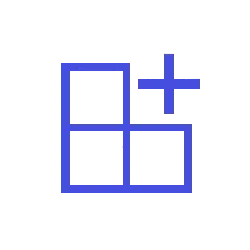Recent content by Tasmania Green
-
Courses on Windows?
Hi Seymour. I'm reading volume 1 and I realise this is way more detailed an analysis of Windows than I need right now. lol. I think it will make more sense after I have a few more years of expderience with the inner-workings of Windows. Can you recommend a more concise book? Or do you think I...- Tasmania Green
- Post #13
- Forum: Windows Insider
-
Courses on Windows?
I just purchased the Kindle version of Windows Internals, part 1. I'm looking forward to reading it.- Tasmania Green
- Post #10
- Forum: Windows Insider
-
Courses on Windows?
I’ve seen a but of it but I need to look at it in more depth. Good resource.- Tasmania Green
- Post #7
- Forum: Windows Insider
-
Courses on Windows?
What’s the difference between the sysinternals and the two that you’re recommending?- Tasmania Green
- Post #6
- Forum: Windows Insider
-
-
Courses on Windows?
I'd like to learn more about the Windows operating system. I may not be a system engineer, but I want to learn about the inner workings of Windows and its parts interact. There are a lot of courses on the Internet that are free but I don't want to waste my time either. 1) What things should I...- Tasmania Green
- Thread
- Replies: 13
- Forum: Windows Insider
-
System Use ViVeTool to Enable or Disable Hidden Features in Windows 11
Are there any other scans I should run to make sure my computer is okay?- Tasmania Green
- Post #45
- Forum: Tutorials
-
System Use ViVeTool to Enable or Disable Hidden Features in Windows 11
I'm running both DISM and System File Check again. DISM ran quickly and System File Check didn't find any problems. Then I restarted the computer. I thought about restoring the backup I created last week. But then OneDrive would be on my computer again. But, yes, I'll backup my computer again...- Tasmania Green
- Post #44
- Forum: Tutorials
-
System Use ViVeTool to Enable or Disable Hidden Features in Windows 11
That makes sense. After it finished I closed the programs and reran DISM. Naturally, it finished much quicker. Then I ran System File Checker. It found and fixed problems. I've attached a screenshot. But I thought DISM was a more comprehensive error-checking program. Doesn't it do what System...- Tasmania Green
- Post #40
- Forum: Tutorials
-
System Use ViVeTool to Enable or Disable Hidden Features in Windows 11
DISM has finished running. I should have known to close all of the other programs. But it's finished. Below is the screenshot. Should I close out of the programs and run it again?- Tasmania Green
- Post #38
- Forum: Tutorials
-
System Use ViVeTool to Enable or Disable Hidden Features in Windows 11
I'm running DISM now. Seems to be stuck at 62.3%. [==============62.3%==== ] _ Is that normal? I'm inclined not to do anything and see what the system does. But how long do I wait?- Tasmania Green
- Post #36
- Forum: Tutorials
-
System Use ViVeTool to Enable or Disable Hidden Features in Windows 11
I removed OneDrive because it's been causing me problems. But now the directions in the tutorial don't work. There isn't any "copy path" option on the drop-down menu.- Tasmania Green
- Post #34
- Forum: Tutorials
-
System Use ViVeTool to Enable or Disable Hidden Features in Windows 11
Oh! Cool. Thanks! I'm going to search for the differences between those screens.- Tasmania Green
- Post #33
- Forum: Tutorials
-
System Use ViVeTool to Enable or Disable Hidden Features in Windows 11
The directions say "Open Windows Terminal (Admin), and select Command Prompt." I thought I just type "Terminal" in the seach bar.- Tasmania Green
- Post #31
- Forum: Tutorials
-
System Use ViVeTool to Enable or Disable Hidden Features in Windows 11
Oh? Why is that? newbie here.- Tasmania Green
- Post #29
- Forum: Tutorials