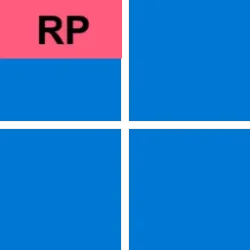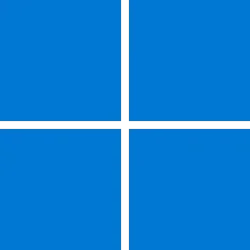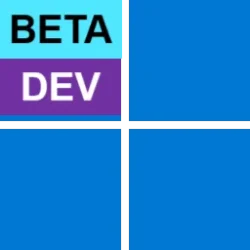Recent content by Zardoc
-
Insider KB5055627 Windows 11 Insider Release Preview build 26100.3909 (24H2) - April 18
Just found, phone app not deleting certain photos. Those are the no focus ones- Zardoc
- Post #12
- Forum: Windows 11 News
-
Insider KB5055627 Windows 11 Insider Release Preview build 26100.3909 (24H2) - April 18
Seeing 2 bugs since 3775 or maybe before. 1. Phone app slow to focus images 2. Switching between folders sometimes doesn't work. Yo need to lower window to see the other. Never had that before. :think:- Zardoc
- Post #8
- Forum: Windows 11 News
-
Solved Latest Macrium Reflect X updates
I'm having the same issue but I think it's because I'm using bleachbit. I'll have to check to see if a setting is deleted, not sure.- Zardoc
- Post #348
- Forum: Backup and Restore
-
Solved Snagit Screen Capture and Recording Software
So far, got a freeze on first image grab. It might just be a hiccup. Like the updates.- Zardoc
- Post #124
- Forum: Office and Productivity
-
Solved Latest Macrium Reflect X updates
- Zardoc
- Post #331
- Forum: Backup and Restore
-
Win Update KB5050094 Windows 11 Cumulative Update Preview build 26100.3037 (24H2) - Jan. 28
I’ve slipstreamed many Windows versions since the start of Nlite (loved the tool). I even made tutorials on my old site. Bottom line, it’s all code. Command lines can have the wrong code or missing characters, etc. Official release is January 24H2 26100.2484. Even if you slipstream , you can...- Zardoc
- Post #136
- Forum: Windows 11 News
-
Insider KB5050090 Windows 11 Insider Beta and Dev build 26120.3073 (24H2) - Jan. 31
Anyone have the -File Explorer might hang when browsing a folder with lots of media in it- issue fixed ?- Zardoc
- Post #32
- Forum: Windows 11 News
-
Win Update KB5050009 Windows 11 Cumulative Update build 26100.2894 (24H2) - Jan. 14
Upgrading from win 11 22631 to 26100 does not give the same results as a clean install. That's why, for many years, users prefer to clean install to avoid conflict or corruption. But that's not always the result. For example, some users have a NEW Outlook calendar on task bar with version 22631...- Zardoc
- Post #107
- Forum: Windows 11 News
-
Win Update KB5050009 Windows 11 Cumulative Update build 26100.2894 (24H2) - Jan. 14
Well look what just came back in event viewer after this update. This used to be on upgrades from win 10 1803- Zardoc
- Post #44
- Forum: Windows 11 News
-
Win Update KB5050009 Windows 11 Cumulative Update build 26100.2894 (24H2) - Jan. 14
Humm, double reboot. :think:- Zardoc
- Post #41
- Forum: Windows 11 News
-
Win Update KB5048667 Windows 11 Cumulative Update build 26100.2605 (24H2) - Dec. 10
Do not try to understand Microsoft. You might be subject to severe headaches, dizziness, confusion and a profound desire to start using a pen and paper and start drawing your own pictures with coloured crayons.- Zardoc
- Post #284
- Forum: Windows 11 News
-
Win Update KB5048667 Windows 11 Cumulative Update build 26100.2605 (24H2) - Dec. 10
Been like that 1 or 2 weeks if not more.- Zardoc
- Post #256
- Forum: Windows 11 News
-
Win Update KB5048667 Windows 11 Cumulative Update build 26100.2605 (24H2) - Dec. 10
Has been doing that for a while gets stuck at 46% but doesn't stay, it moves after I don't know how long.- Zardoc
- Post #255
- Forum: Windows 11 News
-
Win Update KB5048667 Windows 11 Cumulative Update build 26100.2605 (24H2) - Dec. 10
It's been like that for more than 25 years. Many years ago, they used to reward testers. Now, not only no one is rewarded, but public builds are of poor quality and getting worse. Faithful users give their valuable time for free and get builds that are even more confusing.- Zardoc
- Post #75
- Forum: Windows 11 News
-
Solved Snagit Screen Capture and Recording Software
Yeah, with the way our dollar is going that's about 25$ and 47$. :eyeroll:- Zardoc
- Post #116
- Forum: Office and Productivity