fstlaneukraine
Active member
- Local time
- 11:10 PM
- Posts
- 16
- OS
- Windows 11 Pro 23H2 22631.4541
Hi there!
I've tried to use the script found in the below guide to no avail. How can I clear this failed update so it stops showing up when I check for updates?

 www.elevenforum.com
www.elevenforum.com
After the reboot, I still see the attached screenshot.
Thank you in advance for any help that is provided!
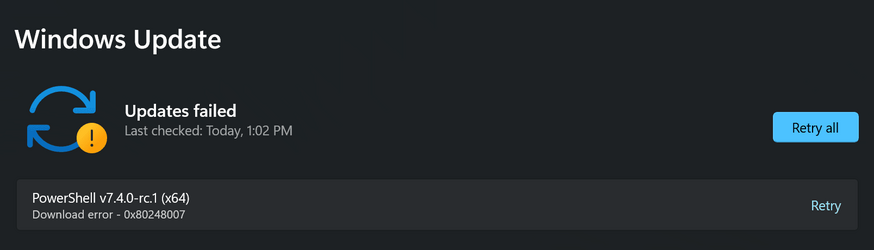
I've tried to use the script found in the below guide to no avail. How can I clear this failed update so it stops showing up when I check for updates?

Reset Windows Update in Windows 11
This tutorial will show you how to completely reset Windows Update components and policies to default in Windows 10 and Windows 11. Windows Update keeps Windows 11 updated by automatically downloading and installing the latest updates, drivers, and hotfixes released by Microsoft. Sometimes you...
 www.elevenforum.com
www.elevenforum.com
After the reboot, I still see the attached screenshot.
Thank you in advance for any help that is provided!
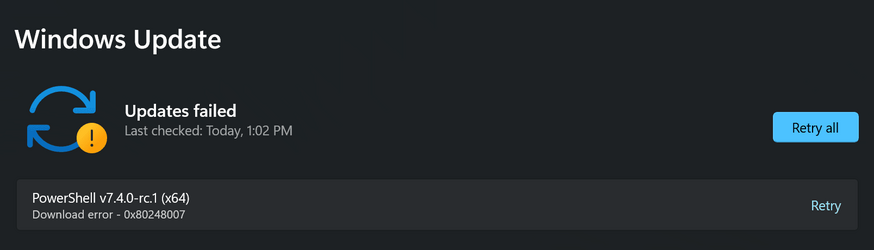
- Windows Build/Version
- W11 Pro 22H2 22621.2428
My Computer
System One
-
- OS
- Windows 11 Pro 23H2 22631.4541
- Computer type
- PC/Desktop
- Manufacturer/Model
- Custom Build
- CPU
- AMD Ryzen 9 5900X
- Motherboard
- ASUS ROG STRIX B550-F Gaming (Wi-Fi)
- Memory
- 128GB G.Skill Trident Z
- Graphics Card(s)
- GIGABYTE GeForce RTX 4090 Gaming OC
- Sound Card
- Realtek Onboard
- Monitor(s) Displays
- Samsung 40" 4K LED TV
- Screen Resolution
- 4K
- Hard Drives
- 1x 1TB Samsung 870 EVO (OS)
1x 2TB Samsung 980 PRO (MSFS 2024)
1x 4TB WD Black SN850X (Gaming)
1x 6TB WD Black (Storage)
1x 20TB WD Red (Storage)
- PSU
- EVGA P2 1000W 80+ Platinum Certified
- Case
- Corsair 760T
- Cooling
- Noctua NH-D15, 6x Corsair iCUE QL140s
- Keyboard
- Corsair K70 RGB Pro
- Mouse
- Corsair Dark Core RGB Pro SE
- Internet Speed
- 1000/40
- Browser
- Brave
- Antivirus
- Windows Defender





