- Local time
- 12:37 PM
- Posts
- 153
- Location
- Metropolis
- OS
- Windows 11 PRO / Windows Server 2016 Essentials
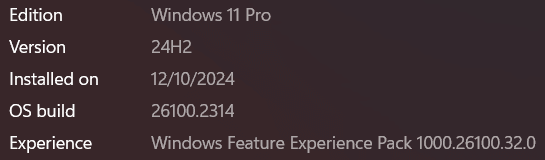
Private Network - the local machine is not listed/visible in File Explorer under "Network".
All other machines in the same Workgroup are visible and listed but not the local machine.
If I manually restart the "Function Discovery Resource Publication" service (FdResPub) the local machine immediately pops up
but only stays visible for the current File Explorer session ...
- Windows Build/Version
- 24H2 Pro - 26100.2314
My Computer
System One
-
- OS
- Windows 11 PRO / Windows Server 2016 Essentials






