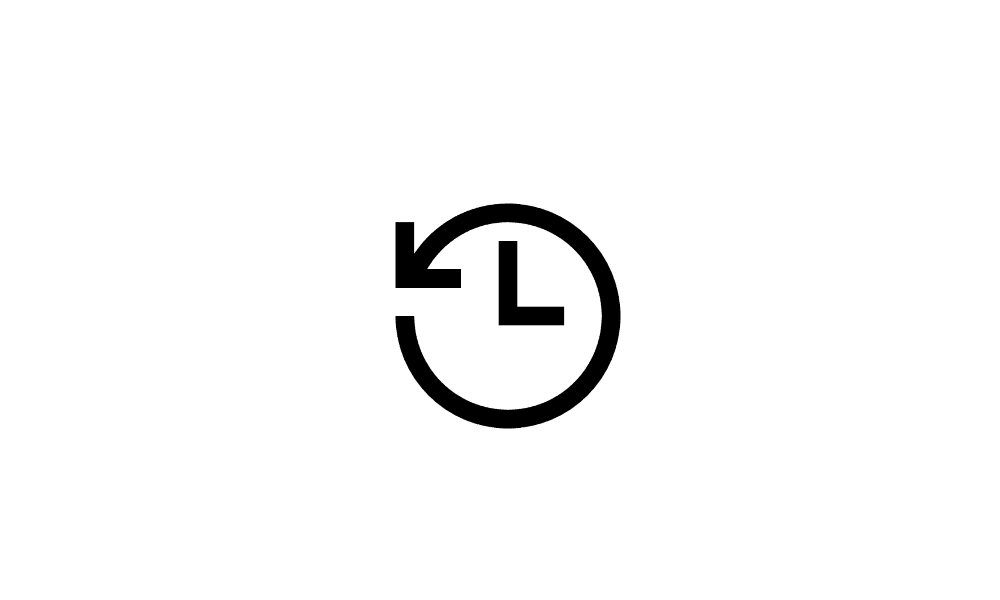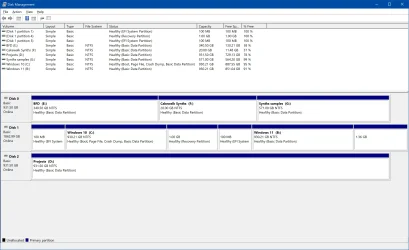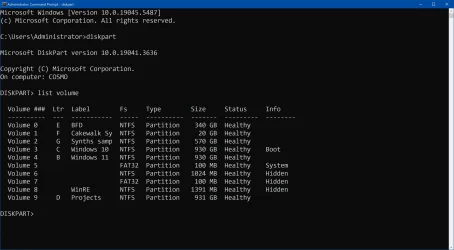- Local time
- 12:50 AM
- Posts
- 145
- OS
- Dual boot Windows 10 Pro 22H2 (b 19045.5487) & Windows 11 Pro 23H2 (b 22631.4890)
Hello everyone,
Windows 11 just updated from 23H2 to 24H2 this evening. I only know this because I got a message stating that my computer needs to restart. I checked updates and sure enough, Windows 11, version 24H2 [is] Pending restart. How can I stop it from updating my laptop? I don't want 24H2... I'm not ready. Help!
Thank you in advance.
Kind regards,
tecknot
Windows 11 just updated from 23H2 to 24H2 this evening. I only know this because I got a message stating that my computer needs to restart. I checked updates and sure enough, Windows 11, version 24H2 [is] Pending restart. How can I stop it from updating my laptop? I don't want 24H2... I'm not ready. Help!
Thank you in advance.
Kind regards,
tecknot
My Computer
System One
-
- OS
- Dual boot Windows 10 Pro 22H2 (b 19045.5487) & Windows 11 Pro 23H2 (b 22631.4890)
- Computer type
- Laptop
- Manufacturer/Model
- Lenovo ThinkPad Workstation P72
- CPU
- Intel i7 8750H @ 2.2 GHz
- Motherboard
- Lenovo 01YU291
- Memory
- 16 GB (all Samsung) DDR4-3200 SODIMM (non-ECC) PCIe 3
- Graphics Card(s)
- Intel UHD Graphics 630 & NVIDIA Quadro P600
- Sound Card
- Realtek ALC3286
- Monitor(s) Displays
- 17.3"
- Screen Resolution
- 3840x2160
- Hard Drives
- 1TB SSD Samsung 860 EVO SATA 3
1TB SSD Samsung 970 EVO M.2 NVMe PCIe 3 x 4
1TB SSD Samsung 980 M.2 NVMe PCIe 3 x 4
- PSU
- 230W
- Cooling
- fan
- Keyboard
- UltraNav
- Mouse
- Kensington wireless Orbit
- Internet Speed
- 640Mbps
- Browser
- Firefox
- Antivirus
- Defender
- Other Info
- CM246 Chipset